Operation – BUG-O Systems CWP-18 User Manual
Page 13
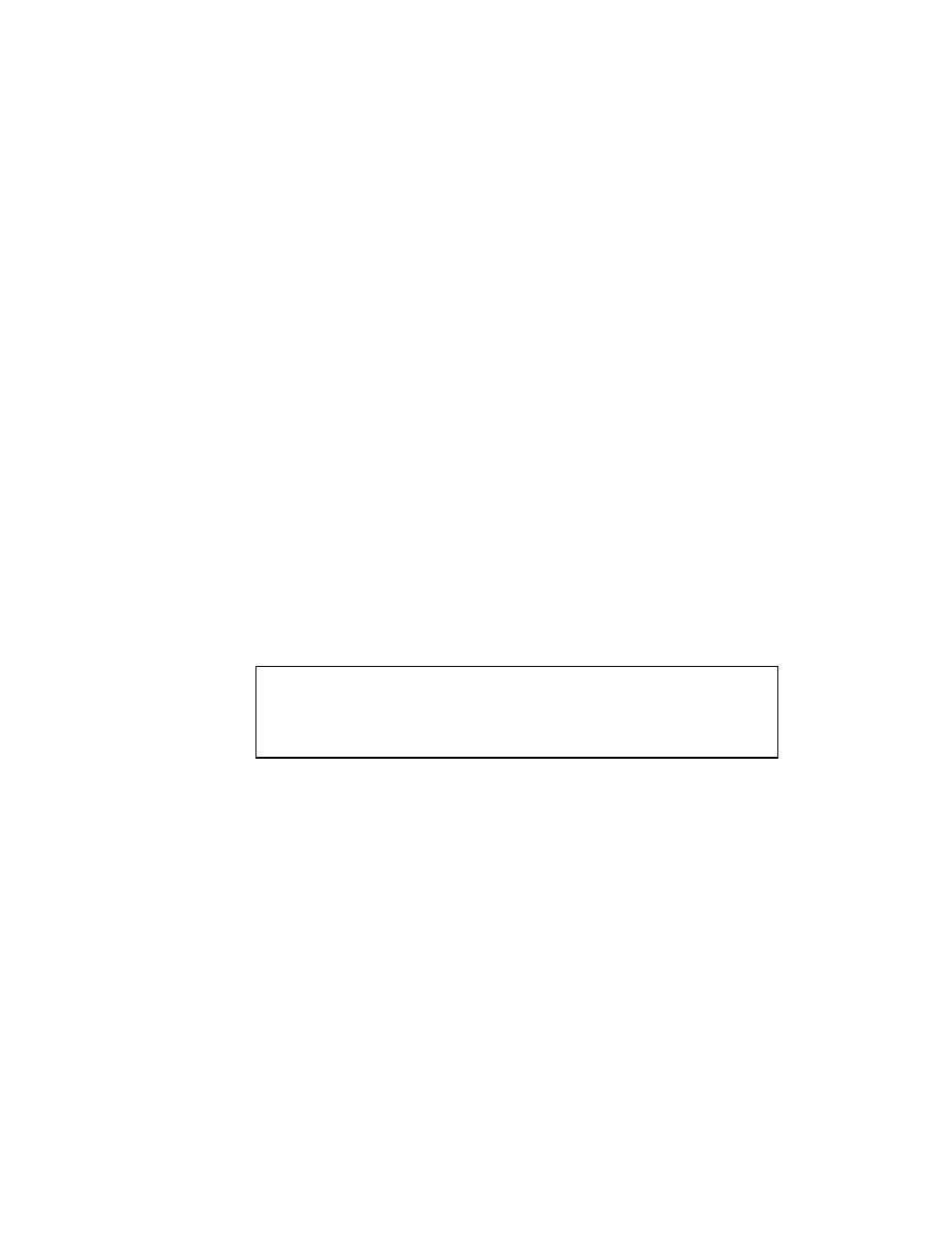
13
OPERATION
WARNING:
When using an open arc process, it is necessary to
use correct eye, head and body protection.
MAKING A WELD
1. Turn on control power to NA-3 Wire Feeder Controls, to Rotation Controls and to the welding power
source.
2. Connect the ground cable to the workpiece. The ground cable must make good electrical contact
with the work.
3. Press the red “STOP” button on the Rotation Controls to allow for manual positioning. Use the four-
way jog switch to manually position the torch at the desired weld start point.
4. With Hot/Cold Switch in the “COLD” position, set rotation speed.
5. Press the Wire Down button on the NA-3 control box until the wire touches the work piece and
stops.
6. Using the keypad on the Pendant Control, press “A” and follow the prompts to input a new weld
program or press “C” to select an existing weld program.
7. At the “READY” prompt, press “B” to change “ROTATION START DELAY or “E” to enter ”NUMBER
OF WELD PASSES.”
8. Open the flux hopper valve. (For Sub-Arc models only)
9. Throw Hot/Cold Switch to the “HOT” position.
10. Weld process and rotation are both started by pressing the green Start Button on the Rotation
Controls.
11. Weld process and rotation are stopped by pressing the red Stop Button on the Rotation Controls.
12. For multi-pass welds, use the arrow keys on the Pendant Control to raise the torch for each pass.
13. To stop welding immediately, without burnback or purge, turn off control power to the NA-3 Wire
Feeder Controls.