BUG-O Systems Programmable Shape Machine User Manual
Page 16
Advertising
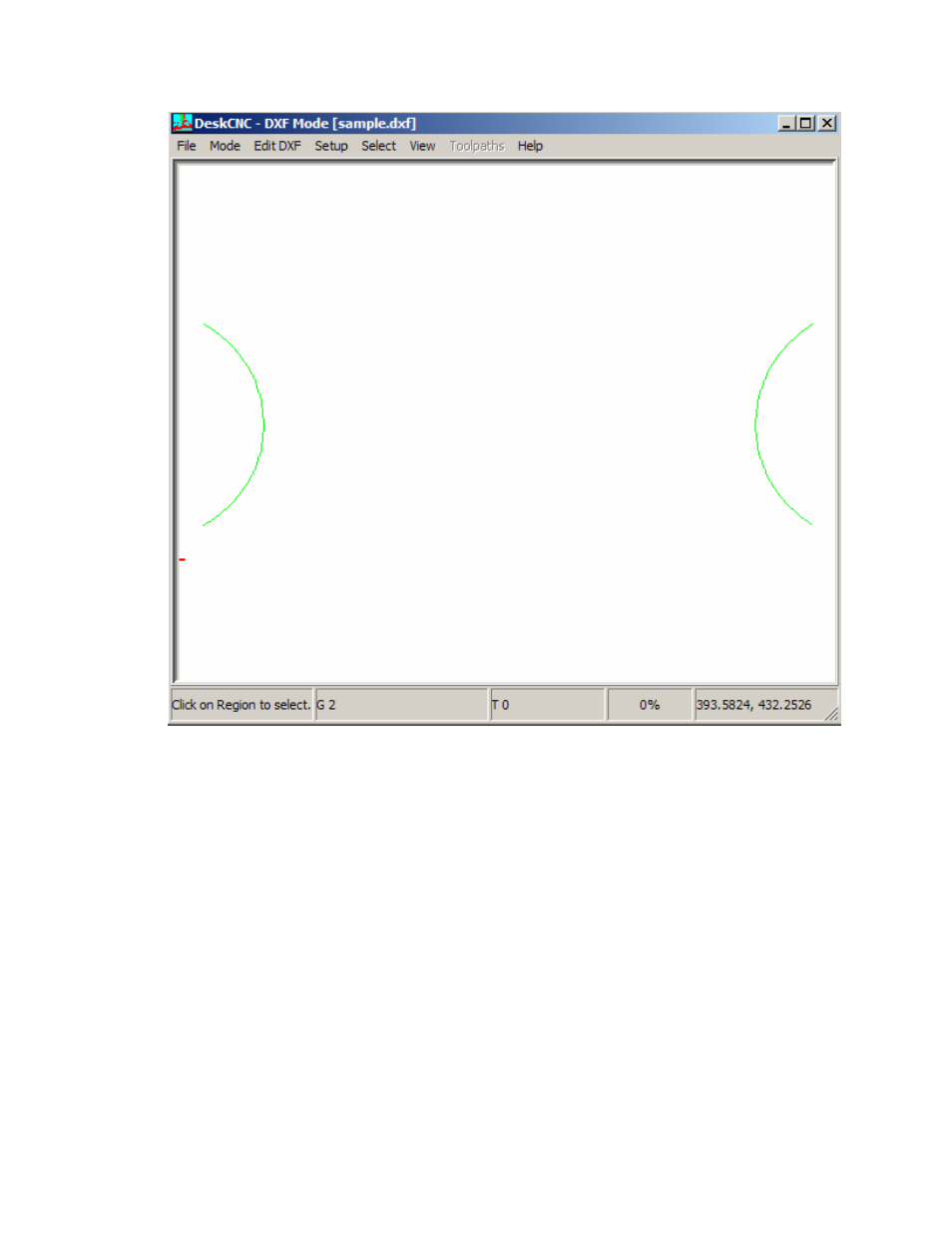
2. Move and Rotate the Shape. The shape to cut must be vertical and at (below) the origin. If
it is not, it must be rotated and moved.
a. Select‐>Select All
b. Edit DXF‐>Scale, Move, Rotate Selected
c. Enter 90 in Rotation Angle to rotate left, ‐90 to rotate right.
d. Click Rotate
e. Click Move To Origin. If you leave the shape like this, the track will have to start
close to the machine, move away from it to the top of the shape, then begin cutting.
To make this faster, you want to move the shape below the X axis.
i. Take the number displayed next to Top Right Y. Enter the negative of this
number in Bottom Left Y.
Advertising