BUG-O Systems Programmable Shape Machine User Manual
Page 20
Advertising
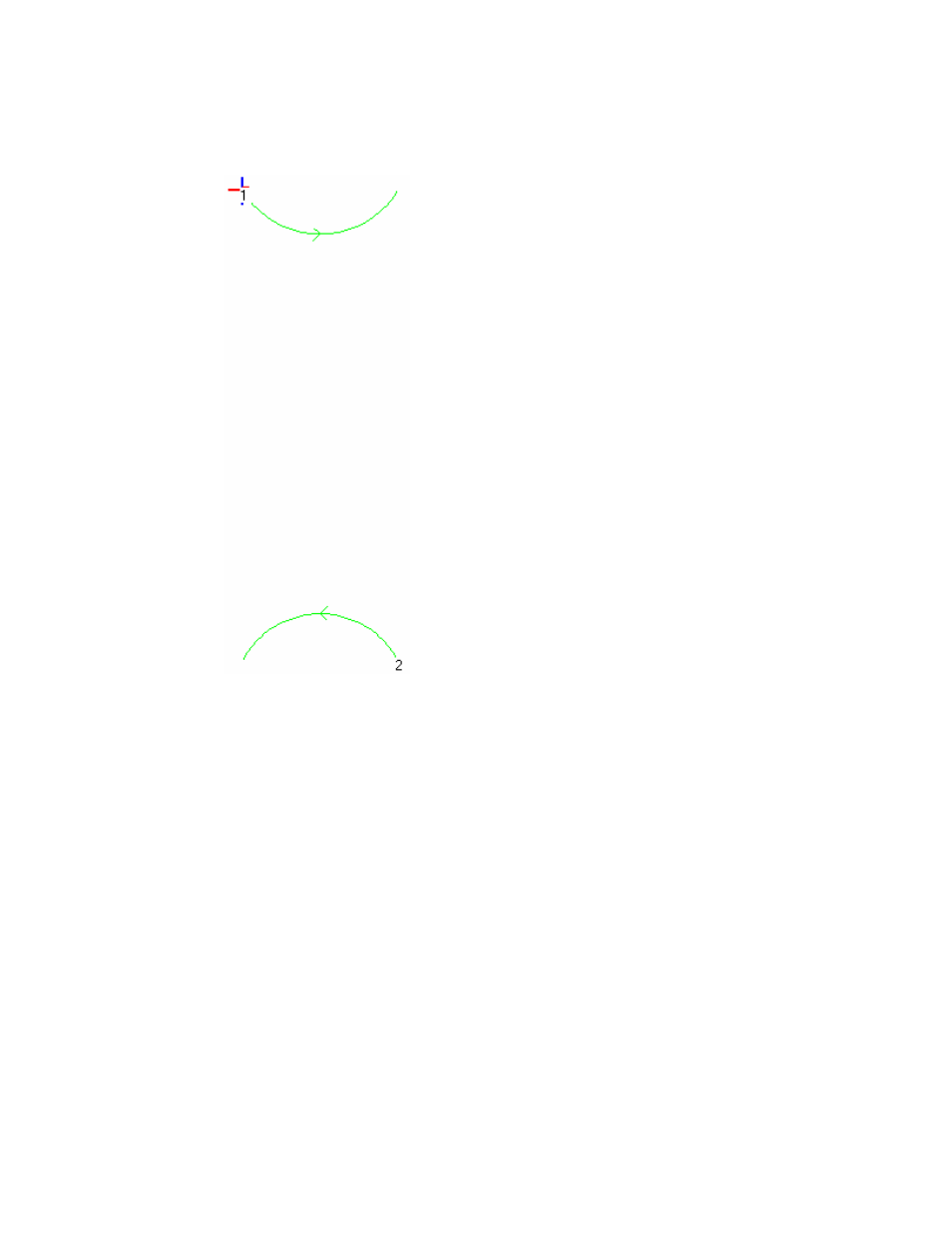
Now the machine will start from its origin at point 1, make the top cut, then move to the bottom
for cut 2. It is ready to be turned into a toolpath.
Creating Toolpaths
You must create the toolpath and save the resulting cnc file that will tell the machine how to move
1. Select‐>Select All
2. Toolpaths‐>Contour
3. Change Contour Depth to .0001
4. Change Tool Diameter to .0001
5. Change Compensation to Left
Advertising