BUG-O Systems Programmable Shape Machine User Manual
Page 3
Advertising
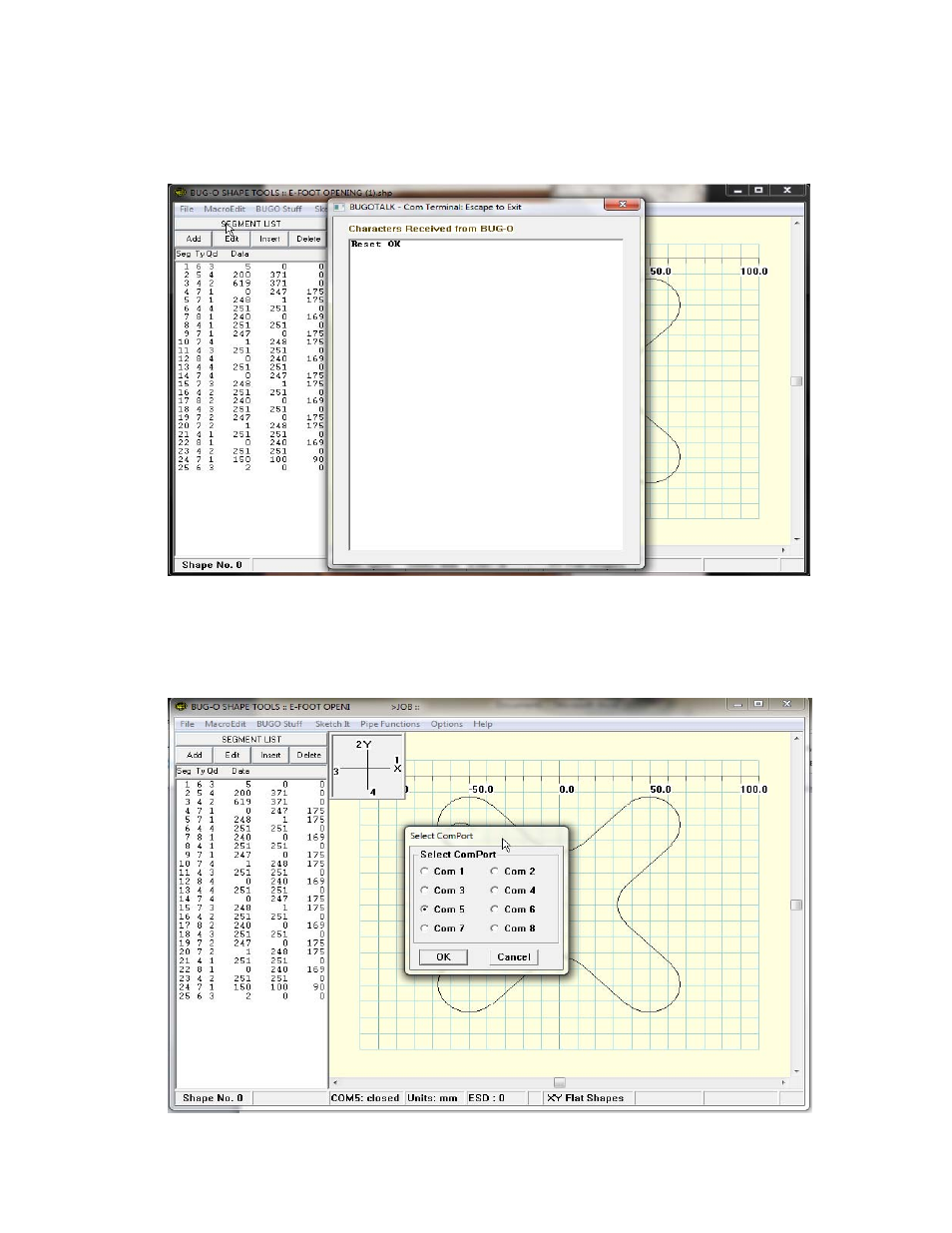
5. The Comm Terminal will open a new window. If you are using the correct Comm port, when you
press the black reset button you should see Reset OK on the Comm Terminal. This tells you that
you are talking to the machine properly.
6. If you DO NOT see Reset OK on the Comm Terminal when you press the black reset button on
the machine, you will need to change the comm port. Click Options Comm Port to select the
proper port. The software should tell you which ports are valid. Click on a valid comm port and
click ok. Go back to BUG‐O Stuff Comm Terminal and press reset on the machine. If you see
Reset ok, move to step 7. If not, repeat step 6.
Advertising