BUG-O Systems Programmable Shape Machine User Manual
Page 19
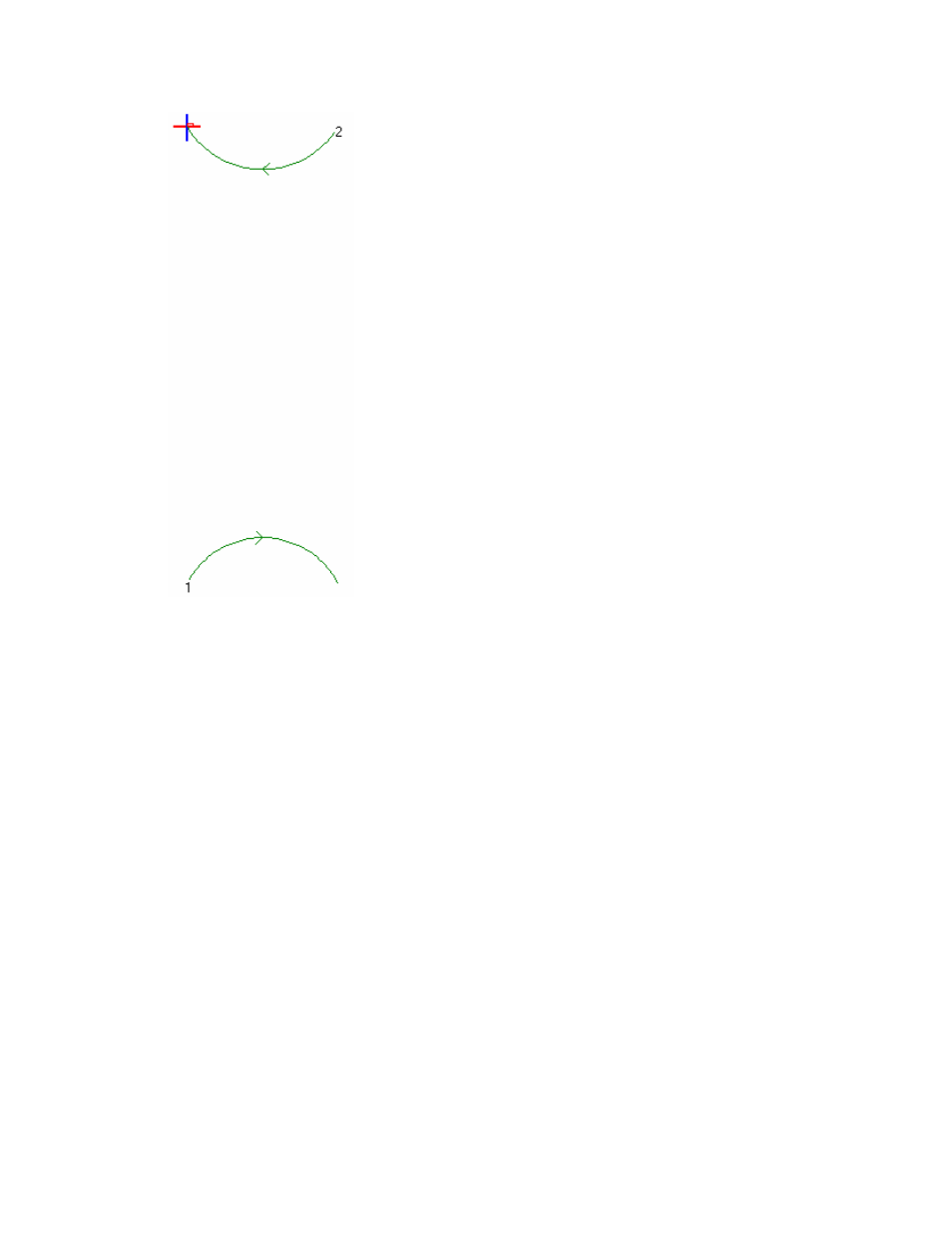
Picture the MM1 at the bottom left of the image. The left side of the image is the starting point
for rotation. This shows that the tractor will move from its origin toward the machine until it
reaches point 1. The arc will turn on at point 1, cut the pipe near the machine, turn off, travel to
point 2 at the end of the pipe, turn on, and then cut while turning in the opposite direction. This
won’t work because the pipe will be cut and unable to rotate. You must change the direction
and order of the cuts
1. Change the order of the cuts
a. Edit DXF‐>Change Machining Order
b. Click Ok
c. Click each cut in the correct order
2. Change the direction of the cuts
a. Select‐>Select Single
b. Choose each cut that needs reversed
c. Edit DXF‐>Reverse Dir of Selected Regions