How to convert a .dxf file through deskcnc – BUG-O Systems Programmable Shape Machine User Manual
Page 5
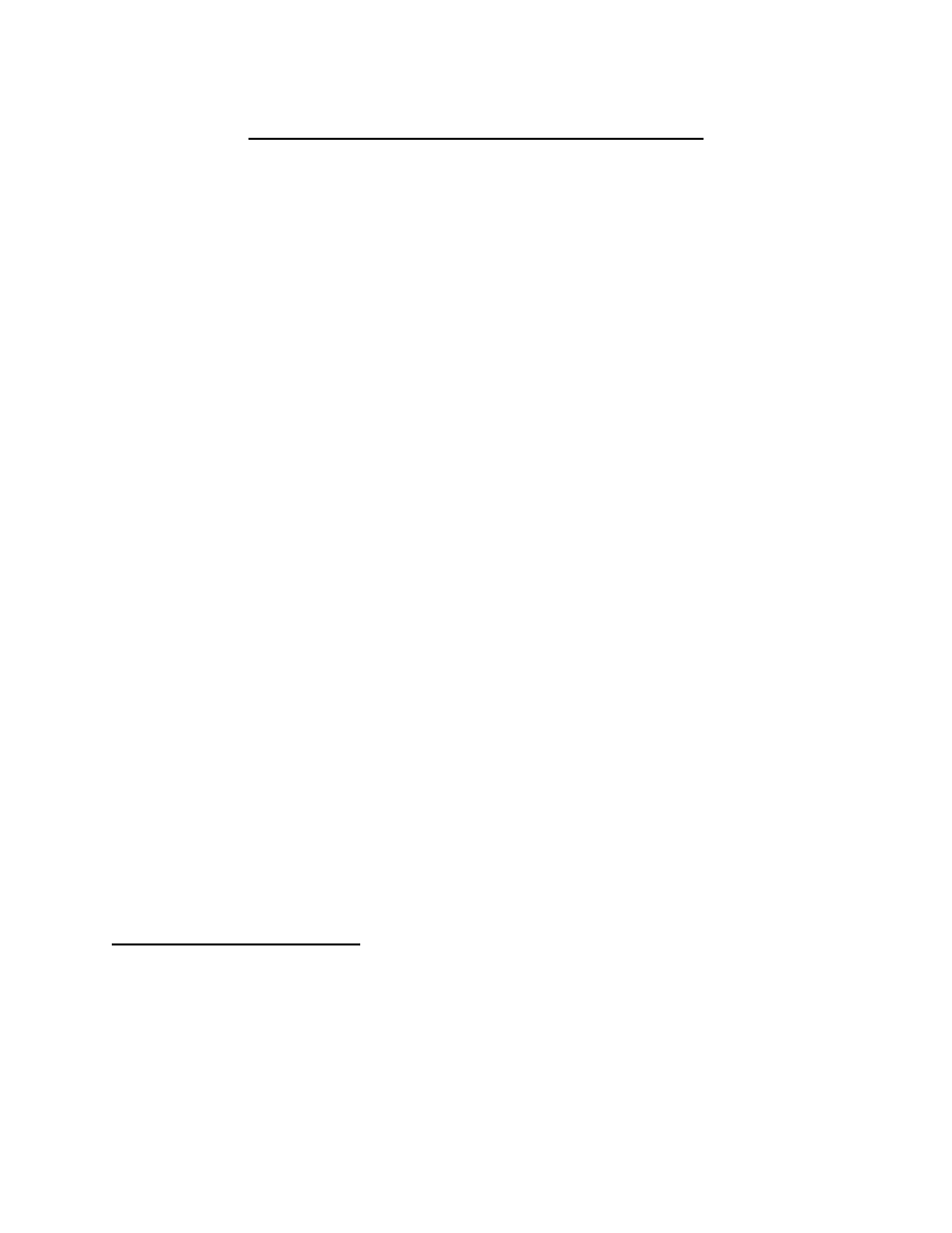
How to convert a .dxf file through DeskCNC:
Installation of DeskCNC:
1. Insert CD labeled BUG‐6241 into computer
2. Run DeskCNC.exe from the CD
3. Enter the user name and key code written on the CD when prompted the first time you run
DeskCNC.
4. Copy the file “posts.cfg” from the CD to the following location on your computer:
My documents\DeskCNC\config
‐
Overwrite the file that is currently in that location with the file that came on the CD.
This will allow the DeskCNC conversion file to be read by the BUG‐O PC option
Requirements for .dxf file are as follows:
1. Drawing MUST be only 2D
2. Drawing must be cleaned to only show the actual cut lines to be cut. All reference marks
and extra lines must be removed. This can be done in DeskCNC or in the original CAD
drawing.
3. All blocks and Splines must be exploded completely before loading the .dxf file on DeskCNC
How to configure DeskCNC:
***This MUST be done every time you first open the program to set the
configuration properly**