BUG-O Systems Programmable Shape Machine User Manual
Page 21
Advertising
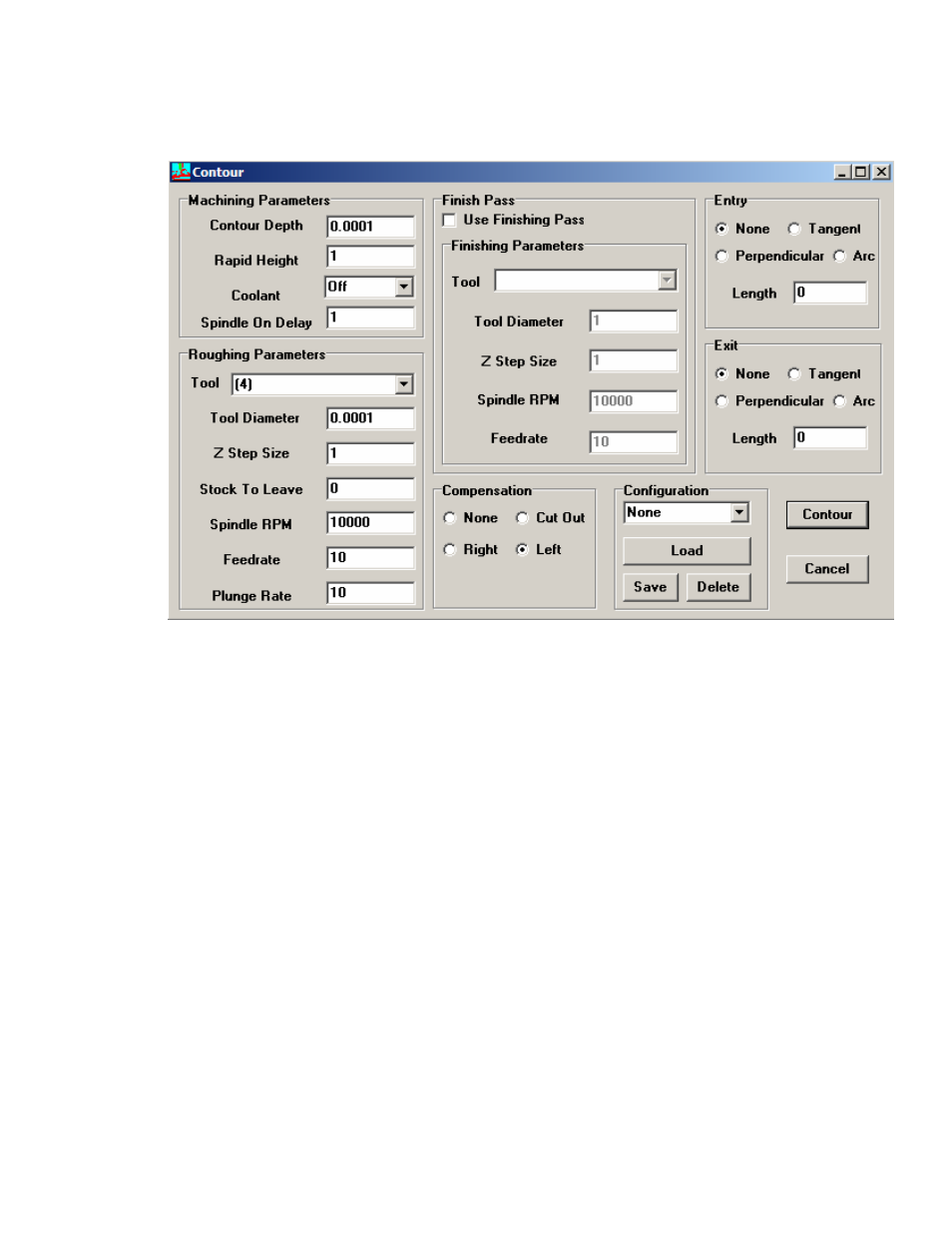
6. Click
Contour
7. Click File‐>Save Toolpaths CNC.
8. Make sure the Save as type is BUGO
9. Save the file. It can now be imported into the Shape program.
Importing a shape
You must import the shape into the Shape program before it can be cut.
1. Start the Shape program
2. File‐>Open
3. Change Files of type to CNC Files
4. Find and open the CNC file you created in DeskCNC
Advertising