Resetting the rtc, Setting the time and date, Turning on the time and date display – Burst Electronics MCG-2 User Manual
Page 53
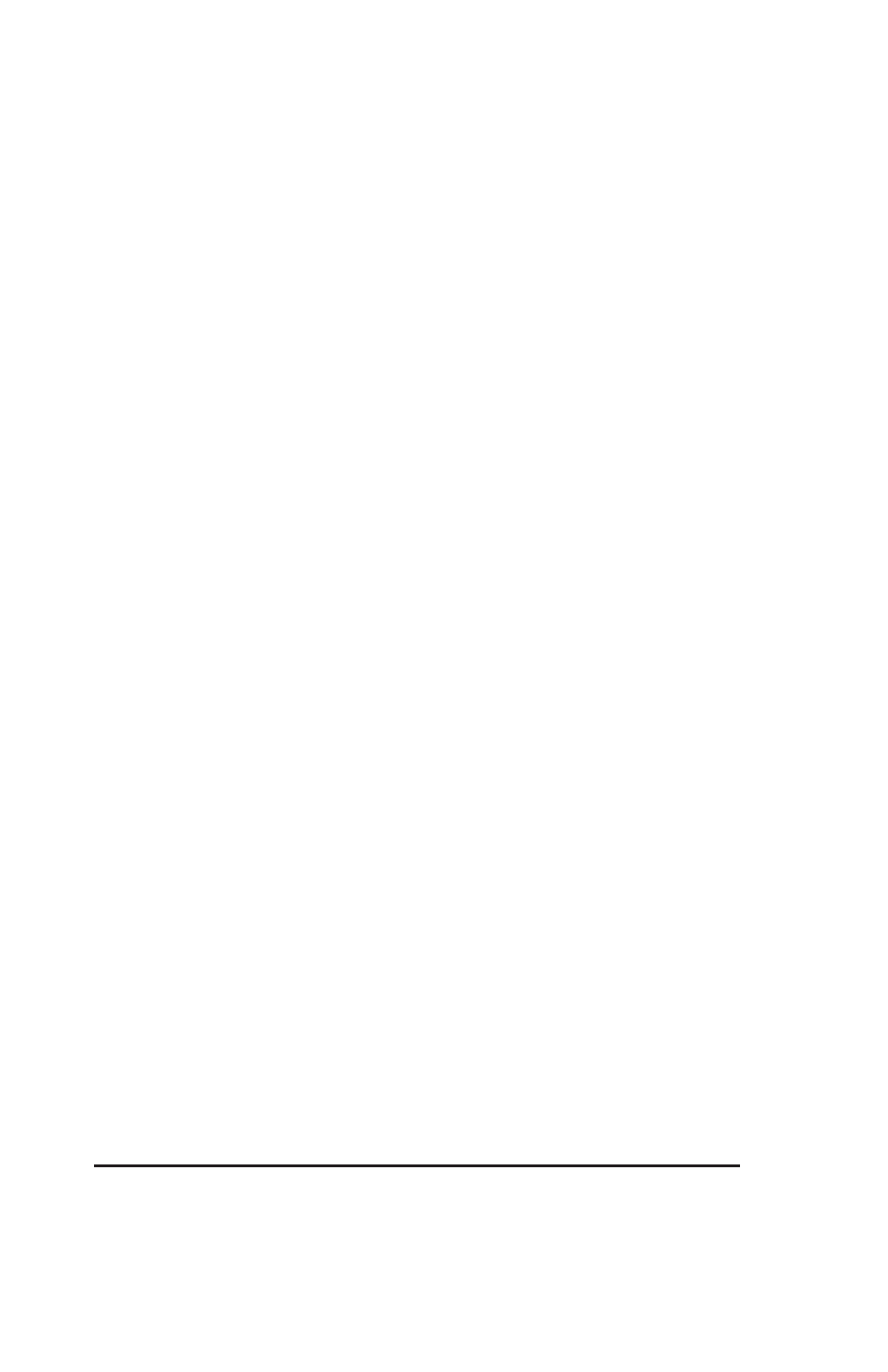
52
MCG-2 Micro Character Generator
Be sure that none of the pins bend, and that all of the pins and
connector holes line up, assuring that there is no misalignment.
8. Reassemble the unit being careful not to over tighten the
screws. (Do not tighten more than 1/8 turn past seated).
Resetting the RTC:
The very first time the RTC is powered up it must be reset (this only
needs be done once) and then set to the proper time/date. Proceed as
follows: Press and HOLD the
PLUS
button of the MCG-2 unit WHILE
turning on the power switch. The screen should flash R
R
R
R
RT
T
T
T
TC I
C I
C I
C I
C IN
N
N
N
NST
ST
ST
ST
STA
A
A
A
ALLE
LLE
LLE
LLE
LLED
D
D
D
D
followed by R
R
R
R
RT
T
T
T
TC S
C S
C S
C S
C SET T
ET T
ET T
ET T
ET TO Z
O Z
O Z
O Z
O ZE
E
E
E
ERO
RO
RO
RO
RO. This message indicates that the
MCG-2 found the RTC and that the RTC was installed properly. If you
don’t get this message then the RTC was not properly installed – go to
the beginning of this section and make sure that you did everything
correctly.
Setting the Time and Date:
Go to the U
U
U
U
UT
T
T
T
TIIIIILI
LI
LI
LI
LIT
T
T
T
TY M
Y M
Y M
Y M
Y ME
E
E
E
EN
N
N
N
NU
U
U
U
U and select S
S
S
S
SET C
ET C
ET C
ET C
ET CL
L
L
L
LO
O
O
O
OC
C
C
C
CK
K
K
K
K. Using the
PLUS
or
MINUS
keys set A
A
A
A
AM
M
M
M
M/////P
P
P
P
PM
M
M
M
M or M
M
M
M
MT
T
T
T
T for military time. Note, in setting
the time, A
A
A
A
AM
M
M
M
M/////P
P
P
P
PM
M
M
M
M/////M
M
M
M
MT
T
T
T
T must be set first. Move to the other items to set
hours, minutes, and the date. To exit press either the
MENU
or
DISPLAY
key. Upon exiting, the seconds will be set to 00
00
00
00
00 and the
RTC will start (when in the setting mode the RTC is stopped).
Turning on the Time and Date Display:
Go to the S
S
S
S
SC
C
C
C
CR
R
R
R
RE
E
E
E
EE
E
E
E
EN C
N C
N C
N C
N CO
O
O
O
ON
N
N
N
NT
T
T
T
TRO
RO
RO
RO
ROL M
L M
L M
L M
L ME
E
E
E
EN
N
N
N
NU
U
U
U
U and select C
C
C
C
CL
L
L
L
LO
O
O
O
OC
C
C
C
CK D
K D
K D
K D
K DIIIIIS
S
S
S
SP
P
P
P
PLA
LA
LA
LA
LAY
Y
Y
Y
Y.
The items for time and date display position are self explanatory,
however the items T
T
T
T
TIIIIIM
M
M
M
ME FO
E FO
E FO
E FO
E FOR
R
R
R
RM
M
M
M
MA
A
A
A
AT
T
T
T
T and D
D
D
D
DIIIIIS
S
S
S
SP ST
P ST
P ST
P ST
P STA
A
A
A
AT
T
T
T
TU
U
U
U
US
S
S
S
S will need some
explanation.
T
T
T
T
TIIIIIM
M
M
M
ME FO
E FO
E FO
E FO
E FOR
R
R
R
RM
M
M
M
MA
A
A
A
AT
T
T
T
T sets the format for which the time of day is displayed.