Utility menu – Burst Electronics MCG-2 User Manual
Page 9
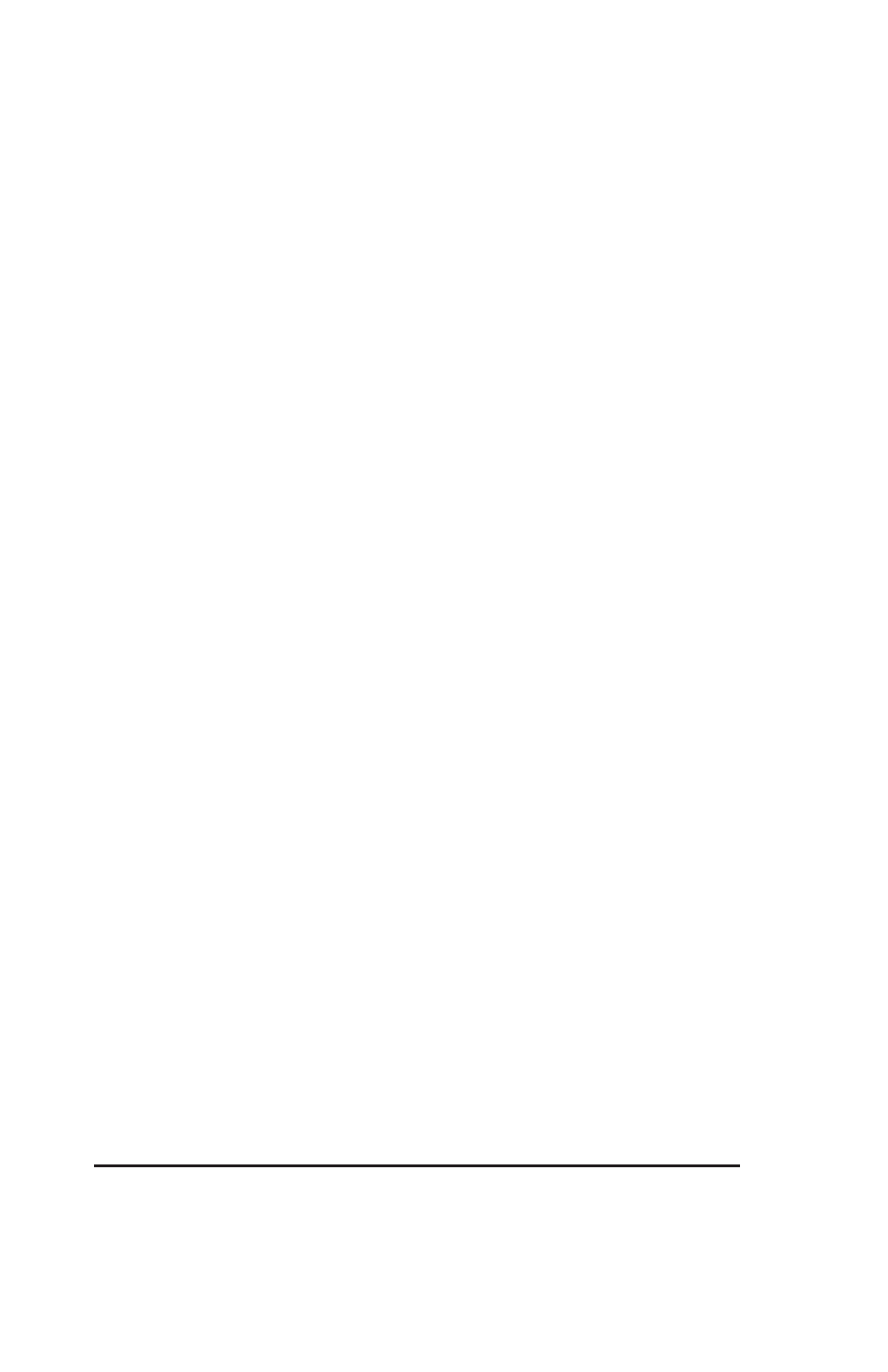
8
MCG-2 Micro Character Generator
Utility Menu:
N
N
N
N
NO C
O C
O C
O C
O CL
L
L
L
LO
O
O
O
OC
C
C
C
CK I
K I
K I
K I
K IN
N
N
N
NST
ST
ST
ST
STA
A
A
A
ALLE
LLE
LLE
LLE
LLED
D
D
D
D
This menu item will change to S
S
S
S
SET C
ET C
ET C
ET C
ET CL
L
L
L
LO
O
O
O
OC
C
C
C
CK
K
K
K
K when the real time clock
option is installed. For more information, see the REAL TIME CLOCK
addendum that comes with the RTC option.
D
D
D
D
DIIIIIAG
AG
AG
AG
AGN
N
N
N
NO
O
O
O
OST
ST
ST
ST
STIIIIIC
C
C
C
CS
S
S
S
S
This item tests RAM, ROM, RS232 (Remote control) port, and checks
if the real time clock is running, if installed. Note that the RS232 test
requires a loop back plug. See Section Three for more information on
building a loop back plug. Results of the tests will be either P
P
P
P
PA
A
A
A
AS
S
S
S
SS
S
S
S
SE
E
E
E
ED!
D!
D!
D!
D!
or F
F
F
F
FA
A
A
A
AIIIIILE
LE
LE
LE
LED
D
D
D
D.
Pressing the
MENU
key runs the tests. To exit, press the
MENU
key
after the test.
S
S
S
S
SET B
ET B
ET B
ET B
ET BA
A
A
A
AU
U
U
U
UD RA
D RA
D RA
D RA
D RAT
T
T
T
TE
E
E
E
E
Pressing the
PLUS
or
MINUS
keys will set the baud rate (1200, 1800,
2400, 4800 & 9600) for the RS232 link. The baud rate is stored in
battery backed memory. Default is 9600.
S
S
S
S
SET D
ET D
ET D
ET D
ET DEV
EV
EV
EV
EVIIIIIC
C
C
C
CE I
E I
E I
E I
E ID
D
D
D
D
Pressing the
PLUS
or
MINUS
keys will set the ID code used to access
the MCG-2 in a network of linked MCG-2’s (The ID is stored in
battery backed memory.) Values are 01-FF (1-255).
M
M
M
M
MA
A
A
A
AST
ST
ST
ST
STE
E
E
E
ER R
R R
R R
R R
R RE
E
E
E
ES
S
S
S
SET
ET
ET
ET
ET
Resets MCG-2 to factory defaults as follows:
Character size is set to smallest size for all pages.