Care Fitness 55660 Computer User Manual
Page 9
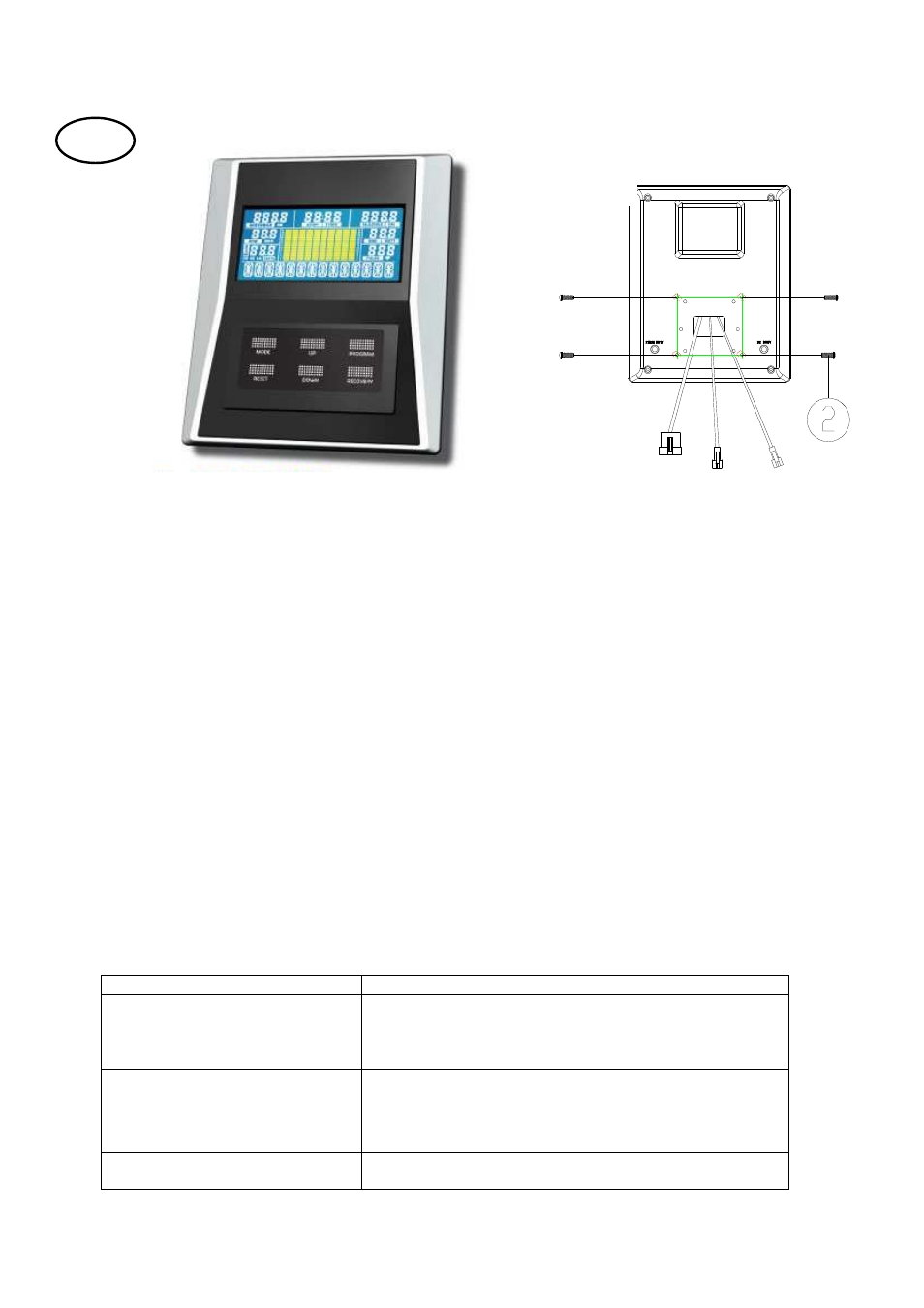
Power Up
When turned on, the display with emit 3 beep sound as all LCD displays light up. After that it will enter
QUICK START program mode .
Note: When there is no signal or data input for 4 minutes, the machine will enter sleep mode. Pedaling the
machine or key selection will wake-up the computer.
Pause
Workout can be paused by pressing RESET key . Workout will resume when RESET key
is pressed again.
Workout Selection
After power-up, press program key to select desired mode. Then the text window will display the desired
program by scrolling 3 seconds.
There are 7 basic workout modes:
Quick Start, Manual, PRESET PROGRAM
(
(
(
(
Steps, Hill, Rolling, Valley, Fat Burn, Ramp, Mountain,
Intervals, Random, Plateau, Fartlek , Precipice Program
),
),
),
),
Watt Program, User Program
(
(
(
(
U1~U4
)
)
)
)
,
HRC Program
(
(
(
(
T. H.R. 55% 75% 95%
)
)
)
)
, BMI-BMR-FAT Program
After that the text window will display start pedaling or press the MODE to set data by scrolling, it will be
varied depend on different programs.
Key Functions
KEY FUNCTIONS
DESCRIPTION
ENTER
To input desired value of workout mode. May advance
flashing prompt to next parameter of mode for selection.
RESET
Pauses & Resume workouts.
Back up to the previous prompt during data entry.
Operates only when in pause mode. Holding key for 3
seconds will reset computer to power-up condition.
DOWN
Decrease value of selected workout parameter: TIME,
DISTANCE, etc.
GB