CITIZEN G90 User Manual
Page 12
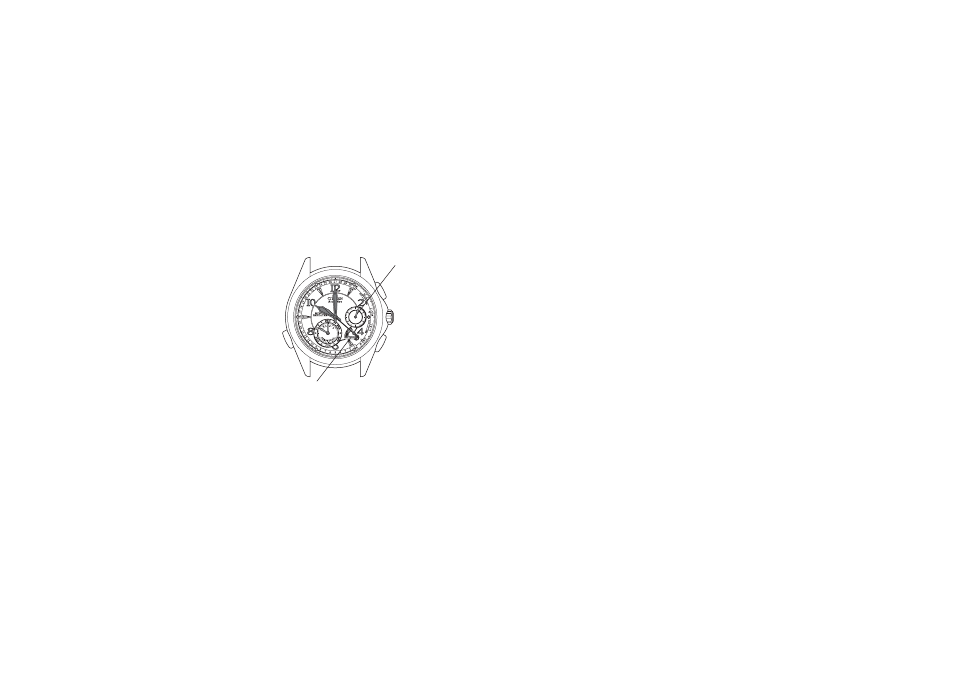
25
A
When second hand is between 0 and 29 seconds (watch is running fast relative to the
standard clock) :
· Second hand:
Waits at the same position for the
amount of time (seconds) the watch is
running fast.
(For example, if the watch is running
fast by 3 seconds, the second hand
waits at the same position for 3
seconds.)
· Date & mode hand:
Moves backward to the location of the
date corresponding to the same number
of seconds by which the watch is
running fast, and then begins to count
down from that position.
(For example, if the watch is running fast by 3 seconds, the date & mode hand
moves backward to the 3 position of the date.)
24
<Example: Watch is running fast by 3
seconds relative to a standard clock>
Waits at the
3 seconds
position
Moves backward to the 3 position of the date
and then begins to count down.
B
When the second hand is between 30 and 59 seconds (watch is running slow relative
to the standard clock):
· Second hand: Returns to the 0 seconds position and begins to move.
· Date & mode hand: Waits at the 0-SET position.
Countdown Operation
· The date & mode hand informs you of the amount of time until the second hand begins
to move in the case the second hand is between 0 and 29 seconds when button (B) has
been pressed during correction.
[NOTE]
· The watch automatically returns to the time display if none of the buttons are pressed
for about 2 minutes.