CITIZEN G90 User Manual
Page 5
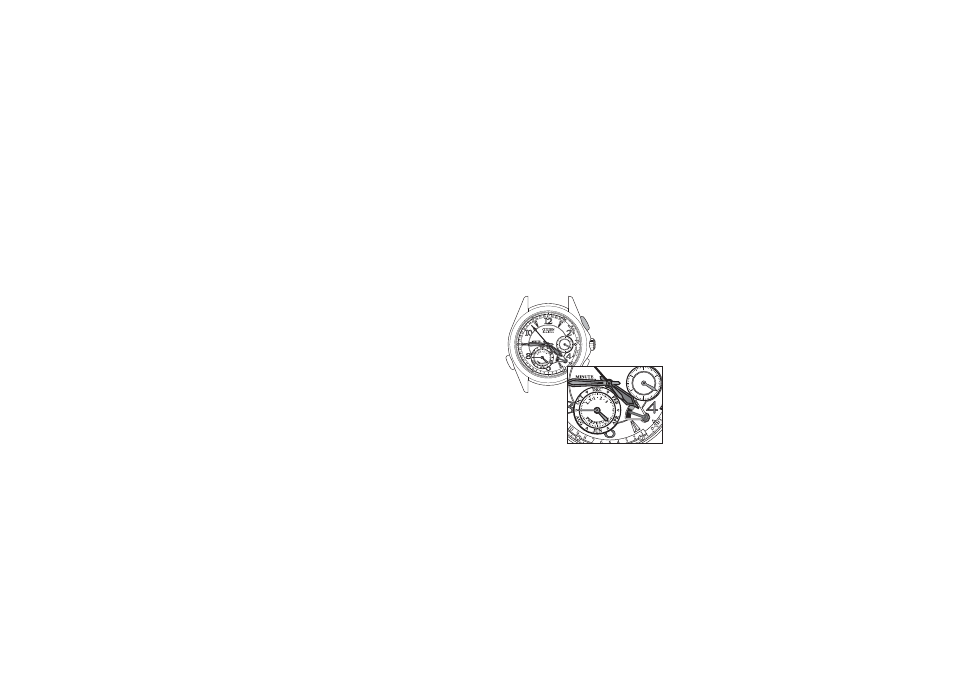
10
11
(2) Press button (B) to align the date & mode hand at the "0-SET" position.
· Pressing button (A) or (B) continuously causes the hands to advance continuously.
(3) Always make sure to return the crown to the normal position.
· The AM/PM hand moves to the AM zone.
* After setting the reference position, always make sure to reset the time (main watch
time, sub watch time) and date.
5. Confirming the Time with the Electronic
Tone (Minute Repeater)
· This convenient function informs you of the time (hours, minutes) with an electronic
tone.
[Confirmation Procedure]
* The watch informs you of the current time
with an electronic tone when button (B) is
pressed for about one second in the time
mode.
· The crown must be at the normal position.
<Interpreting the Electronic Tone>
Hours: A high-pitch tone sounds for the
number of hours (since there is no
distinction between AM and PM,
check the position of the AM/PM
hand to determine AM or PM).
Button (B)