Setting the sub watch time, Setting the date – CITIZEN G90 User Manual
Page 7
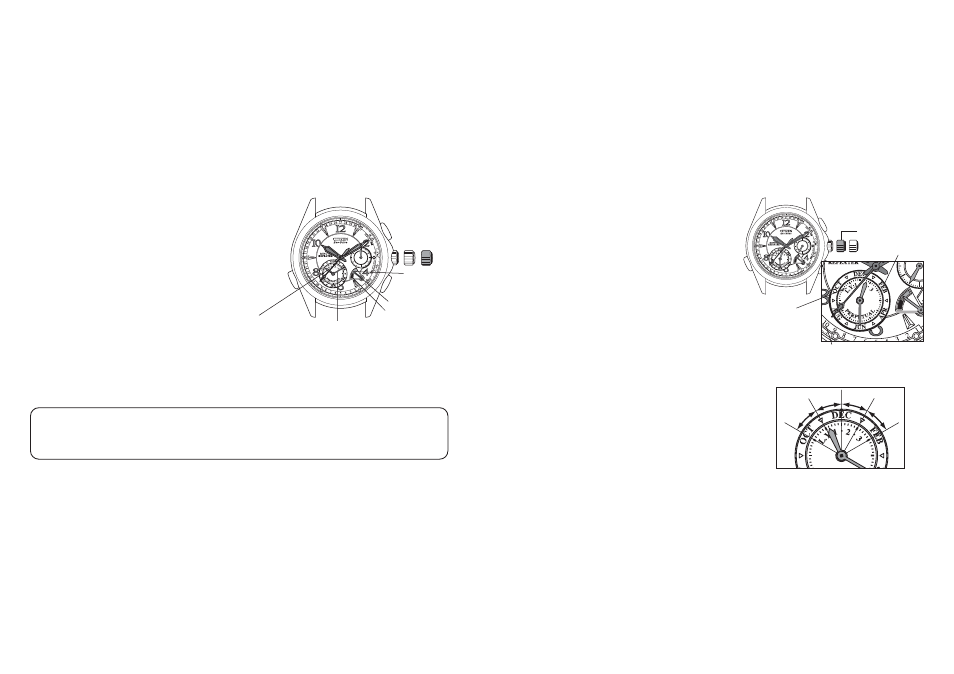
14
15
2. Setting the Sub Watch Time
(1) Press button (A) to align the time on the
sub watch with the time on the main
watch.
· Continuously pressing button (A) causes
the hands to move continuously.
· Check the position of the AM/PM hand
to ensure that AM and PM are set
correctly.
(2) When the crown is pushed in to the
normal position in synchronization with a telephone time signal or other time
service, the main watch hour hand and main watch minute hand begin to move from
the 0 seconds position.
· If the time on the sub watch is not set after setting the reference position and setting
the time on the main watch, the time setting warning function will be activated and
the date & mode hand will advance rapidly in the clockwise direction.
3. Setting the Date
(1) Pull the crown out to Position 1.
· The sub watch hour hand indicates the year
(no. of years elapsed from most recent leap
year), while the sub watch minute hand
indicates the month.
· The date & mode hand indicates the date.
(2) Press button (A) to set the month and year
(no. of elapsed years from most recent leap
year).
· The display advances by one month each
time button (A) is pressed.
· The sub watch hour hand automatically
returns to January of a leap year after having
indicated December of the third year from
the most recent leap year.
Sub watch
hour hand
PM
AM
AM/PM hand
Sub watch minute hand
Month
Position 1
Year (no. of
elapsed years
from most recent
leap year)
Date
L
ea
p
ye
ar
1st
year
2nd year
3rd
ye
ar
<Reading the Year (No. of elapsed
years from most recent leap year)>
Button (B)
Button (A)
Button (B)