CompX eLock Network Cabinet User Manual
Page 2
Advertising
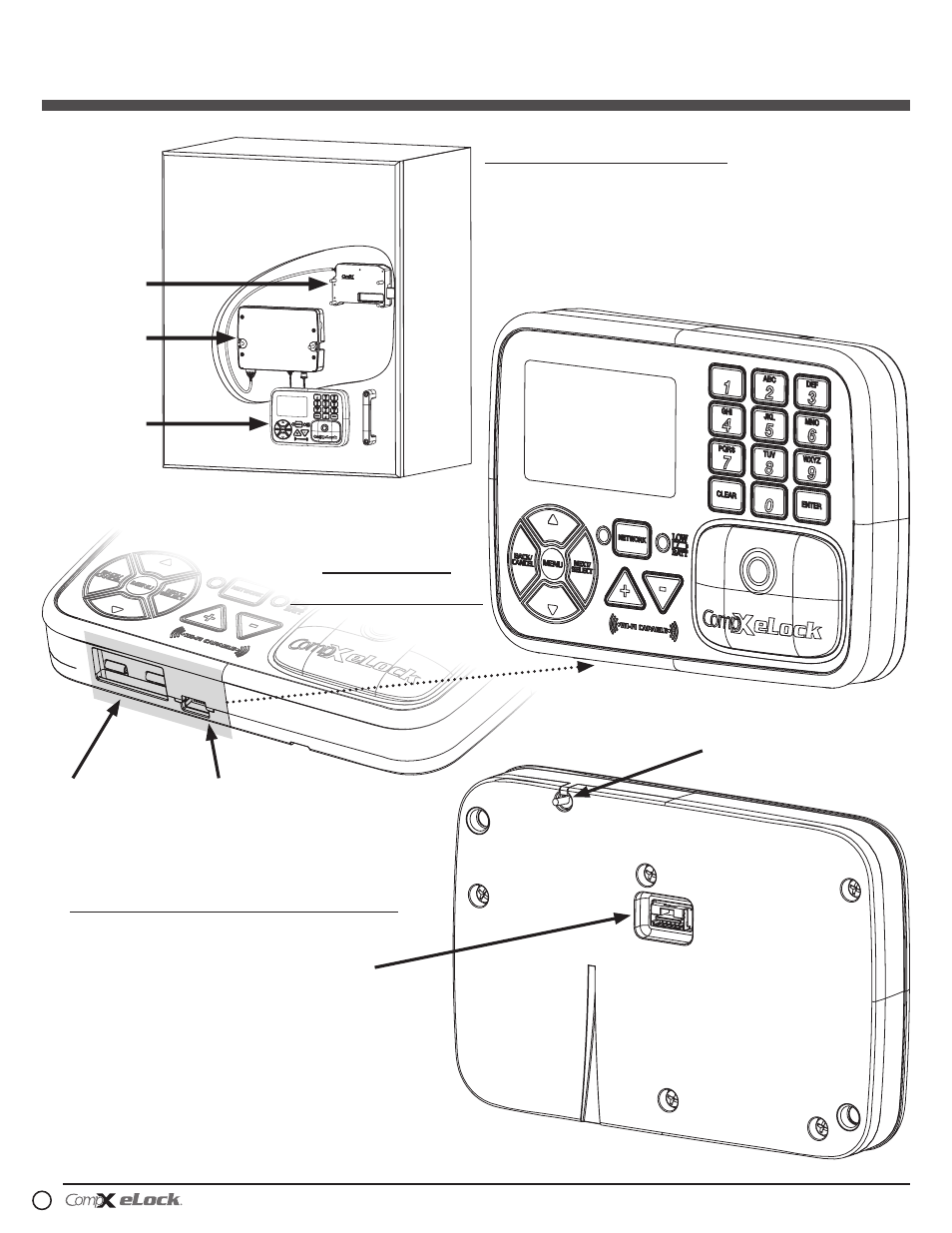
200/300 Series — CompX cabinet eLock Instructions
2
200/300 Series
Cabinet eLock — Components
Back view: eLock controller
Front view:
eLock controller
Installation example
Cabinet door installation shown.
eLock can also be installed on
drawers.
Battery cable connector
Integrated Wi-Fi
antenna cable
included for 300
Series Wi-Fi version
200/300 Series Cabinet eLock Components
continued on page 5
9V Battery
Jumper Port
USB Port for direct connection
to LockView software
battery
compartment
controller
latch
Advertising