11mbps wireless access point user's manual – ConnectGear WA300 User Manual
Page 24
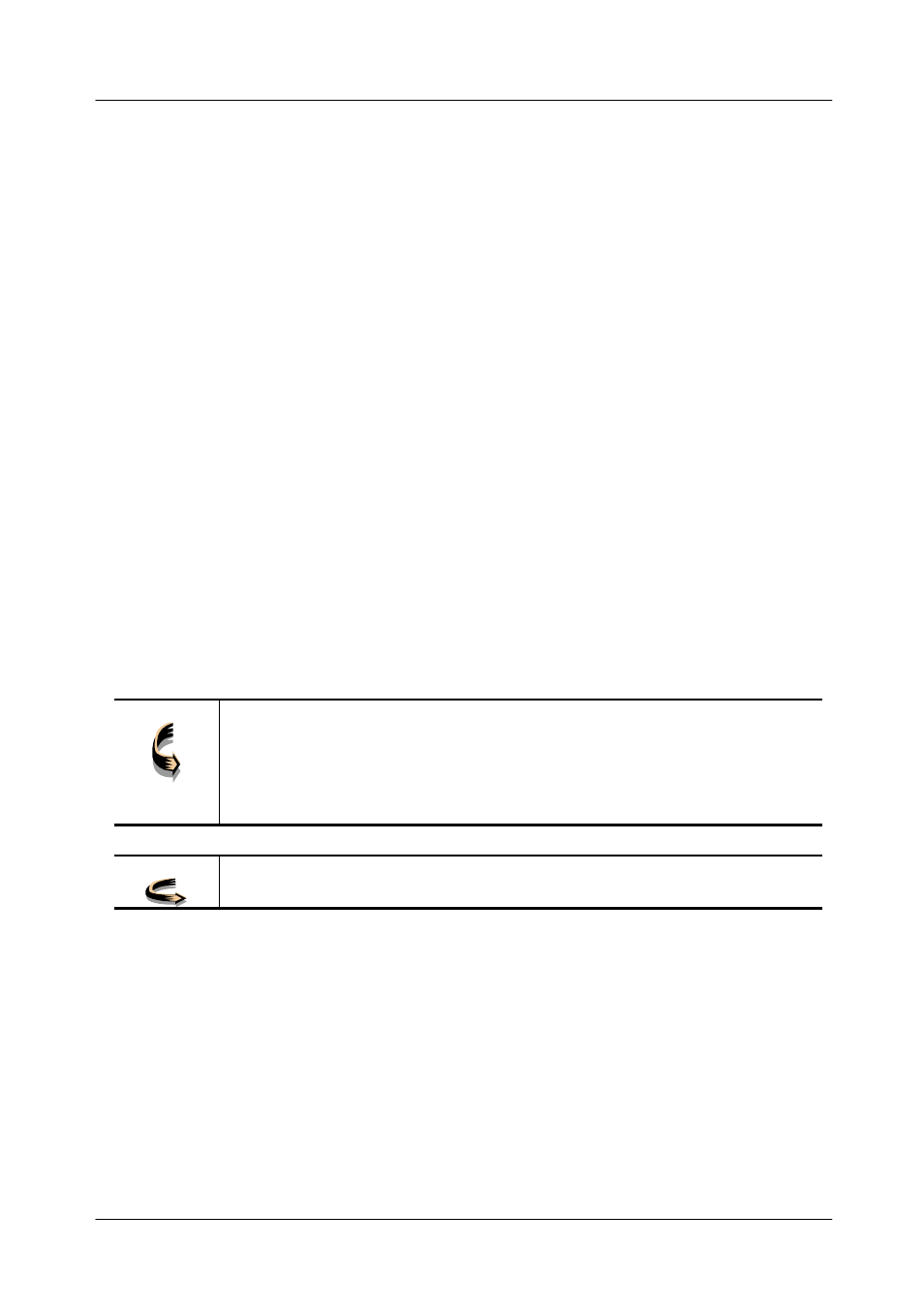
11Mbps Wireless Access Point User's Manual
WEP configuration:
Display the Wired Equivalent Privacy security configurations
WEP enabled: Enables the Wired Equivalent Privacy security function.
WEP key length: Selects 64-bit or 128-bit WEP encryption. Be sure that the setting
in the AP shall be the same as in wireless clients, otherwise the
communication will not work.
WEP key: For 64-bit WEP encryption, a key of 10 hexadecimal characters in length
must be filled in. For 128-bit WEP encryption, a key of 26 hexadecimal
characters in length must be filled in.. Be sure that the keyin the AP shall
be the same as in wireless clients, otherwise the communication will not
work.
WEP key to use: Selects one of four key sets to be used for encryption. To connect
to a Wi-Fi compliant wireless device, key #1 must be selected.
Deny unencrypted data: Checks this box, then any unencrypted data frames will
be denied.
Authentication: Selects the mechanism of shared key, open system or both
authentication algorithm
MAC address filtering:
Displays the MAC address filtering mechanism.
Enable filtering: Enables to filter the MAC address of every wireless device, which
intends to associate with this AP.
Add an address: Adds an MAC address of a wireless device to the filter list.
Addresses to allow: Adds MAC addresses of those wireless devices, which are
allowed to associated with the AP.
Note!
How to get the MAC address:
For example, If your PC is running in Windows environment, please enter the
DOS Box, and key in the command “ ipconfig /all ” to get the Physical
Address (MAC address) of your PC. For users who use other operation
systems, please consult the system administrator for details.
Note!
You may need to re-load the page to see any new settings.
24