Firmware upgrade procedure, 11mbps wireless access point user's manual – ConnectGear WA300 User Manual
Page 28
Advertising
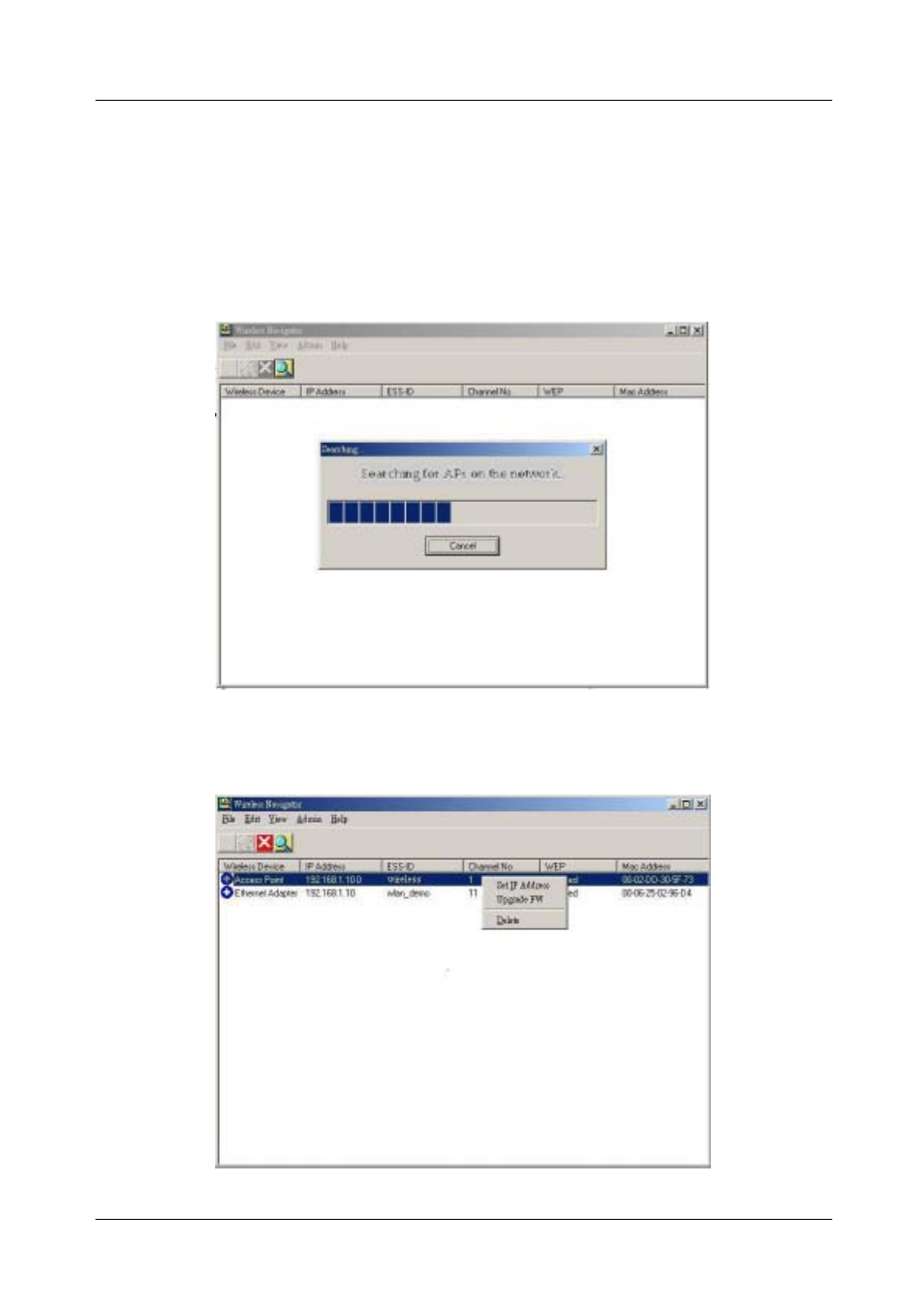
11Mbps Wireless Access Point User's Manual
5. Firmware Upgrade Procedure
1.
Click Start and select Programs, Wireless Navigator and then Wireless Navigator.
Or, just double-click the Wireless Navigator icon on your desktop screen.
2.
The Wireless Navigator starts up.
3.
The computer starts searching for the Access Point and shows in the list. Choose the
AP that you would like to upgrade the firmware, and use the right-click of the mouse to
enter the “Upgrade FW” option
28
Advertising