Crest Electronics CRE57000 TRAIN ENGINEER REVOLUTION MANUAL User Manual
Page 11
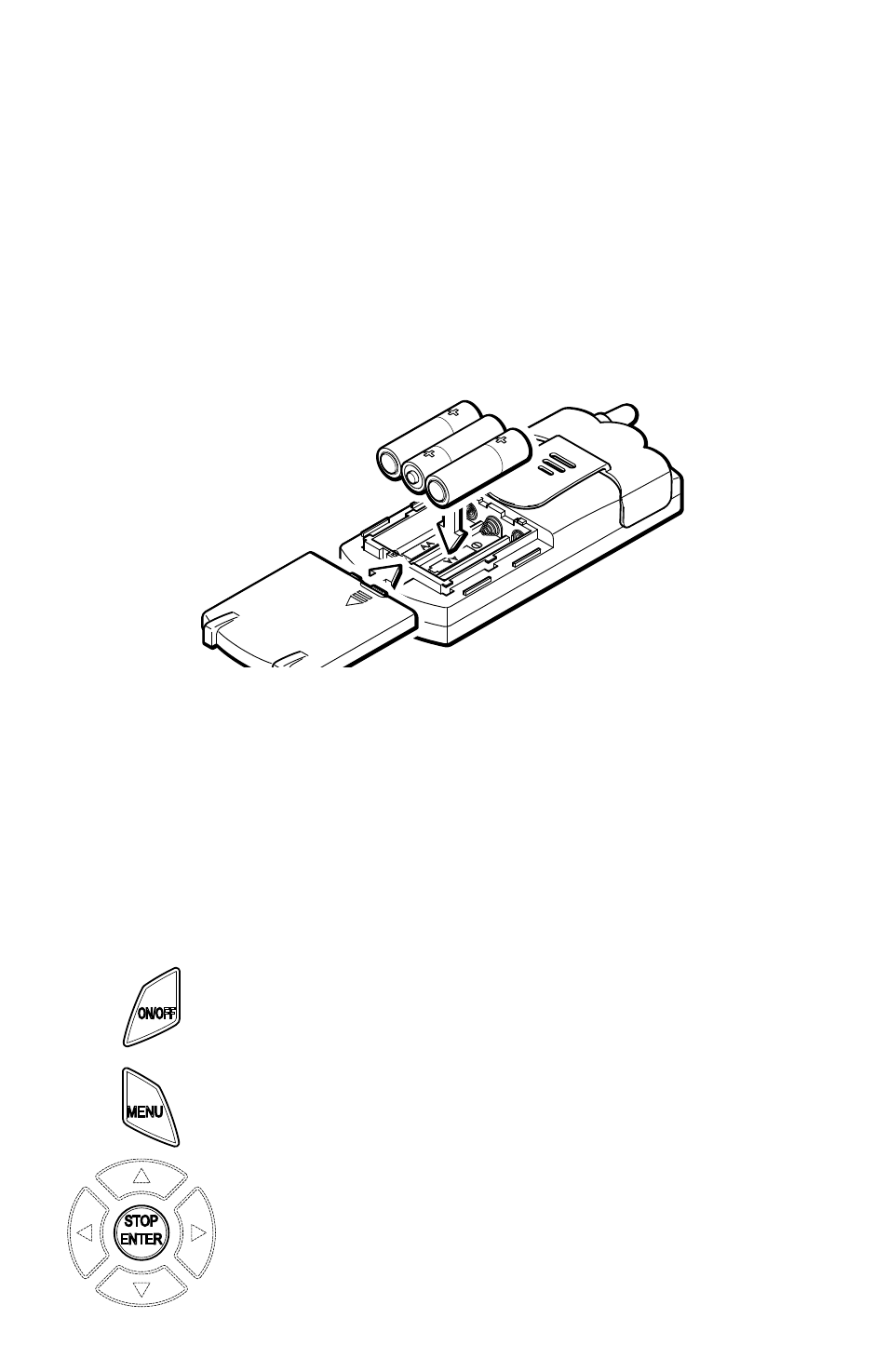
11
TRANSMITTER SETUP
1) REMOVE THE BATTERY COMPARTMENT COVER on the back of the
transmitter case.
2) INSERT THREE “AA” BATTERIES The Revolution Transmitter will operate
on your choice of three “AA” Alkaline, Ni-MH (Nickel Metal Hydride) or Ni-Cd
(Nickel Cadmium) batteries of 1.2 to 1.5 volts each. All three batteries must be
identical, do not mix battery types. Insert the batteries making sure that they face
in the directions indicated in the battery compartment.
Crest Battery Charger CRE57072, is available for charging Ni-Cd batteries
through the charging port in the bottom of the transmitter.
3) REPLACE THE BATTERY COMPARTMENT COVER
BASIC TRANSMITTER PROGRAMMING PROCEDURE
The following section describes the basic programming necessary to begin running
your trains with the Revolution TE system. Since the Revolution TE is an advanced
and full featured system, you may wish to operate your trains at the basic level
described here until you feel ready to take advantage of all of the features that the
Revolution has available. The Revolution TE’s advanced functions are described in
the advanced section of this manual.
Please take the time to familiarize yourself with the transmitter design, key and
button layout as well as the transmitter’s LCD screen on the following pages.
ON/OFF - Press and hold the ON/OFF to turn the Transmitter
on. Press and hold the ON/OFF to turn the Transmitter off.
MENU - Press MENU to select the Transmitter’s setup menus.
While accessing menus, pressing MENU will move you back
one level.
STOP/ENTER - When operating a locomotive the STOP/
ENTER key will STOP the active locomotive and set its
speed to zero. When accessing menu’s, the STOP/ENTER
key will operate as an ENTER key to confirm a selection.
ON/OFF
MENU
STOP
ENTER