Crest Electronics CRE57000 TRAIN ENGINEER REVOLUTION MANUAL User Manual
Page 28
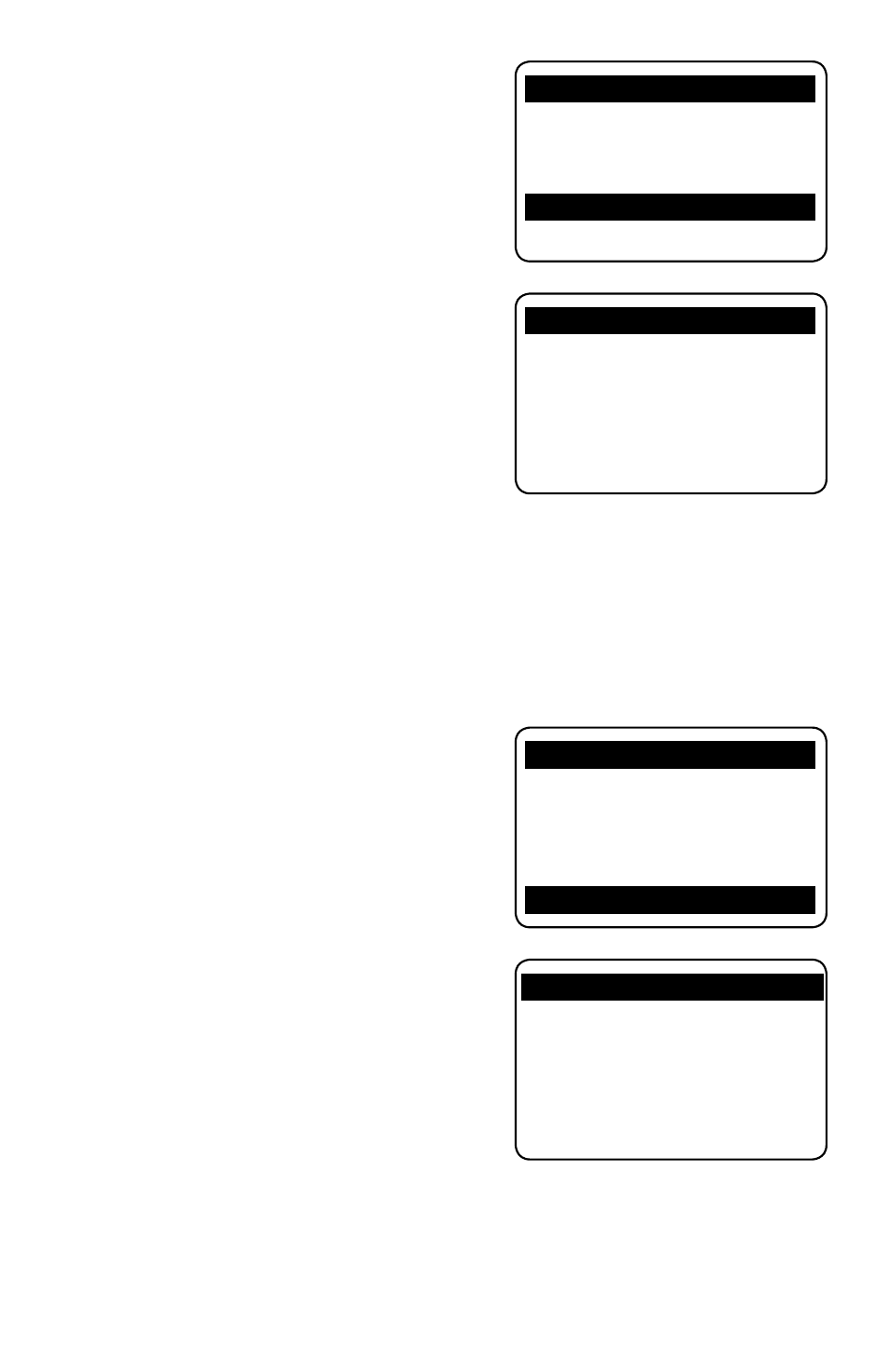
28
4.COPY LOCO
Once you set up a locomotive with a set of
options you can copy that locomotive’s settings
to use for another locomotive without having to
re-enter all of the settings. For example, if you
have set up an SD45 locomotive on link address
00 and want to copy the settings to link address
01 because you have another SD45 to set up:
1) From the Main Menu select 4.COPY LOCO
and press ENTER
2) On the FROM: line use the t and u keys to
select Loco 00 (or any defined locomotive in
your transmitter)
3) On the TO: line use the t and u keys to
select Link Address 01 (or any other Link
Address of your choice)
4) Scroll down to COPY: Confirm that the FROM and TO entries are correct and
press ENTER to confirm the copy.
Press MENU to return to the Main Menu.
CAUTION: Copying a locomotive to a Link Address that has previously been
defined will overwrite all existing settings for that Link address.
5.SYSTEM CONFIGURE
This Menu gives you the ability to customize
your transmitter to suit your preferences.
1) From the Main Menu screen select
5.SYSTEM CONFIGURE and press ENTER
2) Highlight POWER OFF and use the t and
u
keys to change the time, from 1 to 30
minutes, that you want the transmitter to
stay on after the last key was used. This will
help conserve transmitter battery power.
3) Scroll down to BRIGHTNESS and use the
t
and u keys to change the brightness of
the LCD Screen backlight from 0 to 100%.
4) Scroll down to CONTRAST and use the t
and u keys to change the Contrast of the
LCD Screen from 0 to 100%.
5) Scroll down to KEY SOUND and use the t and u keys to turn the key (chirp)
sound ON or OFF.
Press MENU to return to the Main Menu.
4.COPY LOCO
FROM: [00] L00
TO: [01] L01
COPY: [00]->[01]
MAIN SET UP
1.ASSIGN FUNCTION
2.USAGE OF CAB
3.ADD MU/SU
4.COPY LOCO
¤
5.SYSTEM CONFIGURE
MAIN SET UP
1.ASSIGN FUNCTION
2.USAGE OF CAB
3.ADD MU/SU
4.COPY LOCO
5.SYSTEM CONFIGURE
5.SYSTEM CONFIGURE
a.POWER OFF [ 5min]
b.BRIGHTNESS [ 50%]
c.CONTRAST [50%]
d.KEY SOUND [ON ]