Crest Electronics CRE57000 TRAIN ENGINEER REVOLUTION MANUAL User Manual
Page 29
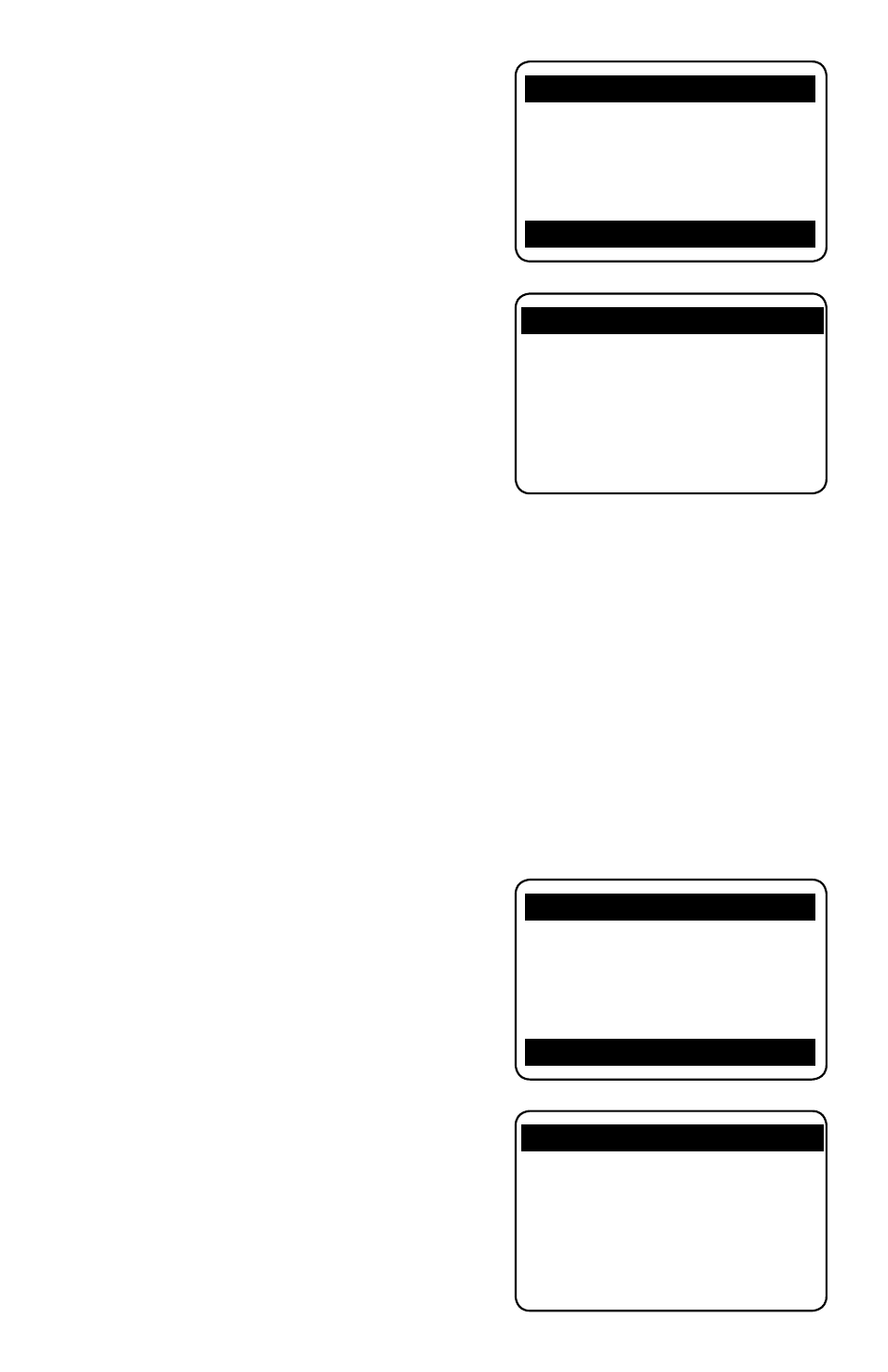
29
6.RADIO CONFIGURE
This menu has two settings available, RF-
CHANNEL and GROUP ID.
RF-CHANNEL - All Revolution transmitters are
factory set to channel 16. In most cases this can
be left as is but if you suspect that interference
from a local source is effecting the range of
YOUR system, you can choose a new channel
to help eliminate the interference. Note that
you must relink any locomotives that you have
if you change the RF Channel number.
GROUP ID - If you have more than 50
locomotives that you want to control or you
have multiple areas that you want to control
with separate transmitters, you can select a
different Group ID for each transmitter and they
will operate independently of one-another. It
is also important that visitors who might bring their own Train Engineer Revolution
and locomotives have a different group ID. Group ID numbers are set randomly
at the factory so duplication should not be a problem and you may never have to
change this setting. Note that you must relink any locomotives that you have if you
change the Group ID number.
1) From the Main Menu screen select 6.RADIO CONFIGURE and press ENTER
2) When RF-CHANNEL is highlighted, use the t and u keys to change to the new
RF-CHANNEL. Available Channels are channel 16 thru channel 26
3) Highlight GROUP ID and use the t and u keys to SELECT a new GROUP ID
Number. The range for Group ID numbers is 0000 thru 9999
Press MENU to return to the Main Menu.
7.MY MEMO
This menu item is provided to allow you
to personalize your transmitter so that the
owner can be identified if it gets mixed up
or left behind at a running session with other
Revolution TE owners. Each field can contain up
to 20 letters and/or numbers.
1) From the Main Menu screen select 7.MY
MEMO and press ENTER
2) Fill in your name and contact information.
Press MENU to return to the Main Menu.
MAIN SET UP
2.USAGE OF CAB
3.ADD MU/SU
4.COPY LOCO
5.SYSTEM CONFIGURE
6.RADIO CONFIGURE
¤
6.RADIO CONFIGURE
a.RF-CHANNEL[CH:16]
b.GROUP ID. [8455]
MAIN SET UP
3.ADD MU/SU
4.COPY LOCO
5.SYSTEM CONFIGURE
6.RADIO CONFIGURE
7.MY MEMO
¤
7.MY MEMO
NAME:
___________________
INFO:
___________________