Crest Electronics CRE57000 TRAIN ENGINEER REVOLUTION MANUAL User Manual
Page 15
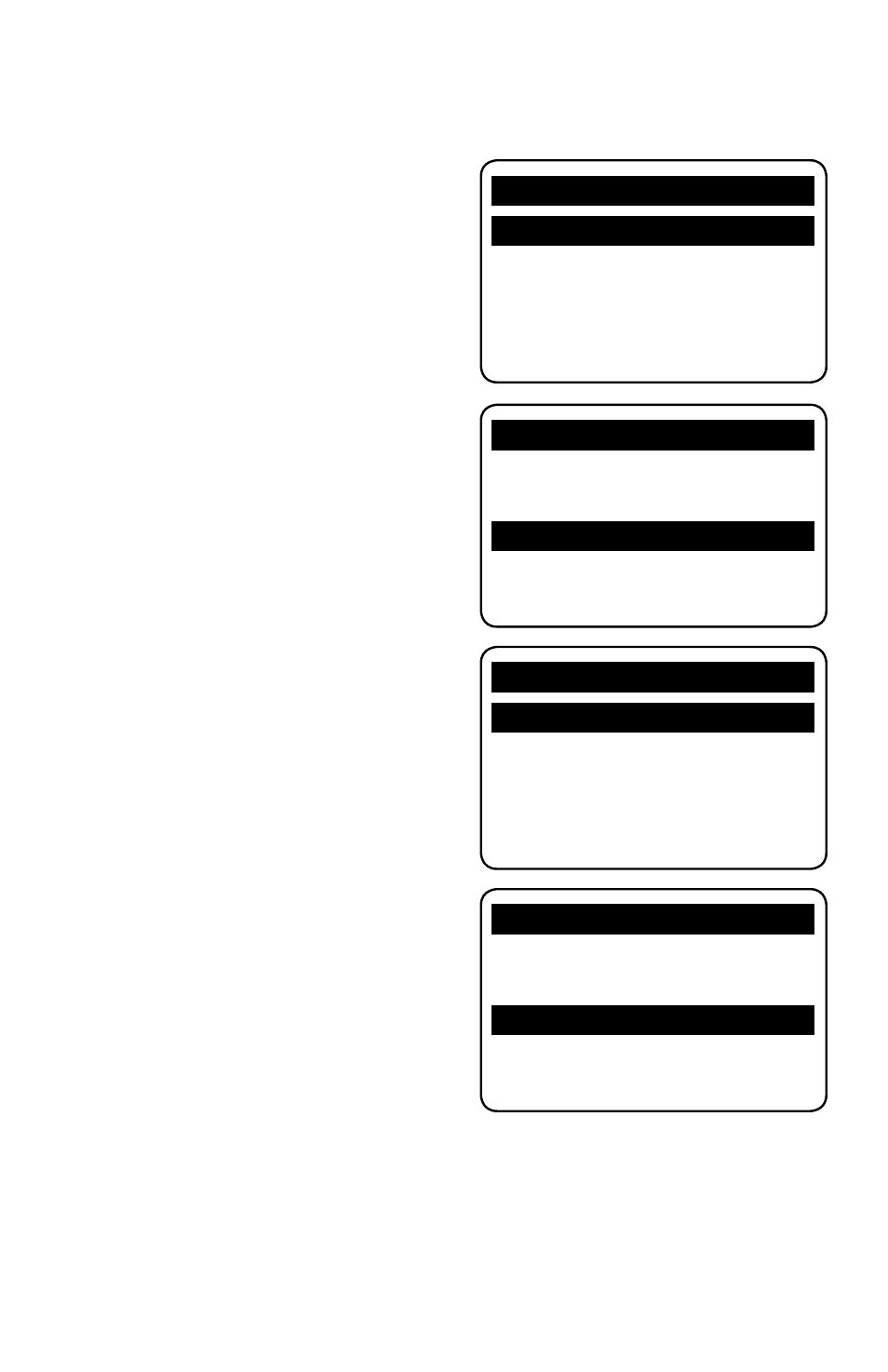
15
Setting the CAB number
Each locomotive must be assigned to a cab number. This provides a simple way
to choose locomotives from the main
operating screen.
1) Press MENU to display the main set up
menu.
3) Press the 3 key to select:
3.ADD MU/SU
4) Use the p and q keys to select a CAB
number. CAB-0 is the first available
active locomotive in the list so you
want to start here.
5) Use the p and q keys to select
SU [49] L49
6) Use the t and u keys to scroll thru
the locomotive listings until you find
the locomotive (by Link Address) that
you programmed previously. As shown
in the example to the right for a GN
SD45.
7) Press the MENU key to return to the
Main Menu
The transmitter and receiver are now linked an ready to operate your
locomotive. When you feel ready to move into advanced features and programming
please turn to the advanced setup section in this manual.
MAIN SET UP
1.ASSIGN FUNCTION
¤
2.USAGE OF CAB
3.ADD MU/SU
4.COPY LOCO
5.SYSTEM CONFIGURE
MAIN SET UP
1.ASSIGN FUNCTION
2.USAGE OF CAB
3.ADD MU/SU
¤
4.COPY LOCO
5.SYSTEM CONFIGURE
3.ADD MU/SU CAB
CAB NO: CAB-0
MU MODE: OFF
SU [00] GN SD45
¤
3.ADD MU/SU CAB
CAB NO: CAB-0
¤
MU MODE: OFF
SU [49] L49