Machine configuration screen – Daktronics M SERIES User Manual
Page 17
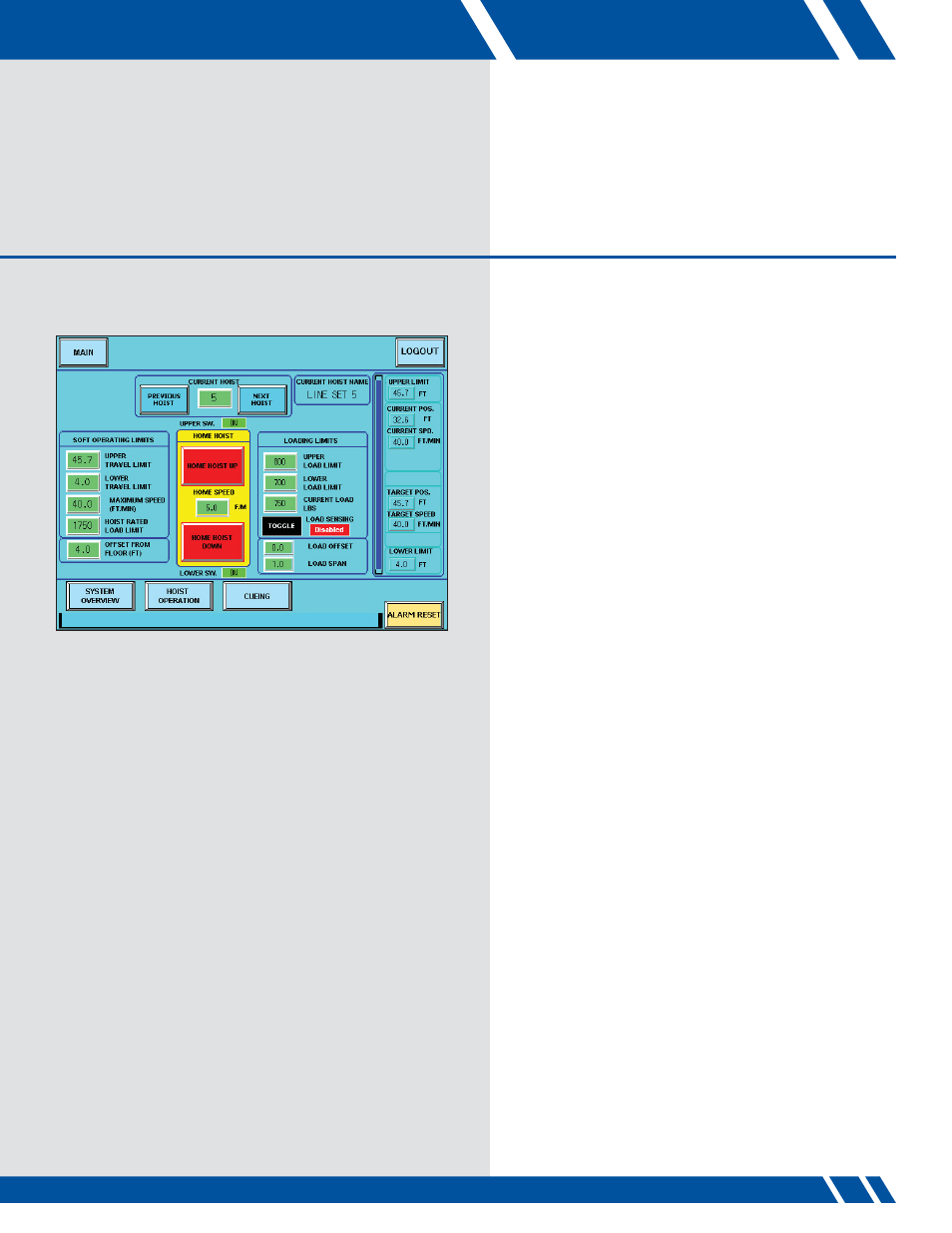
08
MACHINE CONFIGURATION SCREEN
MACHINE CONFIGURATION SCREEN
MACHINE CONFIG. Screen Layout
The MACHINE CONFIG. screen (Figure 9) is where
the hoist limits can be changed, the hoist can be homed
for initial setup for full travel, and the load sensing can
be set up.
CURRENT HOIST
Change to a different hoist using the PREVIOUS HOIST
and NEXT HOIST buttons or by pressing the current hoist
number and entering the desired hoist.
CURRENT HOIST NAME
Selecting the CURRENT HOIST NAME brings up an
on-screen keyboard that allows the user to enter a hoist
name of up to 10 characters.
SOFT OPERATING LIMITS
The soft operating limits are where the UPPER/LOWER
TRAVEL LIMITS are set, along with the MAXIMUM SPEED
and HOIST RATED LOAD LIMIT. These limits are
configured by Vortek Service personnel.
The OFFSET FROM FLOOR is also displayed. This value
can only be changed as part of the home down routine.
HOME HOIST
Homing of the hoists should only be done
by Daktronics Service personnel or under the
supervision of a Daktronics Service Person.
The homing routine is where the limit switches are set for
the travel of the hoists. Soft limits are configured as part
of the home routine along with the position calibration.
Figure 9: MACHINE CONFIG. Screen
17