Bns node configuration – Datatek AIX V5.3 (32/64 bit kernel) User Manual
Page 11
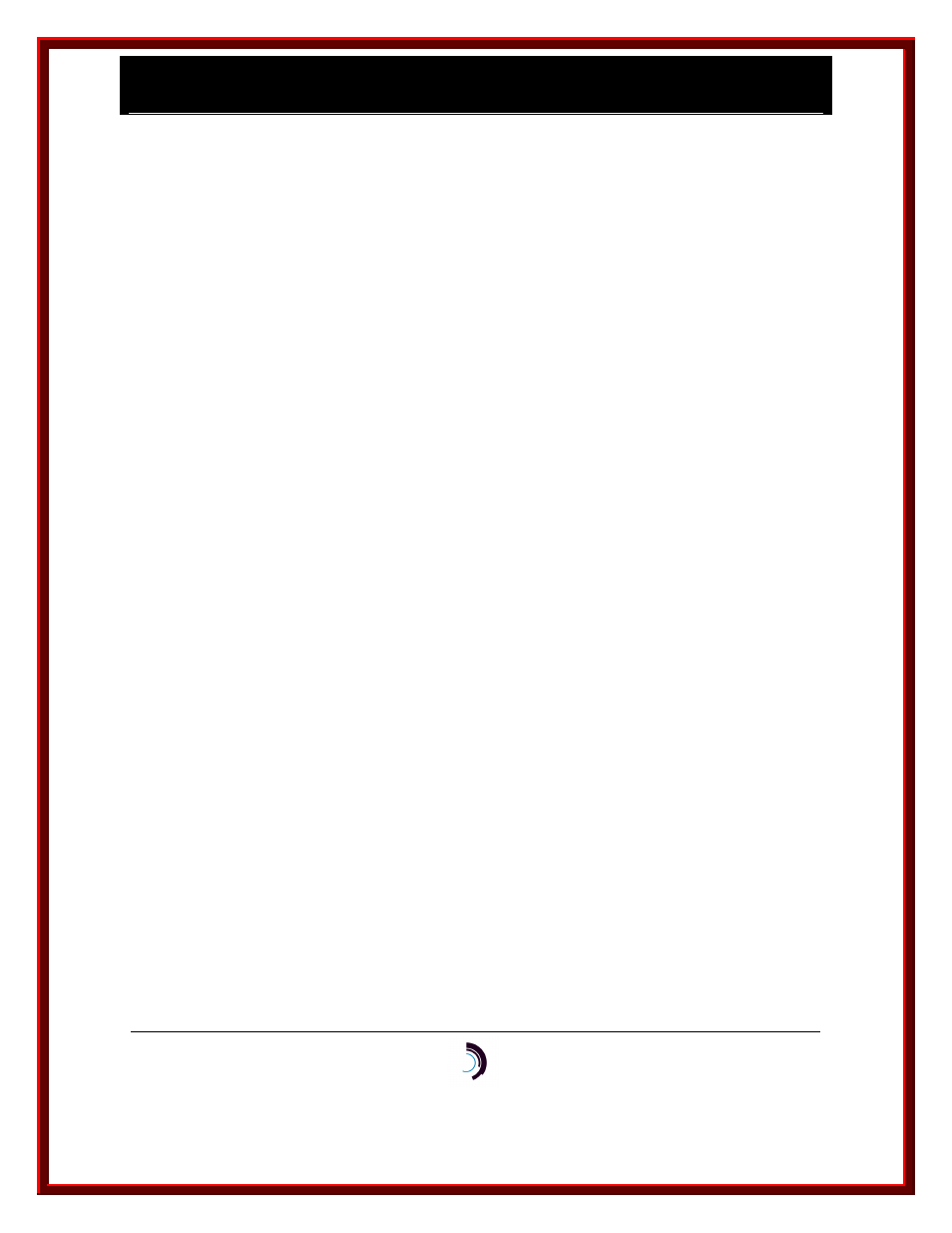
I P - C o m m K i t I n s t a l l a t i o n a n d A d m i n i s t r a t i o n G u i d e
f o r A I X – R e l e a s e 1 . 0 . 2 2
11/28/05
Datatek Applications Inc.
11
The UTM has many useful console commands that are not described here. See section 4 of the
UTM User’s Manual for a complete description. Once you have done the initial configuration of
the UTM through the console port, you can access all console commands through the LAN port
via telnet. For example, you should be able to telnet to the UTM from the host on which you
installed the IP-CommKit software.
3.4 BNS
N
ODE
C
ONFIGURATION
If you are upgrading a CPM-HS module to a UTM, you don’t need to make any changes to the
BNS node configuration. You can simply remove the CPM-HS module and its I/O distribution
board, and install the UTM and its I/O distribution board in the same slot. The UTM appears as a
CPM-HS module to the controller in the BNS node.
If this is a new installation, you must configure the UTM in the BNS node’s controller database.
The following procedure describes a simple configuration. It consists of entering a group, an
address and a cpm in the controller database.
Before you begin, pick a name that you will use as this host’s address in the BNS network. In
configurations using a single dkserver, it’s convenient to make this address and the group name
the same as the host’s nodename. By default, dkserver announces itself to the BNS node by the
host’s nodename. To determine this name, enter the following command on the host:
$ uname -n
This prints the host’s nodename. Note that the uname(1M) command with no flags is equivalent
to uname -s. This prints the system name, which can be different from the nodename. If you find
this confusing, you can use the setuname(1M) command to make the system name and node
name the same.