Software installation, Prerequisites – Datatek AIX V5.3 (32/64 bit kernel) User Manual
Page 14
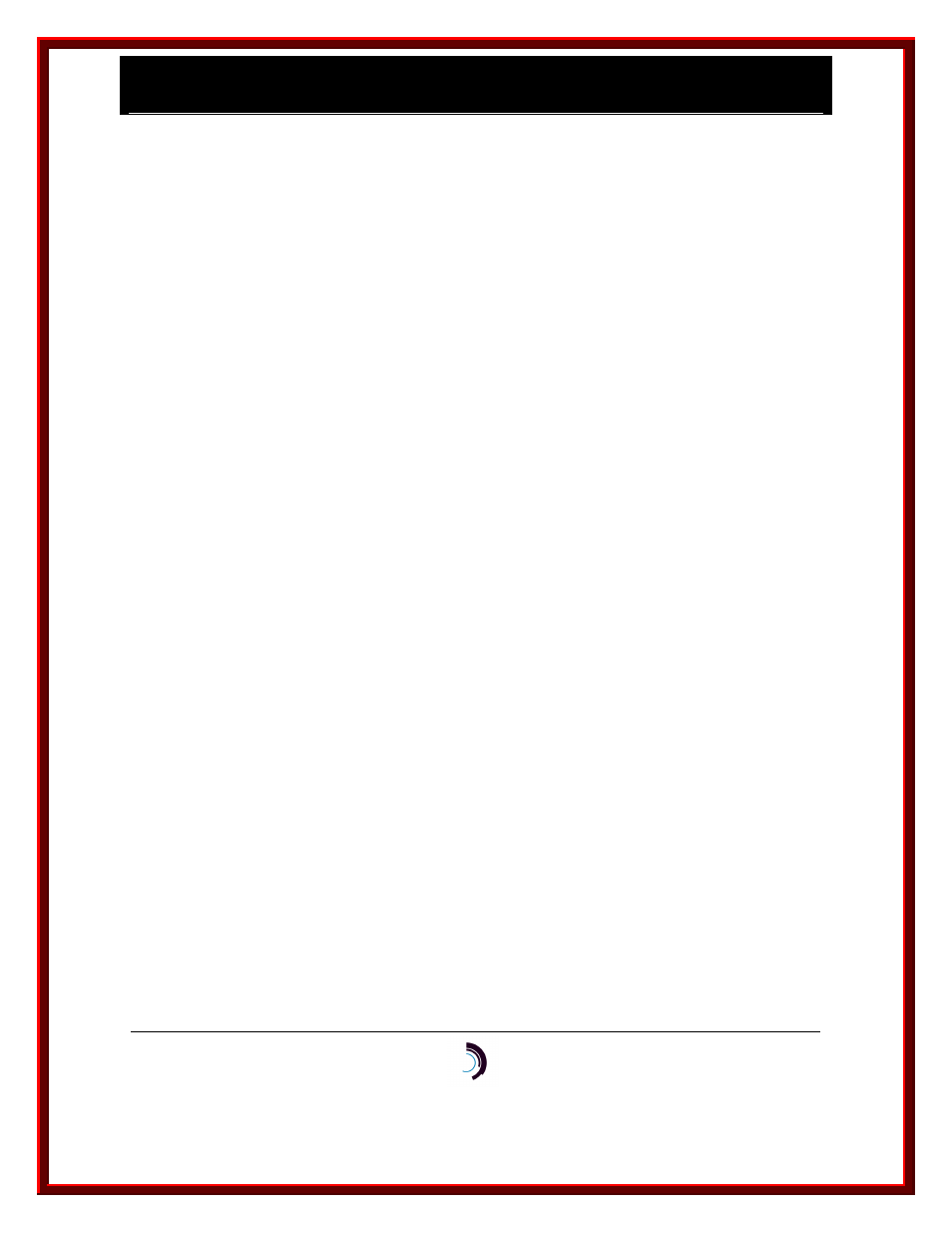
I P - C o m m K i t I n s t a l l a t i o n a n d A d m i n i s t r a t i o n G u i d e
f o r A I X – R e l e a s e 1 . 0 . 2 2
11/28/05
Datatek Applications Inc.
14
HARDWARE TYPE [422, hs: +(hs)]: <Enter>
NUMBER OF CHANNELS [3-512: +(32)]: num_channels
CALL SCREENING PROFILE ID [up to 8 chars, none: +(none)]: <Enter>
CONNECT-TIME BILLING [on, off: +(off)]: <Enter>
SINGLE OR MULTIPLE GROUPS [single, multiple: +(single)]: <Enter>
GROUP [up to 8 chars]: nodename
ENDPOINT NUMBER OR RANGE [0000-9999, none: +(none)]: <Enter>
MODULE ADDRESS: <Delete>
Finally, restore the cpm to service.
CC0> restore cpm
MODULE ADDRESS: mod_address
3.5 S
OFTWARE
I
NSTALLATION
3.5.1 P
REREQUISITES
Before installing any software on your computer, verify that it is running a release of its operating
system that supports IP-CommKit. See the IP-CommKit Release Notes for a list of supported
operating system releases. Do not attempt to install the IP-CommKit software if your computer is
running an operating system release that is not supported.