Ping the utm from the host, Check /var/opt/dk/log/dkipdlog – Datatek AIX V5.3 (32/64 bit kernel) User Manual
Page 28
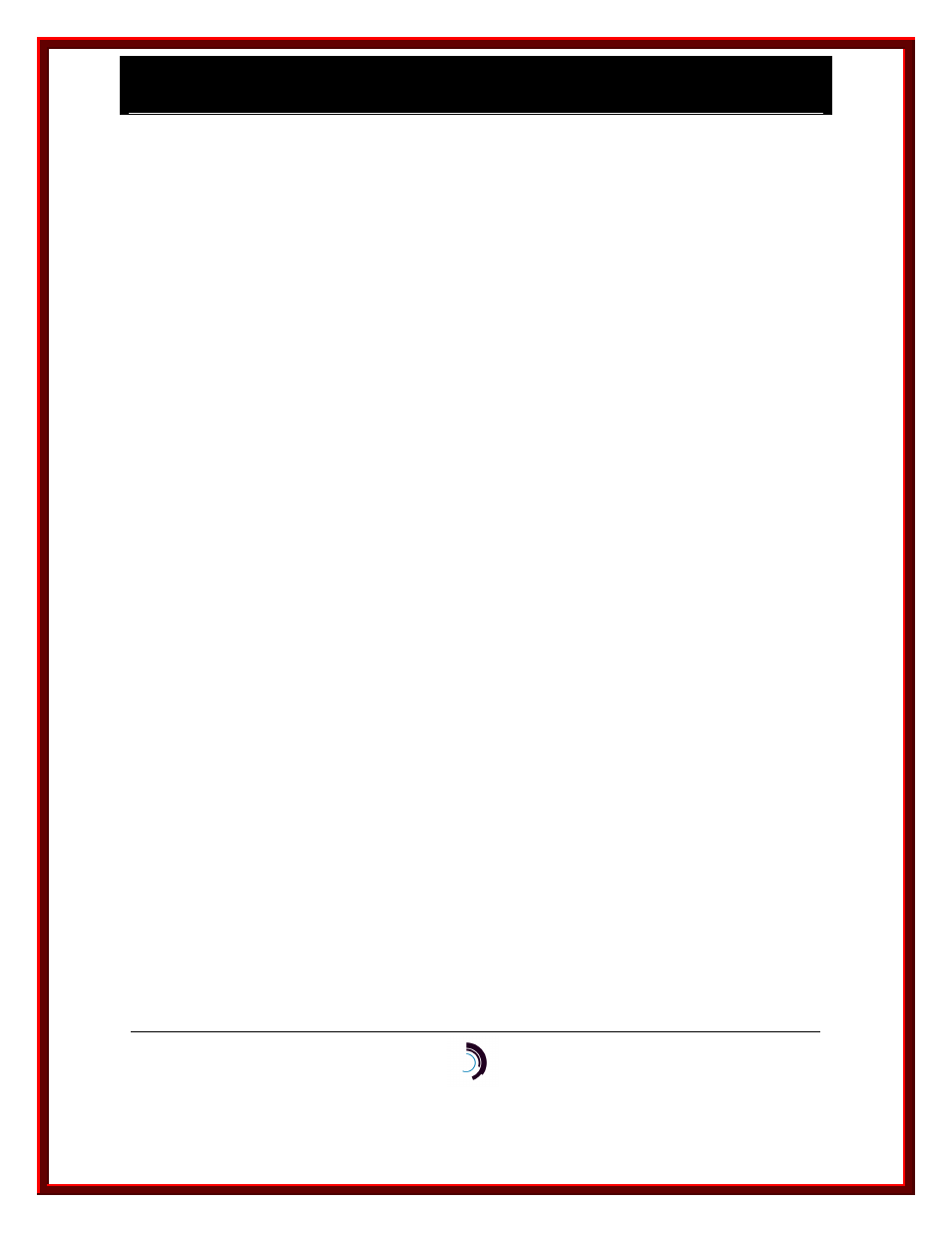
I P - C o m m K i t I n s t a l l a t i o n a n d A d m i n i s t r a t i o n G u i d e
f o r A I X – R e l e a s e 1 . 0 . 2 2
11/28/05
Datatek Applications Inc.
28
6.2.4 P
ING THE
UTM
FROM THE HOST
On the host computer, enter the following command:
$ ping utm_ip_address
In this command, utm_ip_address is the IP address that you assigned to the UTM module. The
output should be similar to the report below:
64 bytes from utm_ip_address: icmp_seq=0 ttl=254 time=0 ms
64 bytes from utm_ip_address: icmp_seq=1 ttl=254 time=1 ms
64 bytes from utm_ip_address: icmp_seq=2 ttl=254 time=0 ms
64 bytes from utm_ip_address: icmp_seq=3 ttl=254 time=0 ms
The ping command will continue to print until you kill it.
If you don't get this output, check that you are using the correct UTM IP address. If you are, you
should enlist the aid of you IP network administrator. Don’t proceed until you can ping the UTM
from the host.
6.2.5 C
HECK
/
VAR
/
OPT
/
DK
/
LOG
/
DKIPDLOG
Enter the following command on the host computer:
$ tail /var/opt/dk/log/dkipdlog