Check that the cpm is in service – Datatek AIX V5.3 (32/64 bit kernel) User Manual
Page 25
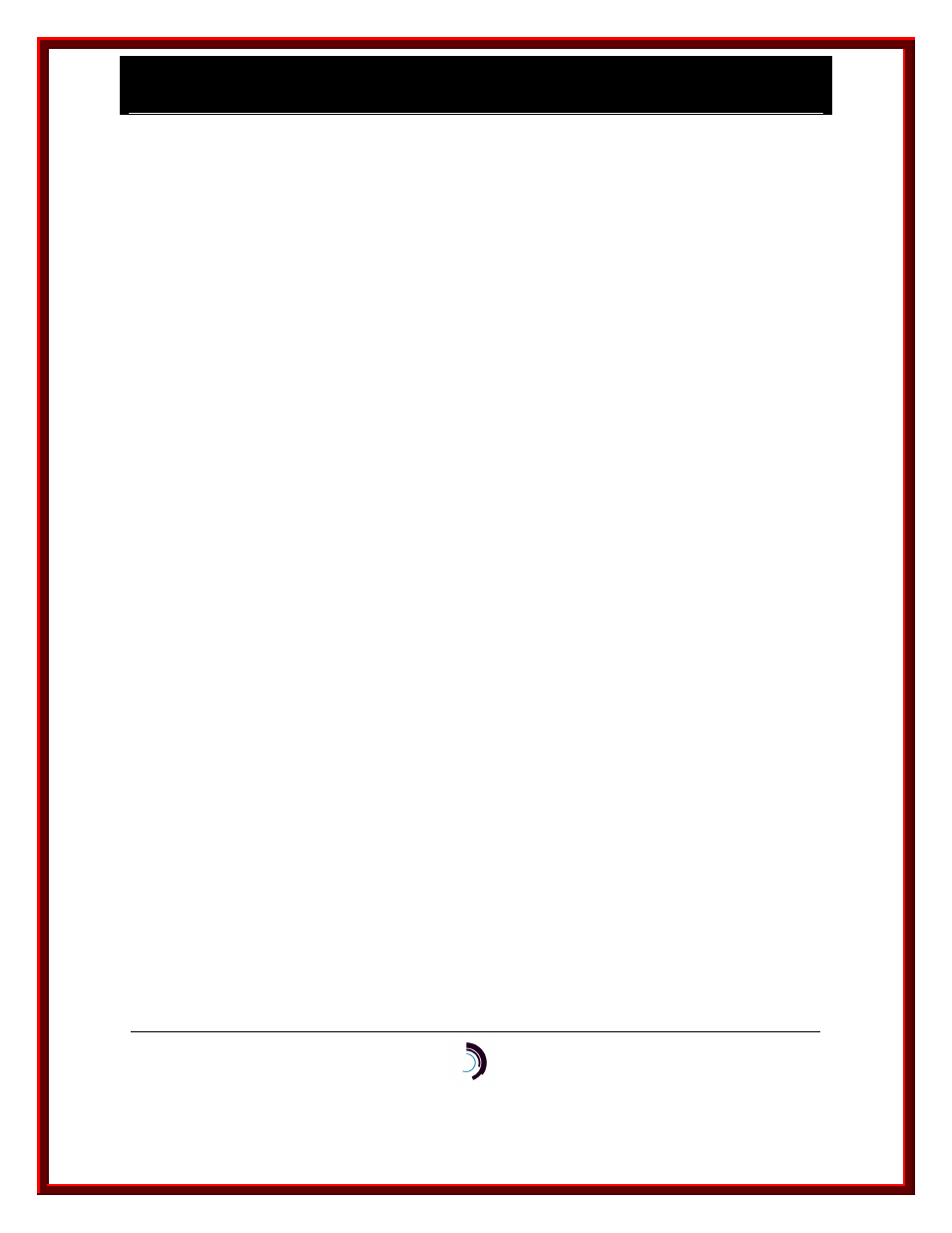
I P - C o m m K i t I n s t a l l a t i o n a n d A d m i n i s t r a t i o n G u i d e
f o r A I X – R e l e a s e 1 . 0 . 2 2
11/28/05
Datatek Applications Inc.
25
IP-DSU Loopback Status ==> Loopbacks are not enabled.
IP-DSU Data Encryption Status ==> Disabled.
Actual IP-DSU Service State ==> Not Connected.
Local MAC Address ==> 0.19.5.84.49.56
Local IP Address ==> utm_ip_address
Subnet Mask ==> subnet_mask
Gateway IP Address ==> gateway_ip_address
IP-DSU Destination IP Address ==> host_ip_address
SNMP Trap Manager ==> Not defined.
Specifically, check that the Service State is In Service. If it’s not, enter the following command
on the UTM console:
<TRK-UNIV> rs
6.2.2 C
HECK THAT THE
CPM
IS IN SERVICE
Enter the following command on the BNS node console:
CC0>
dstat mod mod_address
In this command, mod_address is the slot number where you installed the UTM. The output
should be similar to the report below:
00-12-18 13:43:46 NODE=node_name