Datatek AIX V5.3 (32/64 bit kernel) User Manual
Page 31
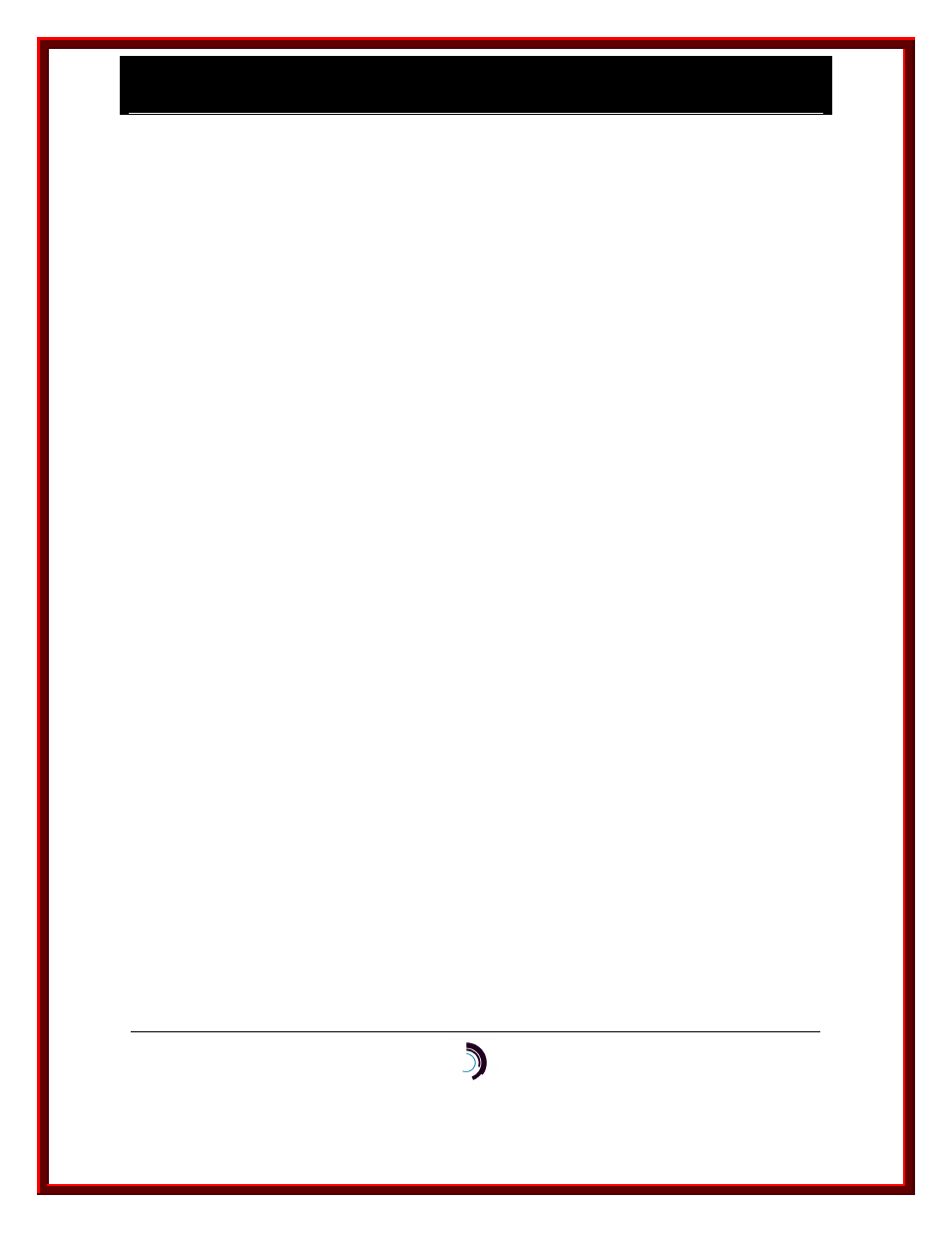
I P - C o m m K i t I n s t a l l a t i o n a n d A d m i n i s t r a t i o n G u i d e
f o r A I X – R e l e a s e 1 . 0 . 2 2
11/28/05
Datatek Applications Inc.
31
Dec 18 14:55:09 (8867) /usr/sbin/dkdaemon : Startup Complete
Dec 18 14:55:09 (8867) dkhsstart: Unit 0: 512 Chans, Ver 4, Rbuf 1024,
NurpB 4
Dec 18 14:55:09 (8867) startstr: dkhs Unit 0 ACTIVE
Dec 18 14:55:09 (8867) startstr: dkhs Unit 1 Down, Retrying
Dec 18 14:55:09 (8867) startstr: dkhs Unit 2 Down, Retrying
Dec 18 14:55:09 (8867) startstr: dkhs Unit 3 Down, Retrying
Dec 18 14:55:09 (8867) startstr: dkhs Unit 4 Down, Retrying
Dec 18 14:55:09 (8867) startstr: dkhs Unit 5 Down, Retrying
Dec 18 14:55:09 (8867) startstr: dkhs Unit 6 Down, Retrying
Dec 18 14:55:09 (8867) startstr: dkhs Unit 7 Down, Retrying
Dec 18 14:55:09 (8867) startstr: dknp Unit 0 ACTIVE
Dec 18 14:55:09 (8867) startstr: dkxmx Unit 0 ACTIVE
Dec 18 14:55:09 (8867) LOG: (0, 0) dkxqt mux driver is active
Dec 18 14:55:11 (8867) SERVER: (0, 2) "dino" Started by UID 0
By default, dkdaemon tries to start all eight logical interfaces. Only one logical interface is used
on the host computer where this log file was generated. This is Unit 0, and dkdaemon reports
that it is ACTIVE. dkdaemon reports that the remaining logical interfaces are Down. On your
host, you should check that all logical interfaces that you specified in the dkiptab are active.
If the messages that you see don’t look similar to any of the examples above, consult the
dkdaemon (1M) manual page. This describes all messages that are written to the log file.
Once dkdaemon starts, the host computer establishes communications with the BNS node
controller. You can confirm this by running the following command on the BNS node console: