Installation and configuration, Overview, 3 installation and configuration – Datatek AIX V5.3 (32/64 bit kernel) User Manual
Page 6
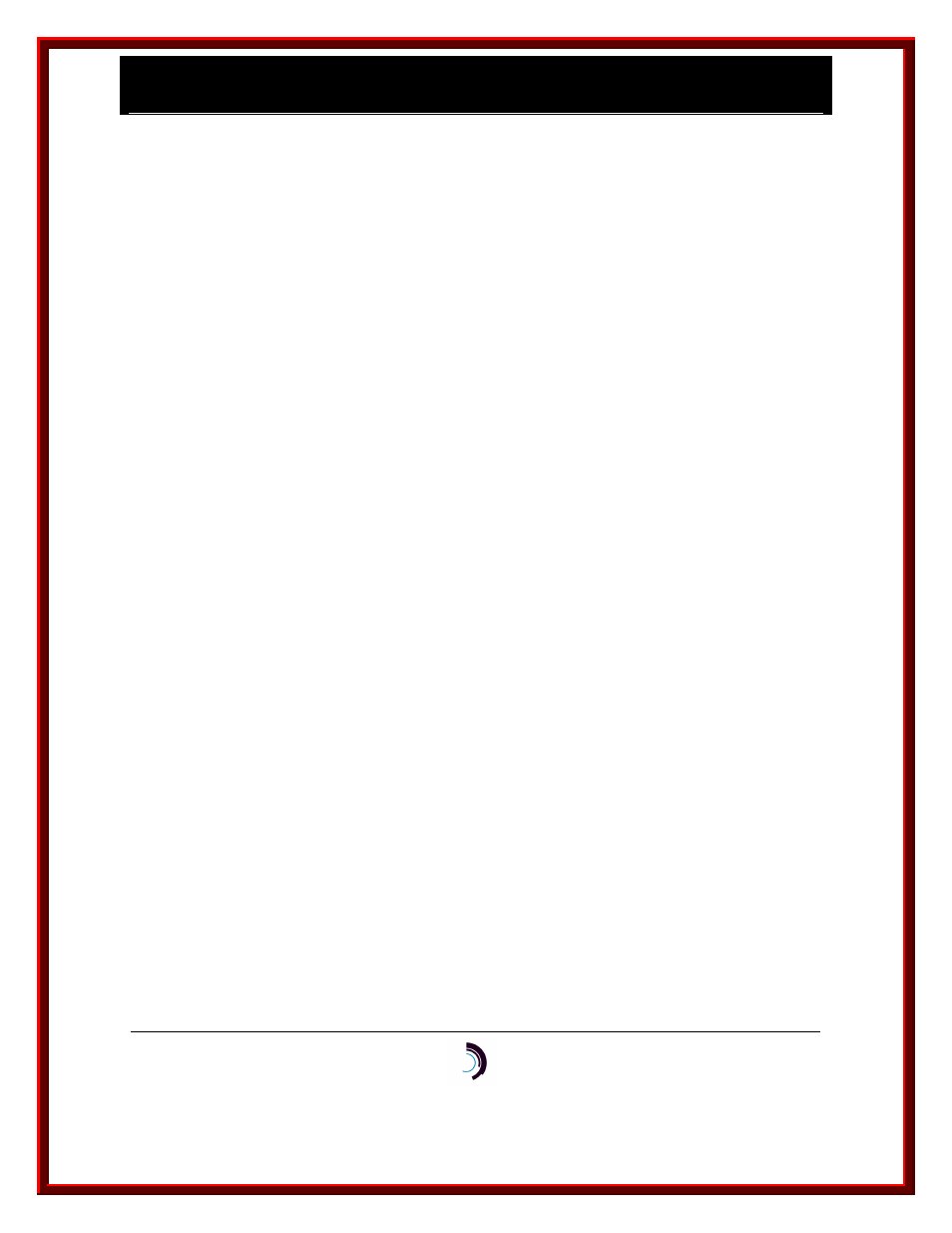
I P - C o m m K i t I n s t a l l a t i o n a n d A d m i n i s t r a t i o n G u i d e
f o r A I X – R e l e a s e 1 . 0 . 2 2
11/28/05
Datatek Applications Inc.
6
3 I N S T A L L A T I O N A N D C O N F I G U R AT I O N
3.1 O
VERVIEW
This section describes the procedures for connecting a host computer to a Lucent Technologies
BNS-2000 or BNS-2000 VCS network using IP-CommKit.
This section supercedes the Installation and Configuration section of the CommKit Host Interface
for NCR PCI Computers Installation and Administration Guide.
This section references procedures in the UTM User’s Manual. Have it handy before you begin.
This section assumes that your host computer is already connected to a LAN. If it’s not, you
should follow the procedures supplied with your computer for connecting it to a LAN.
Installation and configuration of IP-CommKit consists of the following steps:
•
Obtain an IP address for the UTM and determine the appropriate subnet mask. Also
determine the host IP address and, if needed, a gateway IP address.
•
Install the UTM and I/O distribution board in the BNS node.
•
Configure the UTM through its console port.
•
Configure the UTM in the BNS node’s controller database.
•
Install the IP-CommKit software on the host computer.
•
Register the IP-CommKit software.
•
Customize the dkiptab and, if needed, dkitcfg and the other control tables.
The following sections describe each step in detail.