Chapter 5 – DFI CD9A3 series User Manual
Page 41
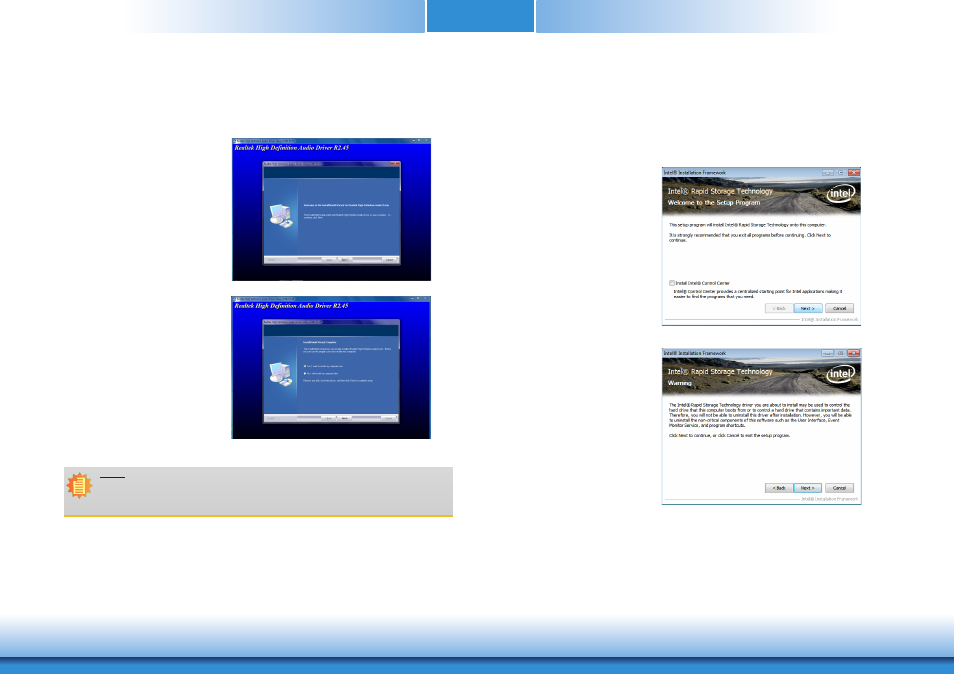
www.dfi.com
Chapter 5 Supported Software
41
Chapter 5
1. Setup is now ready to install the
audio driver. Click Next.
2. Follow the remainder of the steps
on the screen; clicking “Next”
each time you finish a step.
3. Click “Yes, I want to restart my
computer now” then click Finish.
Restarting the system will allow the
new software installation to take
effect.
Audio Drivers (For COM100-B Carrier Board)
To install the driver, click “Audio Drivers (for COM100-B Carrier Board)” on the main menu
.
Note:
The integrated Intel
®
High-definition Display Audio driver does not support Windows
XP. When the Windows XP runs, there will be a warning message with yellow mark
on the device manager.
Intel Rapid Storage Technology
The Intel Rapid Storage Technology is a utility that allows you to monitor the current status
of the SATA drives. It enables enhanced performance and power management for the storage
subsystem.
To install the driver, click “Intel Rapid Storage Technology” on the main menu.
1. Setup is now ready to install
the utility. Click Next.
2. Read the warning then click
Yes.