Spi flash rom socket – DFI CA900-B User Manual
Page 28
Advertising
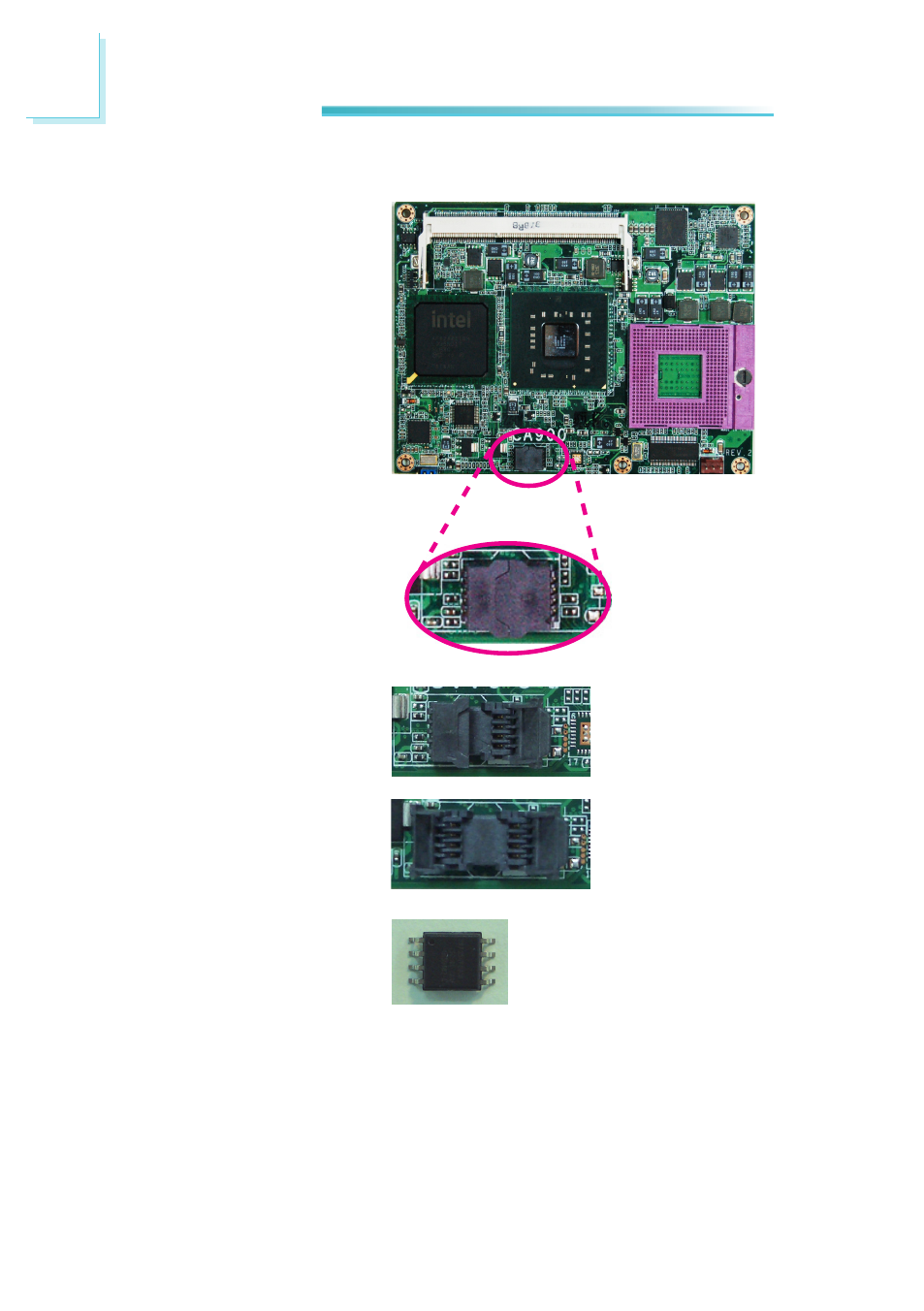
28
2
Hardware Installation
SPI Flash ROM Socket
1. Locate the SPI Flash ROM
socket on the board.
2. If you need to replace the
ROM, open the right cover
first then the left cover of
the socket.
Open right cover
Open left cover
3. Take out the ROM and
replace it with a new one.
Close the left cover first
then the right cover.
Advertising
This manual is related to the following products: