Com express board – DFI G5C900-B User Manual
Page 19
Advertising
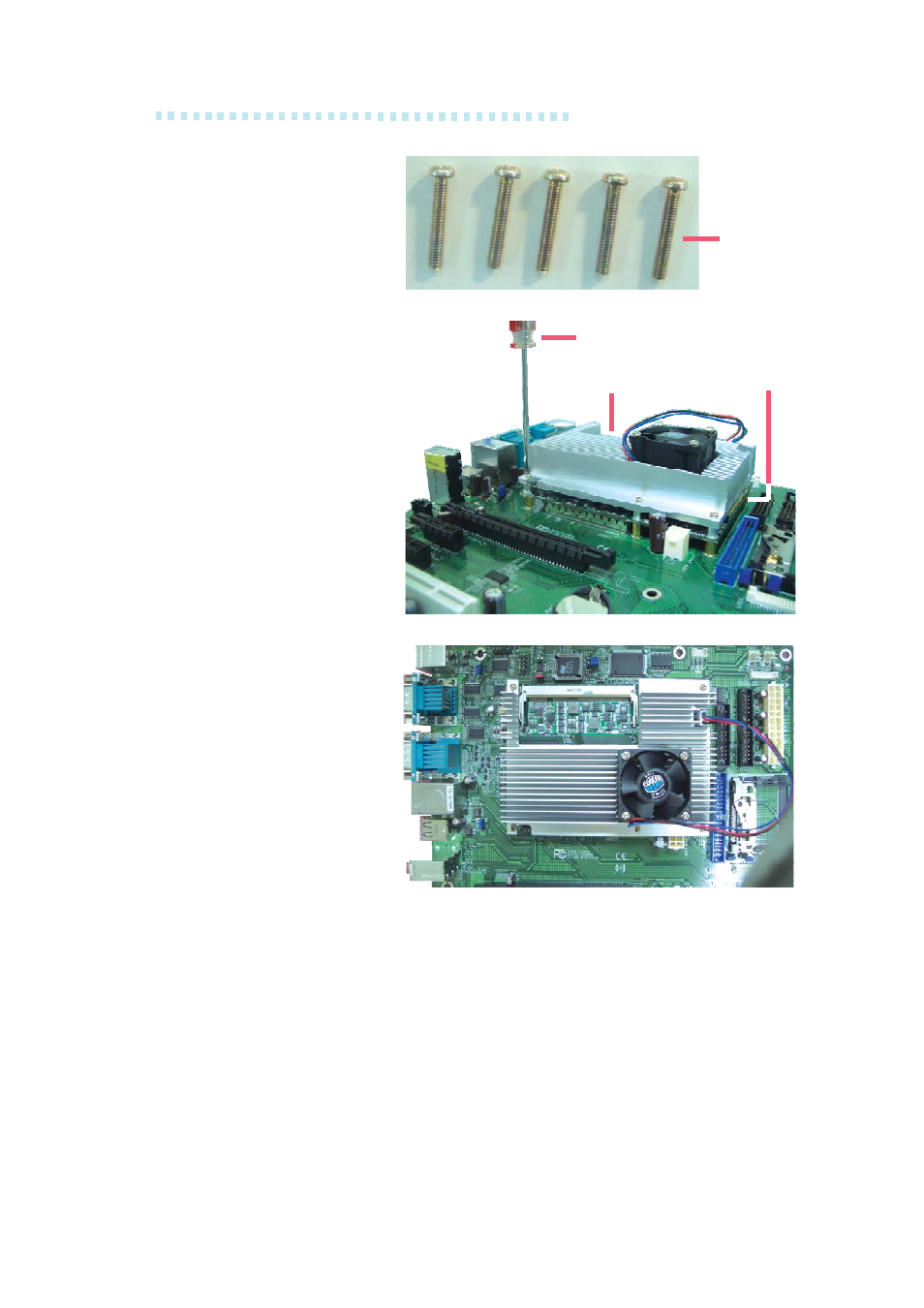
COM Express Board
19
6. Position the heat sink on
top of G5C900-B with
the heat sink’s mounting
holes aligned with the
mounting holes of
G5C900-B.
Use the provided long
screws to secure the
heat sink to the board.
Heat sink
Screws
7. Connect the cooling
fan’s cable connector to
the CPU fan connector
on the board.
Screwdriver
G5C900-B
Advertising
This manual is related to the following products: