Com express board pc health status, C, 40/50, C and 50/70 – DFI G5C900-B User Manual
Page 63: C, 90, C and 80
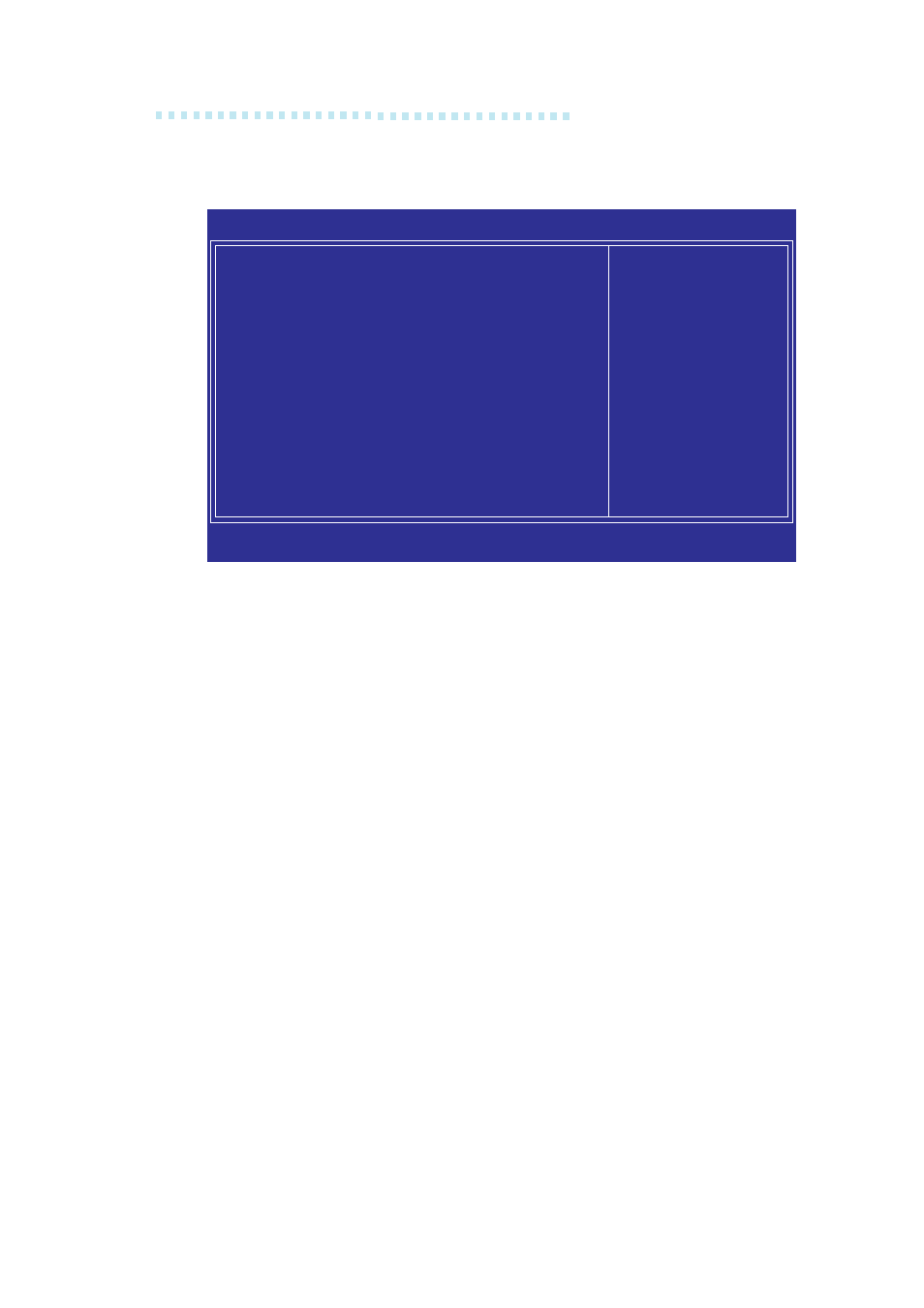
63
COM Express Board
PC Health Status
The settings on the screen are for reference only. Your version may not be
identical to this one.
Module Board H/W Monitor
The fields in this section are used to monitor the COM Express
board.
Current F75387.VT1 Tempe. to Current F75387.Fan1 Speed
These fields will show the temperature, fan speed and output
voltage of the monitored devices or components.
F75387.PWM2 Speed Control
The options are Disabled, 30/40
o
C, 40/50
o
C and 50/70
o
C.
F75387.T1 OVT High Limit
The options are Disabled, 100
o
C, 90
o
C and 80
o
C.
Carrier Board H/W Monitor
The fields in this section are used to monitor the Carrier board.
Case Open Warning
Set this field to Enabled to allow the system to alert you of a chas-
sis intrusion event.
Phoenix - AwardBIOS CMOS Setup Utility
PC Health Status
Item Help
Menu Level
X
= = = Module Board H/W Monitor = = =
Current F75387.VT1 Tempe.
V-CORE
DDRII (1.8V)
V1.5V
V3.3V
Current F75387.FAN1 Speed
F75387.PWM2 Speed Control
F75387.T1 OVT High Limit
= = = Carrier Board H/W Monitor = = =
Case Open Warning
Current FAN1 Speed.
Current FAN2 Speed
Current FAN3 Speed
+5V
+12V
VBAT (V)
5VSB (V)
34
o
C/93
o
F
0.84 RPM
1.77V
1.52V
3.31V
0RPM
Disabled
Disabled
Disabled
0RPM
0RPM
6490 RPM
5.13 V
12.09 V
3.40 V
5.06 V
↑↓→←
: Move
Enter: Select
F1: General Help
+/-/PU/PD: Value
F10: Save
ESC: Exit
F5: Previous Values
F6: Fail-Safe Defaults
F7: Optimized Defaults