Chapter 3, Chipset – DFI QB702-B User Manual
Page 24
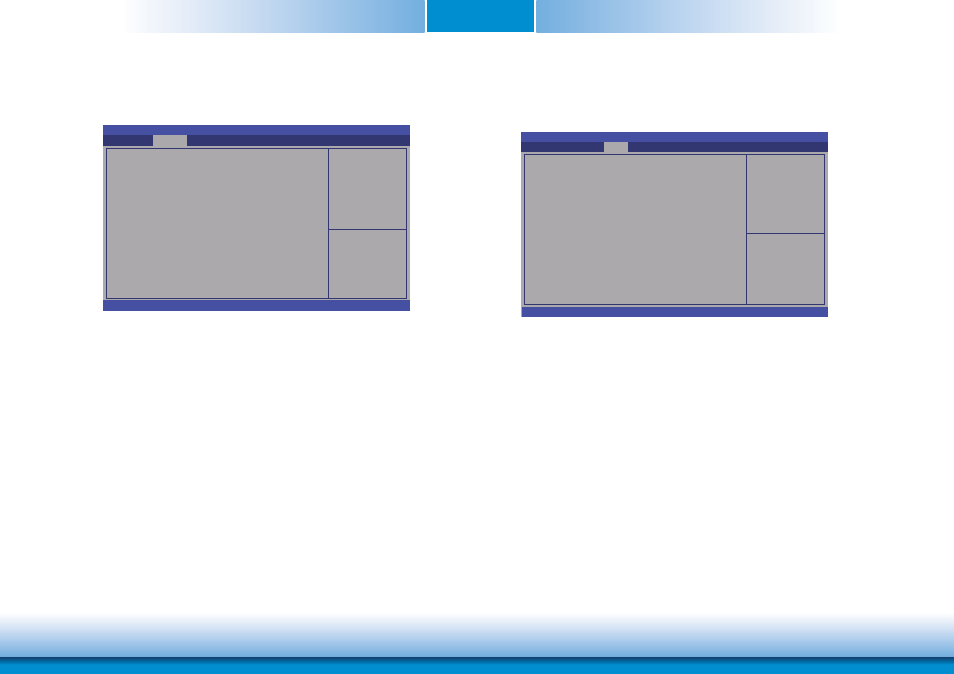
www.dfi .com
Chapter 3 BIOS Setup
24
Chapter 3
Confi gure Fan Mode.
Aptio Setup Utility - Copyright (C) 2011 American Megatrends, Inc.
Version 2.14.1219. Copyright (C) 2011 American Megatrends, Inc.
=== Module Board H/W Monitor ===
Current CPU Temperature
System FAN1 Speed
Vcore
VGFX
+3.3 (V)
+1.8 (V)
Fan1 Mode Setting
Fan1 Manual Value
Advanced
: +39.750 C
: N/A
: +1.014 V
: +0.926 V
: +3.288 V
: +1.854 V
[Manual Mode]
255
Select Screen
Select Item
Enter: Select
+/-: Change Opt.
F1: General Help
F2: Previous
Values
F3: Optimized
Defaults
F4: Save & Exit
ESC: Exit
Fan1 Manual Value
Fan Manual Value Setting Min=0, Max=255. Please input Dec Number:
Module Board H/W Monitor
This section is used to configure Module Board H/W Monitor.
Chipset
Configures relevant chipset functions.
Aptio Setup Utility - Copyright (C) 2011 American Megatrends, Inc.
Version 2.14.1219. Copyright (C) 2011 American Megatrends, Inc.
North Bridge Chipset Confi guration
South Bridge Chipset Confi guration
Save & Exit
Advanced
Boot
Security
Main
Chipset
North Bridge Parameters
Select Screen
Select Item
Enter: Select
+/-: Change Opt.
F1: General Help
F2: Previous
Values
F3: Optimized
Defaults
F4: Save & Exit
ESC: Exit