Chapter 2, Usb ports, Bios setting – DFI CD951-C2600 User Manual
Page 15: Rj45 lan ports, Driver installation
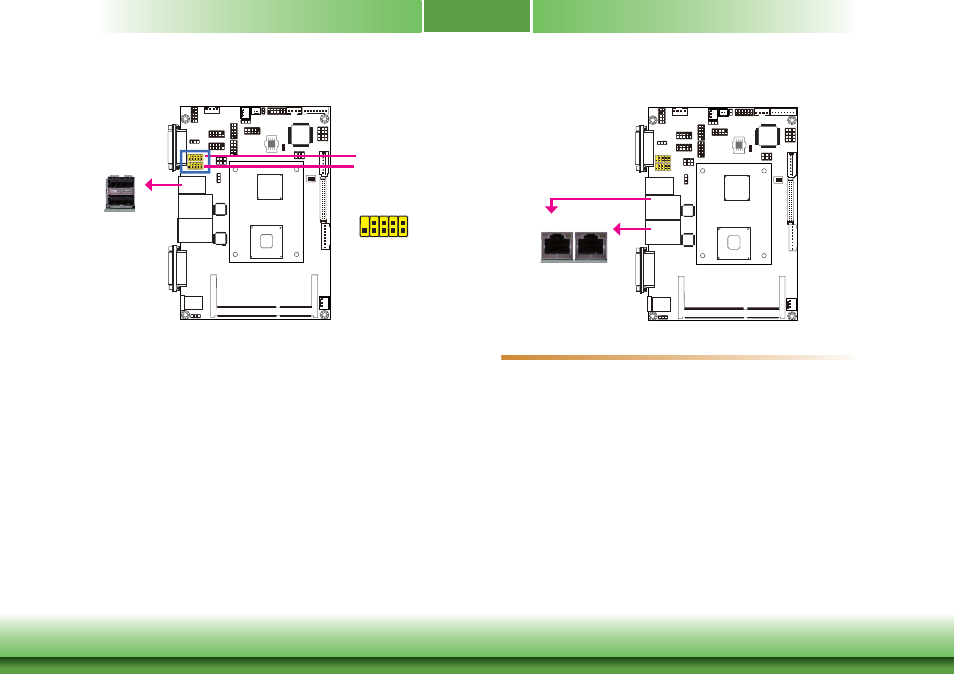
www.dfi .com
15
Chapter 2 Hardware Installation
Chapter 2
USB Ports
USB allows data exchange between your computer and a wide range of simultaneously acces-
sible external Plug and Play peripherals.
The system board is equipped with two onboard USB 2.0/1.1 ports (USB 0-1). The two 10-pin
connectors allow you to connect 4 additional USB 2.0/1.1 ports (USB 2-3/ USB 4-5). The ad-
ditional USB ports may be mounted on a card-edge bracket. Install the card-edge bracket to
an available slot at the rear of the system chassis and then insert the USB port cables to a
connector.
BIOS Setting
Configure the onboard USB in the Advanced menu (“USB Configuration” submenu) of the
BIOS. Refer to chapter 3 for more information.
1
VCC
-Data
+Data
GND
Ke
y
VCC
-Data
+Data
GND
N. C.
2
10
9
USB 2-3
USB 0
USB 1
USB 2.0
USB 2.0
USB 4-5
RJ45 LAN Ports
LAN 1 LAN 2
The LAN ports allow the system board to connect to a local area network by means of a
network hub.
BIOS Setting
Configure the onboard LAN in the Chipset menu (“South Bridge Configuration” submenu) of
the BIOS. Refer to chapter 3 for more information.
Driver Installation
Install the LAN drivers. Refer to chapter 4 for more information.
Features
• 2
Intel
®
82574 Gigabit Ethernet LAN controller