Guntermann & Drunck UCON-IP-NEO Web Interface User Manual
Page 13
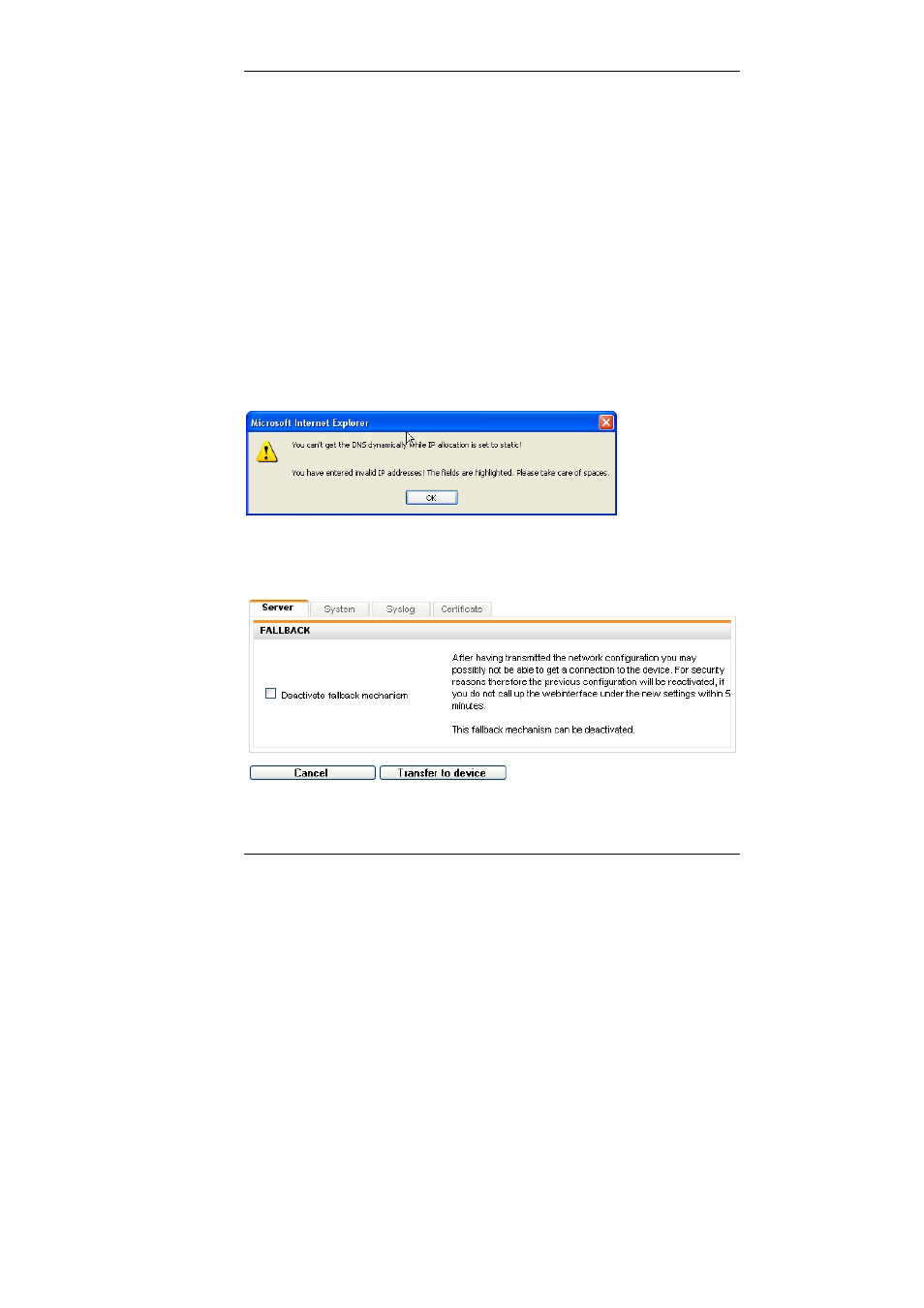
Guntermann & Drunck GmbH
UCON-IP-NEO Web interface
In the section
Global settings, you have the following entry options:
Assignment of global settings
Indicate here whether the IP address is to be a static or a
dynamic assignment (DHCP)
Host name
The host name to be assigned to the IP user module
Domain
Indicate here which domain the IP user module is to belong
to
Gateway
Indicate here via which standard gateway
the IP user module is to be accessed
DNS-Server 1 Enter the P address of the DNS-Server
DNS-Server 2 See above
Note:
If you indicated in the field
IP assignment (in the area for network settings) the
value as static, but in the field
Assignment of global settings (in the area of
Global settings) you entered the value DHCP, you get the following warning:
Pay close attention that the values for the fields
IP assignment and
assignment of global settings correspond.
After you made your changes, you transmit them to the IP user module by
clicking on
Transfer to device. The following notification window opens:
If you decided to use this IP address for the IP user module in the future, you
have to reconnect to the IP user module within 5 minutes. From the time of the
next login, the IP user module can be accessed in the network with the new IP
address.
Page
13