2 starting the web interface, Starting the web interface, 2starting the web interface – Guntermann & Drunck UCON-IP-NEO Web Interface User Manual
Page 6
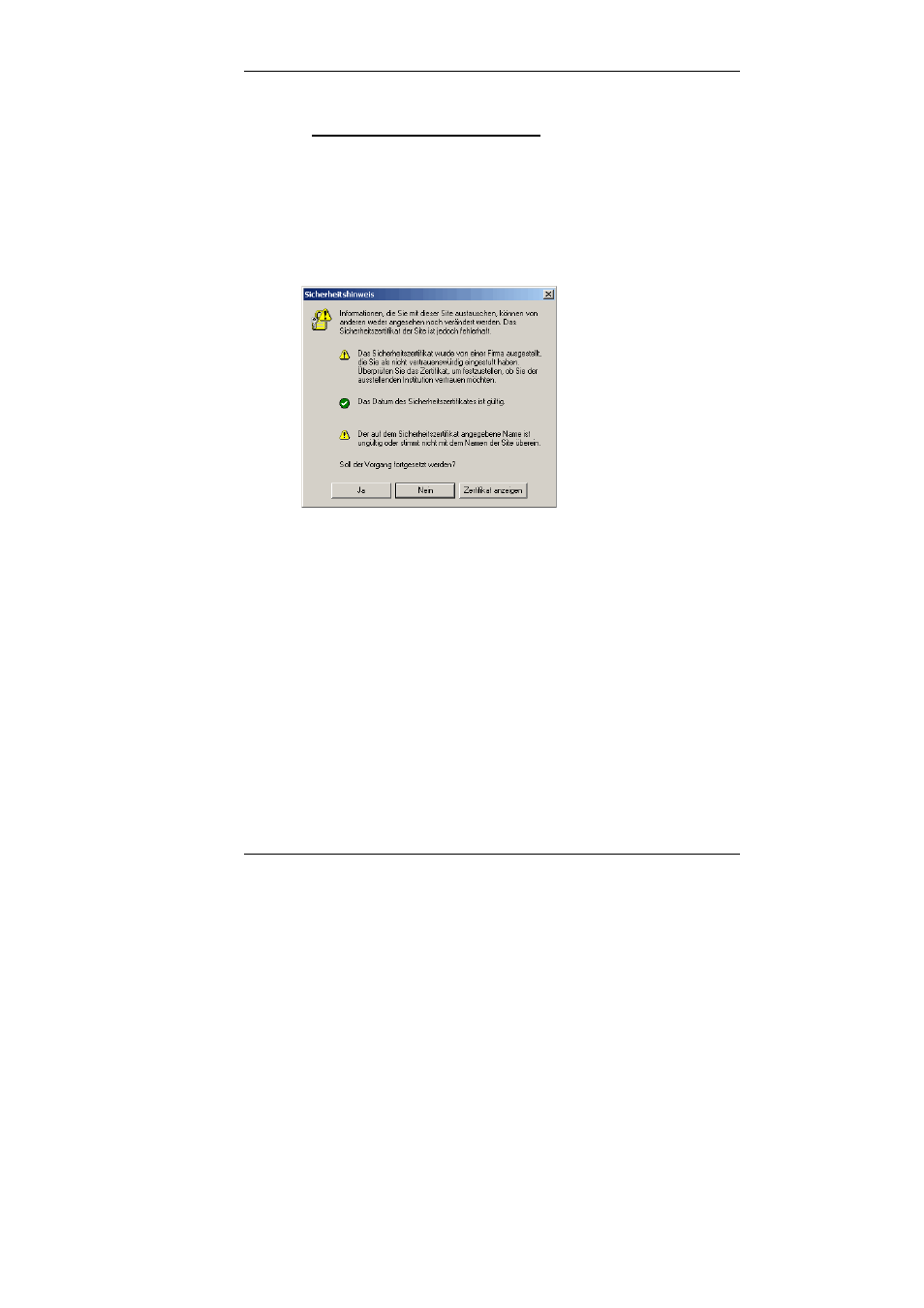
Guntermann & Drunck GmbH
UCON-IP-NEO Web interface
2
Starting the web interface
Perform the following steps in order to work with the
web interface:
1. Open the web browser of your computer and enter the
IP address or
the
hostname (for DNS servers) in the address bar of the IP user
module.
2. Click
on
Yes to confirm the security notice that is opening.
3. A
web interface now opens. Select the language for running this
session in the field
Language selection. You can select between
German and English. The language selection applies for the duration
of the session. The language that is displayed when the web interface
is first accessed is based on the defined standard language. This is
set within the web interface in the menu
Configuration->System-
>User settings (see
Chapter 3.1.2.1
)
4. Please login with the user name and password for the web interface.
Ask your administrator for the respective information.
The default user name is
Admin and the password is 4658. Please
contact your administrator about the new user identification if this user
identification has been changed.
To login, first move to the field
User name. Use the
TAB
key to move
to the field
Password.
Page
6