2 adapting server settings, Adapting server settings – Guntermann & Drunck UCON-IP-NEO Web Interface User Manual
Page 17
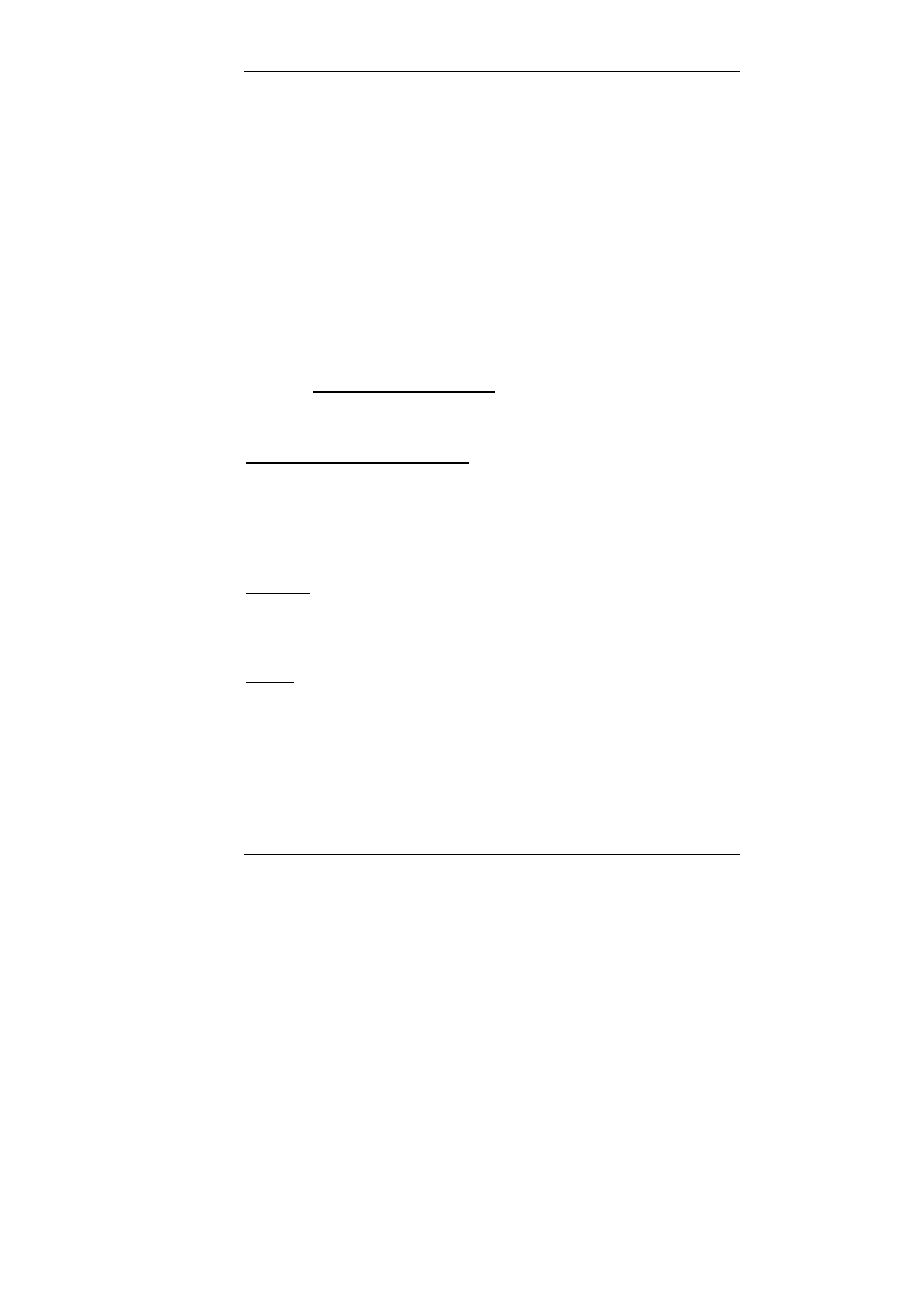
Guntermann & Drunck GmbH
UCON-IP-NEO Web interface
Page
17
In addition, you have these setting options:
Definition of the period of inactivity after which an automatic logout
should take place (timeout, can be set from 1-600 minutes)
Determination of the standard language of the web interface. You may
choose between German or English. The web interface is started with
the standard language that is set here. This standard language
however can be set for one language for the duration of a web
interface session, which can differ from the standard language that is
set here. This setting takes place on the welcome page on the web
interface (see
Chapter 2, bullet point 3
).
Use
the
Java client standard layout field to choose the keyboard
layout of the connected keyboard.
After you made your changes, you transmit them to the IP user module
by
clicking on
Transfer to device.
3.1.2.2 Adapting server settings
In this area, you can define the Timeout of a client session and determine the
TCP port via which the IP user module
should be accessible.
Timeout client session (minutes):
Use this entry to determine whether a client session should be protected
against unauthorized access via timeout after a specified period without
keyboard/mouse activities. Here, you can enter values ranging from 0 (no log-
off) to a maximum of 600 minutes.
After the period entered and without mouse or keyboard activities, the IP user
module terminates the client session (0 = no termination).
TCP port:
Here, you enter the port number to be used for accessing the IP user module in
your network. You can enter values here ranging from 1 to a maximum of
65535. The port that is set here must be permitted in the firewall.
Port 80 and
port 443 are blocked.
Default: 27998
Note:
If you use a native client, please ensure that the server port in the native client
is identical with the setting entered here.
Click
Cancel to cancel all your changes.
If all settings are correct, click
Save to save your changes.
After you made your changes, you transmit them to the IP user module by
clicking on
Transfer to device.