1 locally activate syslog, 2 send syslog messages to a syslog server, Locally activate syslog – Guntermann & Drunck UCON-IP-NEO Web Interface User Manual
Page 21: Send syslog messages to a syslog server
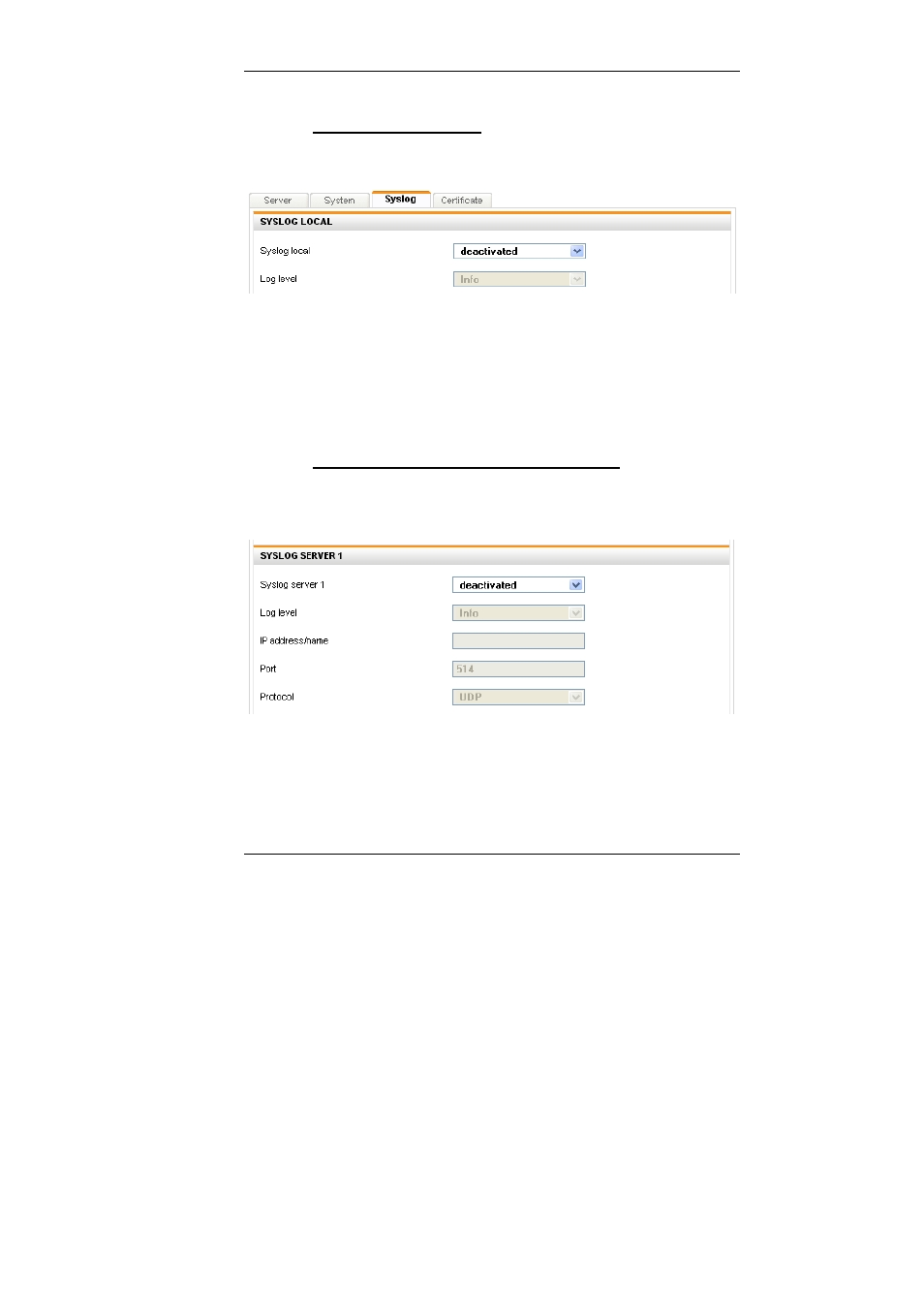
Guntermann & Drunck GmbH
UCON-IP-NEO Web interface
3.1.3.1 Locally activate syslog
If you set the value to
Activated in the filed
Syslog local in the drop down
menu, the syslog messages are saved locally in the IP user module.
In the line
Log level, you can determine the level from which messages are to
be saved locally.
The storage space, however, is limited. If the storage is full, old messages are
being overwritten by new messages. When the IP user module
is restarted, all
messages that were stored locally will be deleted.
For this reason, it is recommended to also list a syslog server. This will be
explained in the next chapter.
3.1.3.2 Send syslog messages to a syslog server
As an alternative to sending syslog messages to the IP user module,
you can
activate a syslog server as the recipient for the syslog messages. Overall, a
maximum of two syslog servers can be addressed via the IP user module.
In the area
Syslog server 1 set the value to Activated in the drop down menu.
All additional fields in the area
Syslog server 1 are activated and can be
edited.
Under
Log level, you determine the level from which messages are to be sent
to the syslog server.
Page
21