5 dark-switching of the screen whilst get-function – Guntermann & Drunck UserCenter2/4 User Manual
Page 8
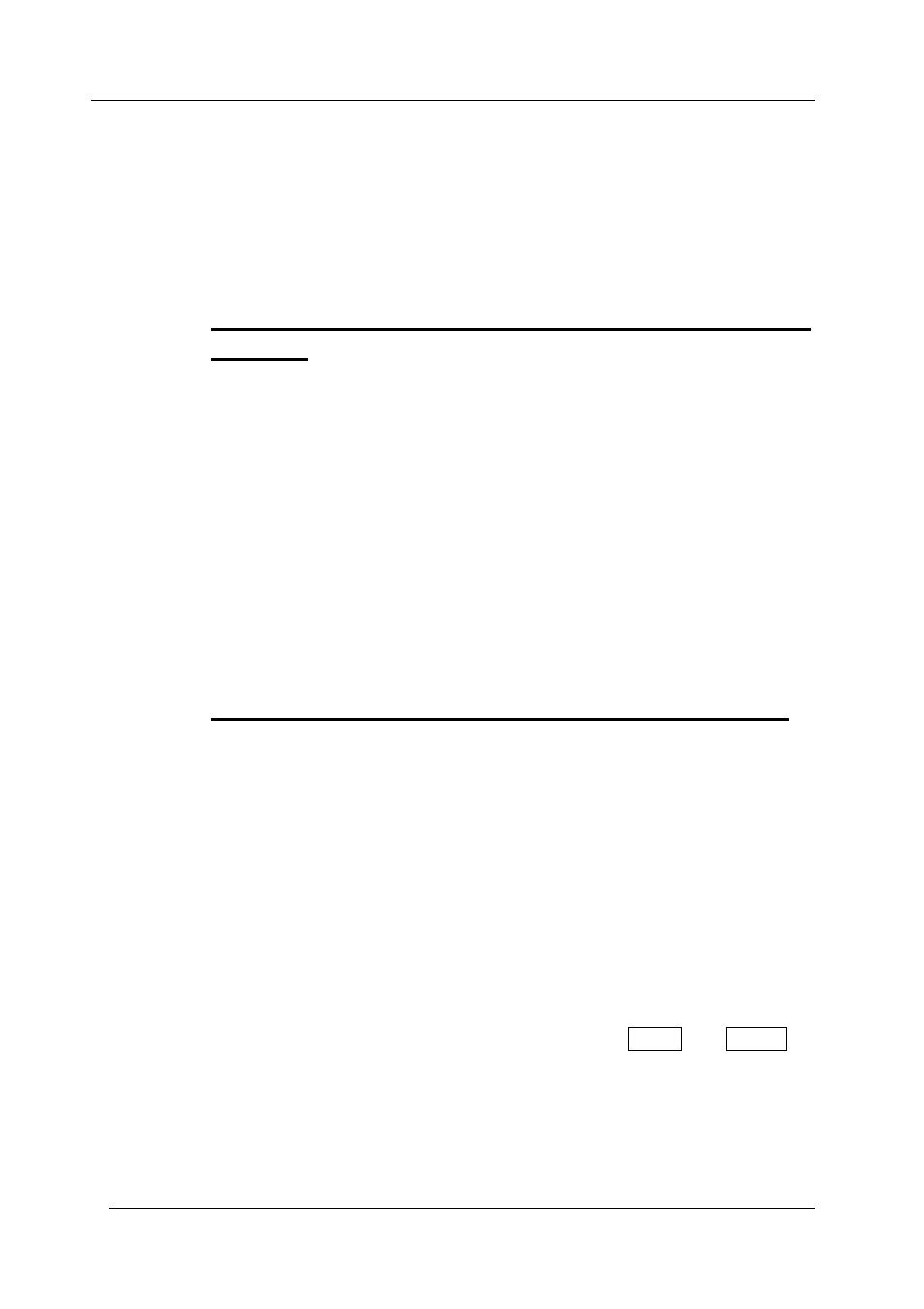
Guntermann & Drunck GmbH
Operating Instructions UserCenter 2 (4)
Page 5
dark switched again. After this the automatic changeover as described in
chapter 5.1
is enabled again.
Default: The manual hold-function is enabled. If you wish to disable the
manual hold function, proceed as described in
chapter 6.5.
5.4
Dark-Switching of the screen whilst manual hold
function
The dark-switching of the screen can only be carried out, if the hold function is
enabled and the dark-switching has been allowed (
see chapter 6.6
).
The dark-switching will be activiated by pressing the
CTRL
-Key and the the
-Key (similar to the hold-function)
The hold function will be deactivated by pushing the
CTRL
-Key and
-
Key in combination and the screen of the non-active station will be released.
Default: The dark-switching is disabled. If you wish to enable the dark
switching, proceed as described in
chapter 6.6
.
5.5 Dark-Switching
of
the
screen whilst GET-function
Another type of the dark switching function is the result of a combination with
the GET-function. Basiclly, the dark switching of the screen whilst GET-
function corresponds to the function as described in
chapter 5.4
.
In the initial state, all screens are dark switched. The initial state exists, if:
•
the GET-function is enabled (
see chapter 6.5
)
•
dark switching is enabled (
see chapter 6.6
)
By just one mouse or keyboard action, the screen of the active console will be
switched on. All other screens remain dark.
The GET-function will be deactivated by pressing the keys
CTRL
and
and the screen of all inactive consoles will be switched off again.
Default: The dark-switching is disabled. If you wish to enable the dark
switching, proceed as described in
chapter 6.6.