Honestech Video Editor 8.0 User Manual
Page 21
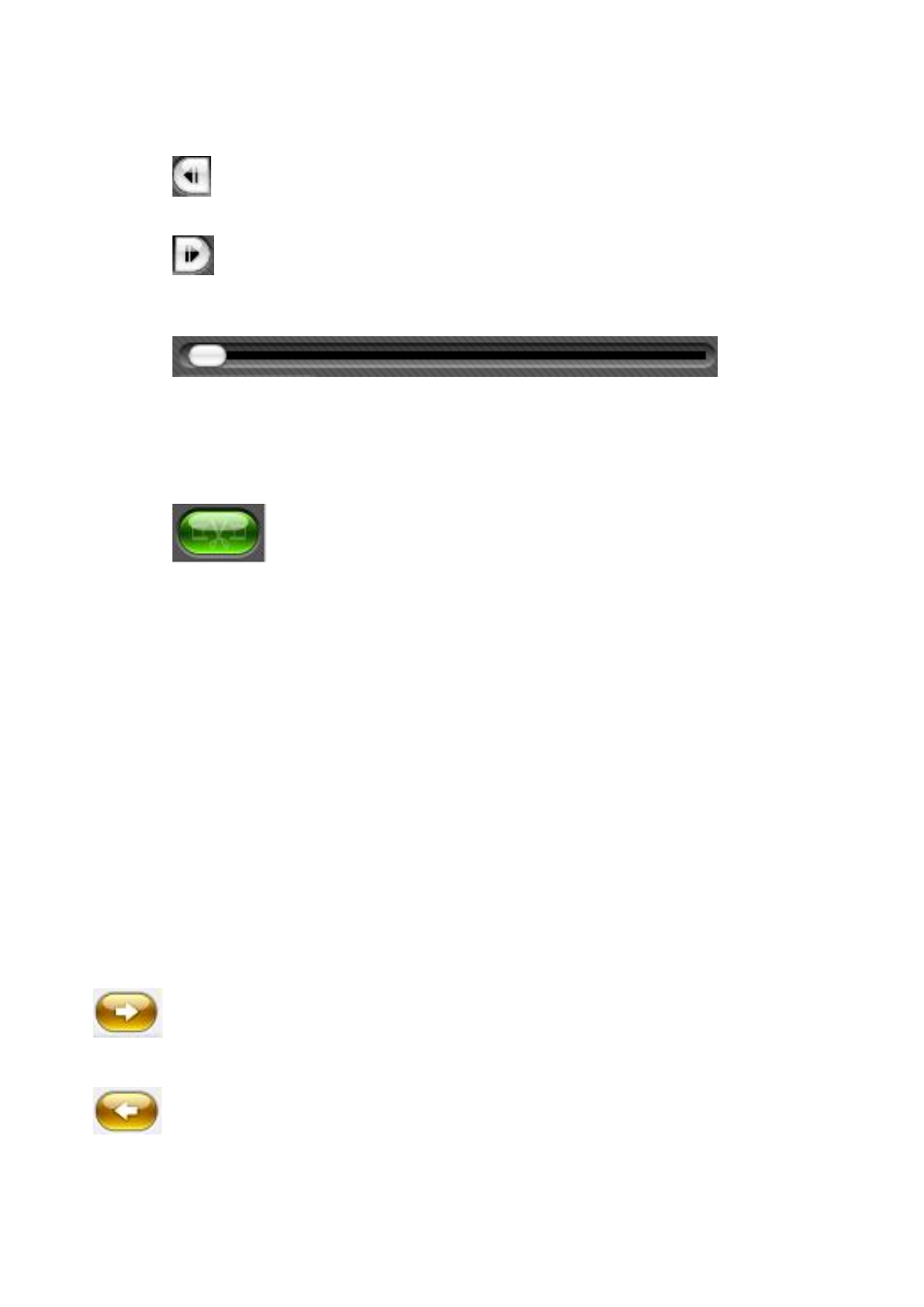
21. Video Editor 8.0
Previous Frame: Click to go back a single frame.
Next Frame: Click to advance the video by a single frame.
Play head: Click and drag to change the position of the video in the Preview
Screen.
Split: Click to split the video at the position of the play head marker. The
original video will be divided into two segments and moved back to the Video
Clip Board. By repeating this procedure, you can remove unwanted segments.
Storyboard:
Select a video clip that you want to use, and drag it down to the Storyboard.
Within the Storyboard, you can click and drag a clip to move it. Dragging a clip
to the left or right will change its sequence. A vertical bar will appear to show
you where the clip is going to be placed on the timeline.
You can later merge all the clips in the Storyboard together to create your final
video.
Next: Click to go to the next step when you are finished arranging your clips.
Back: Click to go back to a previous step. This will allow you to import or
capture additional video clips at a later time.