Extract audio – Honestech Video Editor 8.0 User Manual
Page 74
Advertising
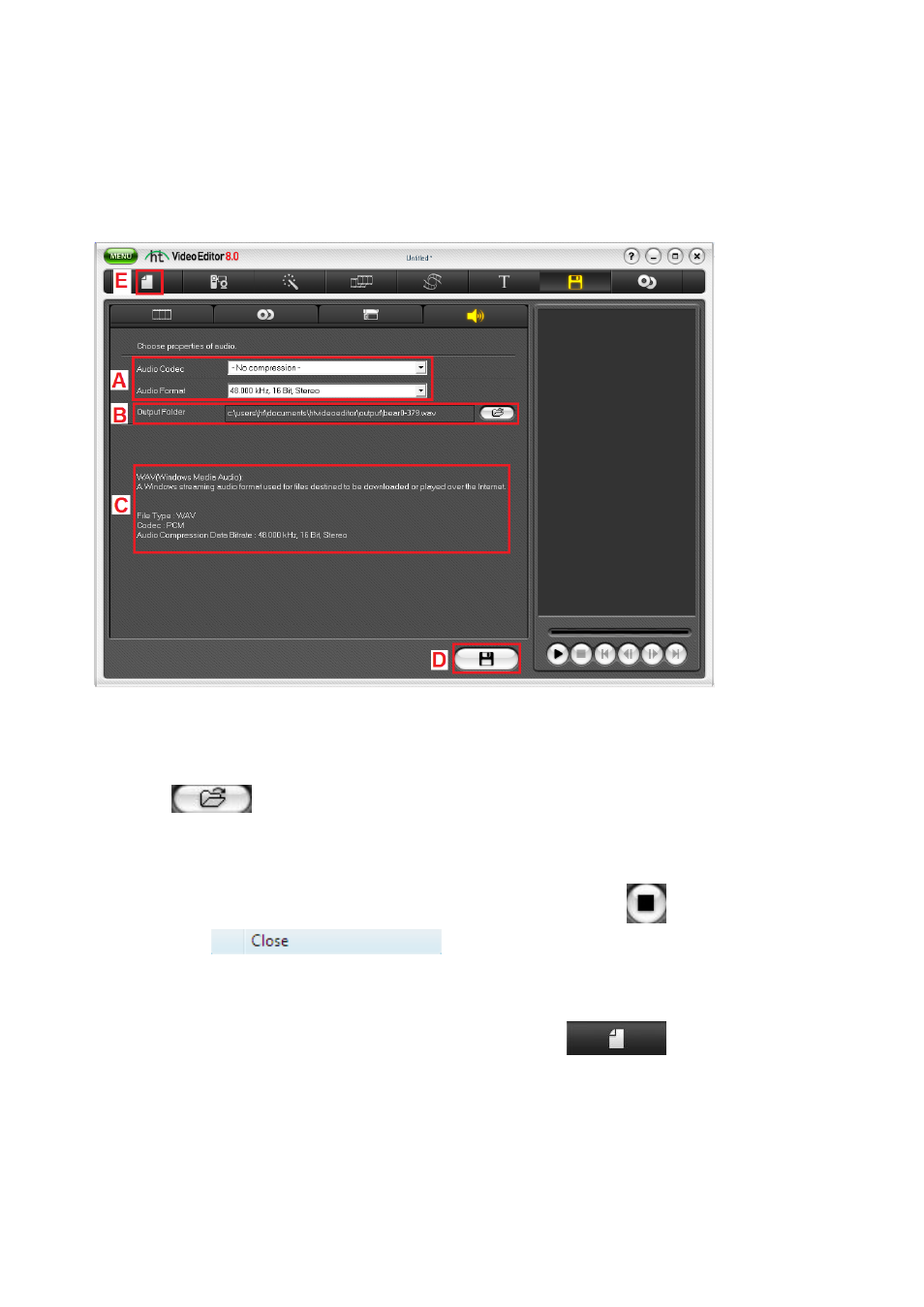
74. honestech
4.8.4. Extract Audio
Extract audio from the video and save it in WAV format.
A. Select the Audio Codec and Format.
B. Confirm the Output folder and file names. To change the Output folder and file names,
click the button.
C. Confirm whether the selected profile meets your desired output requirements..
D. Click the Record/Output button. This process may take a long time.
To stop the process before completion, click the button or select
from the popup menu in the play window.
You can confirm the output process through the preview window on the
right.
E. To return to the edit mode after completion, click the button.
Advertising