Auto scene detection – Honestech Video Editor 8.0 User Manual
Page 42
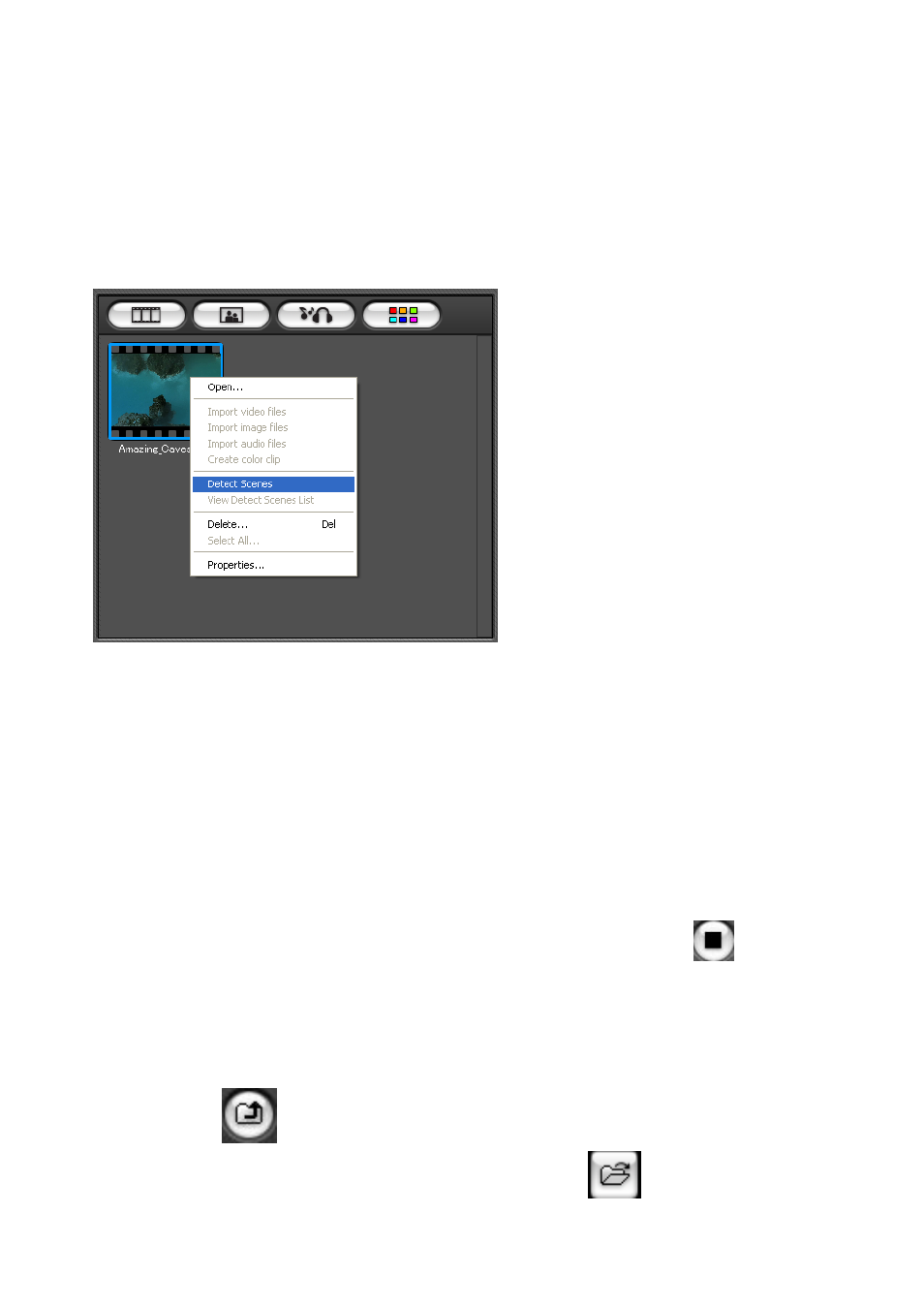
42. honestech
4.2.5. Auto Scene Detection
This tool will detect scene changes in your video and automatically splits the video into
separate chapters wherever a break occurs in the recording.
-How do I use
the “Detect Scenes” function to split a video into separate clips?
Select a video clip that you want to split using the “Detect Scene” function.
Right-click on the selected clip to access the context menu screen.
Select
“Detect Scenes” in the context menu.
The scene detection progress will be displayed to the right side in the player
window.
To stop the scene detection process before completion, click or select
CLOSE in the play window popup menu.
Once the scene detection for the selected clip is done, the selected clip will be
split into multiple clips.
Click
to return to the Video Clip Board.
Video clips that contain detected scenes will have icon in the corner of