Capturing video from webcam or camcorders, 1 selecting video capture device – Honestech Video Editor 8.0 User Manual
Page 37
Advertising
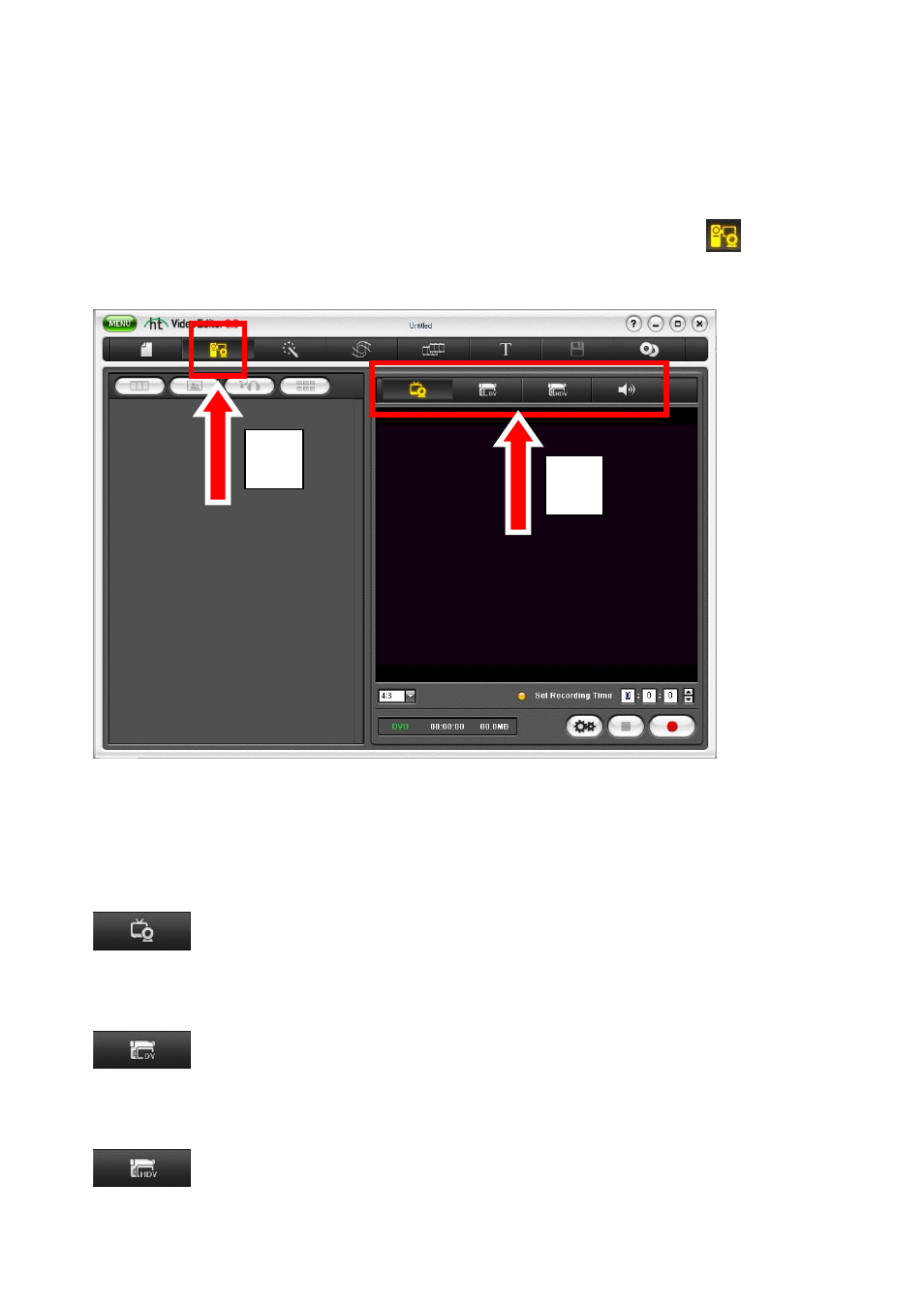
37. Video Editor 8.0
4.2. Capturing video from webcam or camcorders
To capture from video devices such as webcams or camcorders, click the
tab. This
will open the Capture Panel on the right as shown below.
4.2.1 Selecting Video Capture Device.
Choose a capture method.
Record from webcam/analog device: Click to record from a USB webcam
or video capture device (e.g. VCR or analog camcorder)
Record from DV camcorder: Click to record from a DV camcorder (via
Firewire/IEEE1394 cable)
Record from HDV camcorder: Click to record from an HDV camcorder (via
1
2
Advertising