Ab c d – Honestech Video Editor 8.0 User Manual
Page 60
Advertising
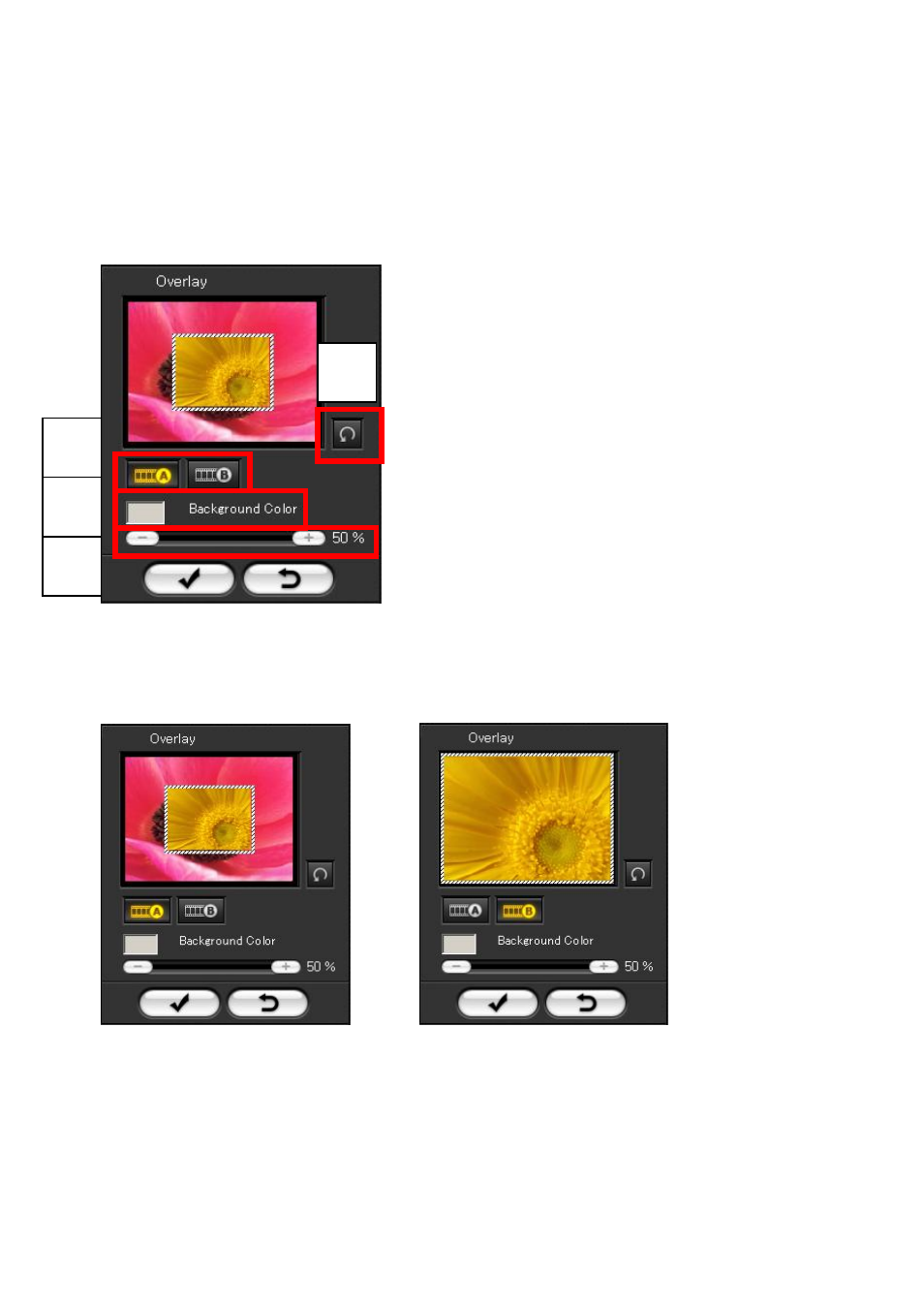
60. honestech
Setting Up Overlays:
You can change the Overlay Properties to achieve different overlay effects.
A.
Image Switch: Click to switch between the
two videos being used in your overlay.
B. Reset: Undo all the changes you made.
C. Background Color: changes the background
color (used for Color Key effect only).
D. Mixing Slider Bar: Drag to adjust image
transparency and luminance of the selected
image.
The following images show the overlay effect. For example, the image in the tab “B” is
displayed on top of the image in the tab “A” (zoom in or zoom out mode).
[Tab A] [Tab B]
A
B
C
D
Advertising