ILS ILS24H Installation User Manual
Page 12
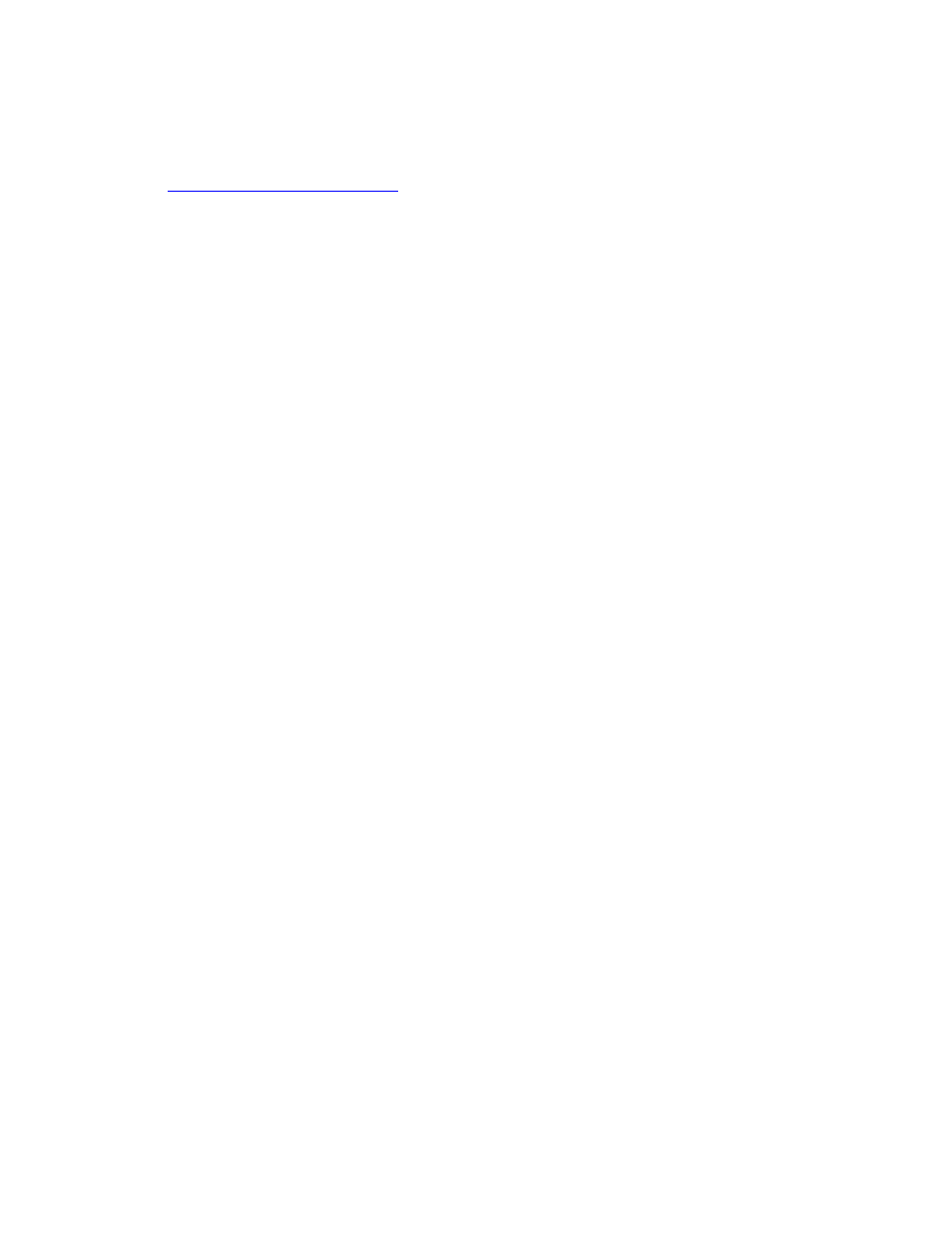
8. Trouble shooting
1. Contact ILS with any findings you have in order to have these added to this section. Write to
2. Transportation may lead to specific damage or mal-function when subject to shock and
vibration, to temperatures exceeding 50° and to laying systems flat (requiring lift mechanism
adjustments. The ILS24 is a delicate piece of instrumentation that should be handled
accordingly). Removal from pallets and packaging may cause loose material to be damaged.
3. After suspected rough transportation, verify the following:
a. Power connection cable not damaged between lectern and pallet, or pulled [partially]
out of the power supply in the patch box
b. When opening the top cover, verify that the 2 magnets are in their holes to tell position
to sensors (1 on the full open side, 1 on the close side over sensors)
c. Ribbon glued around the rim may have stuck to the packaging and ends loosened, use
tape to hold the ends in place until properly glued, to avoid the ribbon to loosen further.
d. The top cover side handle and the drawer door handle are still present ( or placed in the
drawer for on-site mounting)
e. Keyboard USB cable and Surgex detector cable are still undamaged.
f. Run the lift up and down to assure it is not bent out of shape.
g. Inspect the system for other damage, such as scratches, rollers and feet attached,
presence of key lock and 2 security cards.
h. Check all screws or still tight or tighten.
4. What if a lock does not open?
a. Get to the lock (possibly after opening the side panels with the special hex key) and
check its proper position and response. Significant pressure applied by pulling at the
drawer while locked could have made the lock not glide in or out, bending it in proper
shape will usually fix this
b. If electrical problem with the top locks and do not respond to the security card reader,
the quickest way is to open the patch-box on the audience side and rewire jumper J7
and J24 (top locks) to J5 and J6 (resp. drawer and 19” rack door locks). Then the unlock
key on the touch panel can be used to open these locks. If the touch panel cannot be
reached then apply the 12 V from the supply directly momentarily to the locks. If these
do not pull back nor after some wiggling of the top cover, it may be necessary to
unscrew the side panel and get to the locks for inspection or replacement. The lock can
be removed to at least make the system open and be functional.
9. System updates
1. Height of the top cover is increased by 2 mm after first 40 system production and will be
retrofitted with field kit.
2. Lock keys can be programmed on site and adapted to user requests with special ILS software
and tools. Lost keys are replaced with a new set of keys and Reader by simple exchange.