ILS ILS24H Installation User Manual
Page 6
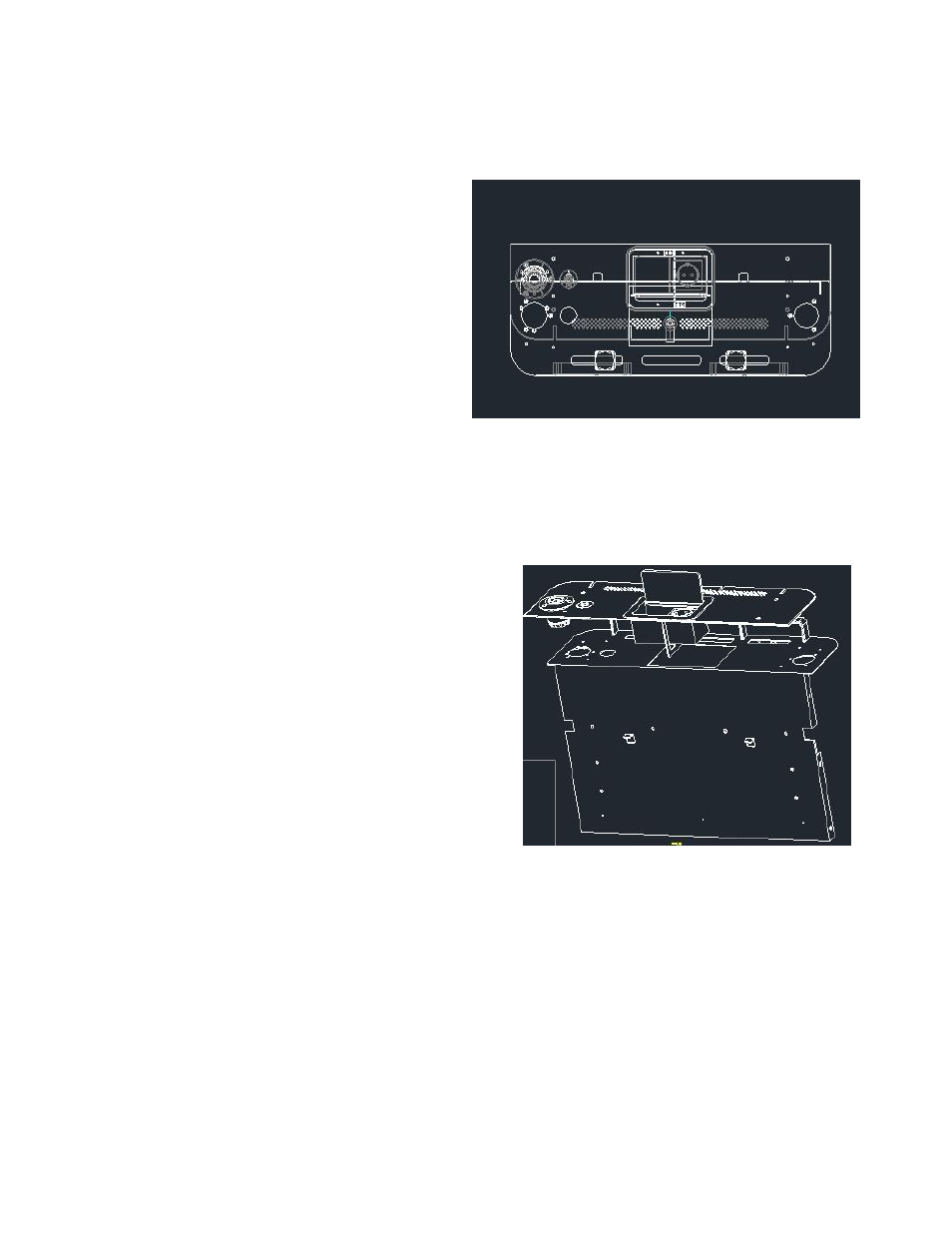
15. ILS supplied special small Allen keys (hex shape with a hole in the middle), these keys are meant
for system service personnel, and these keys allow the opening of the side panels and the panel
above the 19” rack doors for accessing all sides of the system. If any panel were damaged, this
feature allows easy removal for repair of an individual component. If items – such as a pen –
were dropped in the top and do not
appear to have fallen into the drawer,
they may reside on the bottom of the lift
chamber. It is accessed by removing the
panel above the lift doors while the lift is
up.
16. Opening side panels with the hex-key:
When you need to open the side panels
and you take out the special screws, do
not force the panels open. Only let the
top come out a few millimeter to allow the panel to be pulled straight upwards! Then lift it up
out of its hinges. This prevents the internal holders to break away!
17. On the top audience side you will find a Sennheiser [or similar] shock-mount with a fitted XLR
cable, this cable attaches to the ILS service box in which a mute circuit has been integrated, and
a cable is hanging from this box downward. Connect here to an amplifier or an audio patch box.
If you prefer using your own mute circuitry, then go directly from the amplifier or patch box to
the shock-mount. Find the ILS mute switch on
the touch button panel.
18. Next to the microphone socket is another XLR
socket fixed in the surface, it is intended for a
reading light, power is between pin 2 and 3 as
for Littlite. Find the light switch on the touch
button panel.
In the center is the cable nook. Top section
(arrow 7 in previous drawing) is provided with
the AVA cable nook and BS power. (Some
configurations include both a cable nook and a
flip top connection box.
19. We have chosen to offer VGA connection cable for a notebook, PC audio connection cable, LAN
connection cable, 2 USB connection cables that have USB type B plugs on the tail. Other cable
patterns on request or inserted by the system integrator or your company. The power socket in
the cable nook or flip-top is a choice of Universal socket, British Standard socket or Euro DIN
socket. By providing female USB plugs on top, you have the option to insert any USB type cable
in the top. For connecting to the PC internally, the Sympodium and WACOM are providing 2
USB sockets. If both connection panel and cable nook are available then the nook would have a
type A male cable for USB, the female socket is then on the connection panel.
20. Find the up and down control buttons on the touch button panel on the right. (Mind the
lowering of the lift!! So that no garment or fingers are caught between rim and lift plate!) For
protection, the lift plate has a cover around the space under it, to prevent sharp edges when