Chapter 2 hardware installation, 1 to open the chassis – Jetway Computer JBC621C86 User Manual
Page 10
Advertising
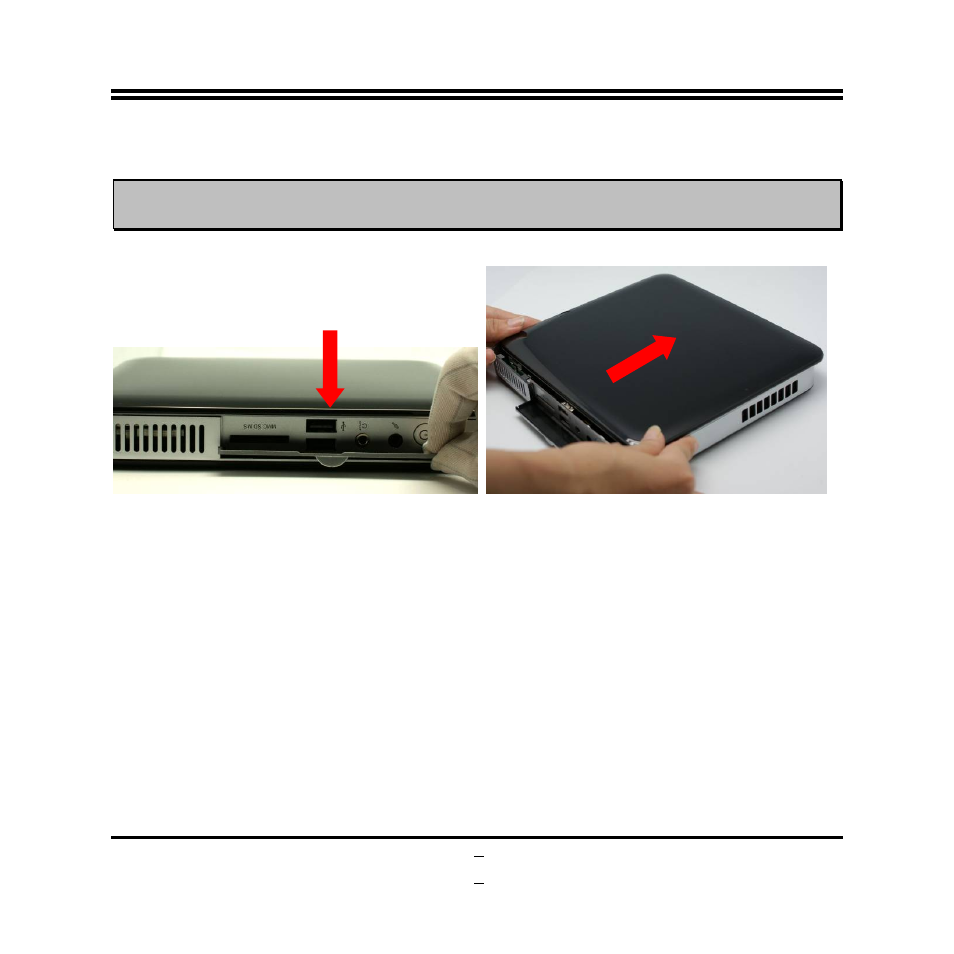
6
Chapter 2 Hardware Installation
WARNING!
Please turn off the system and make sure that power cord is unplugged before
hardware installation to ensure safety.
2.1 To Open the Chassis
1.
Place the system on a flat surface and put the
side with removable cover upwards. Put
down the front panel I/O shield.
2.
Push the removable panel in the direction
towards the back panel. You can easily open
the chassis in this way.
Advertising
This manual is related to the following products: