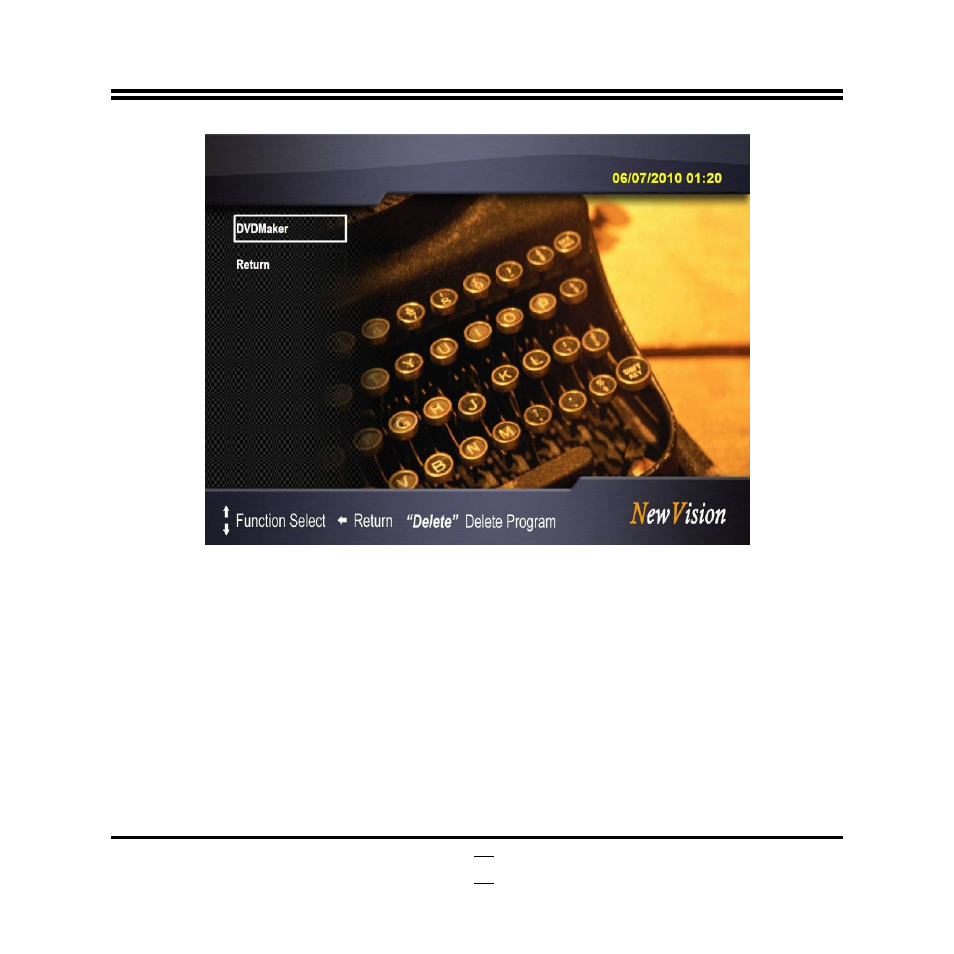3-8. to exit – Jetway Computer JBC621C86 User Manual
Page 55
Advertising
This manual is related to the following products: