Jetway Computer JBC621C86 User Manual
Page 47
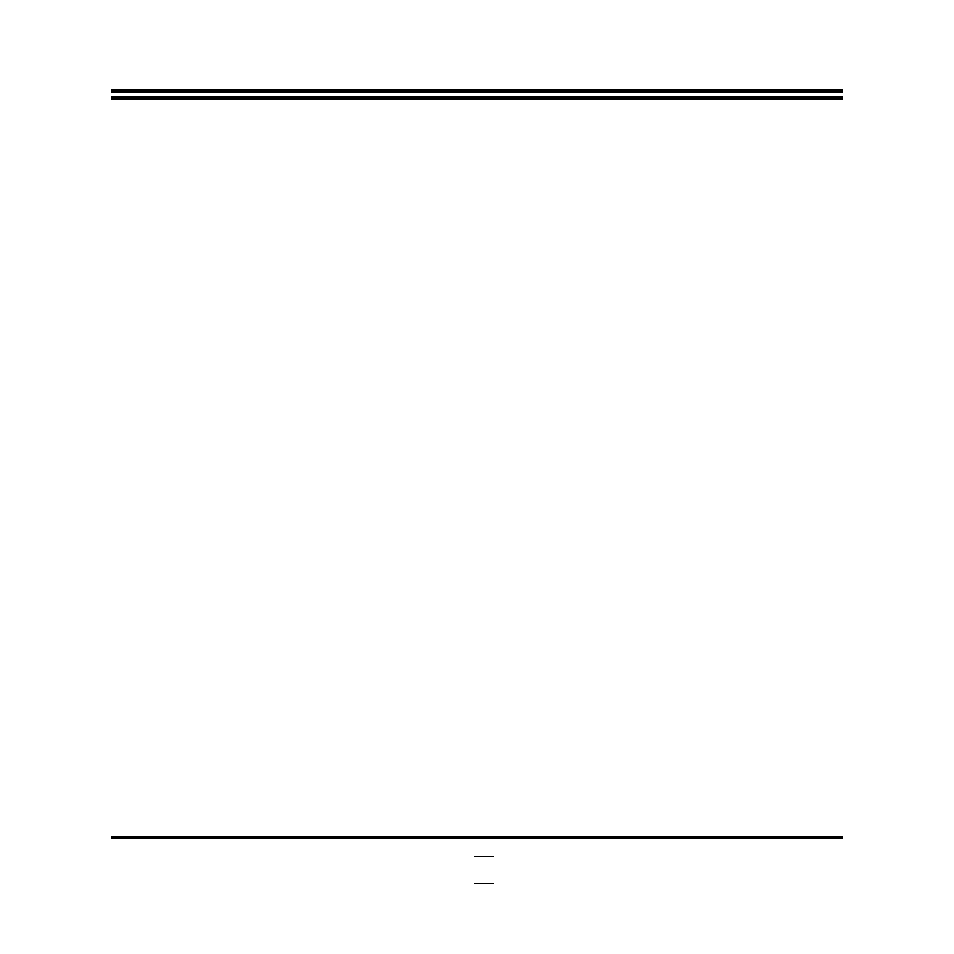
43
Mic Volume: increase or decrease the volume of MIC.
Mic Echo: increase or decrease the echo effect of MIC.
Mic Magic Voice: change MIC input voice into a desired magic voice.
Change Key: change the key of the music upward or downward to meet singer’s
desired key.
Vocal Cancellation: cancel vocal in the music or turn the vocal to background
play.
Reset: return to Mic OSD default settings.
Press remote control or keyboard key Up/Down (↑/↓) to select options on OSD, Left
(←)
to decrease value, and Right(→) to increase value.Press [OK] on remote
control (or [Enter] on the keyboard) to enable or disable the selected options. Please
take notice that Mic Echo, Mic Magic voice, Change Key and Vocal Cancellation
functions are disabled as default settings. To enable these four options, user need to
connect equipped wireless microphone to the system and install needed sound
programs.