3 to install hard disk drive – Jetway Computer JBC621C86 User Manual
Page 12
Advertising
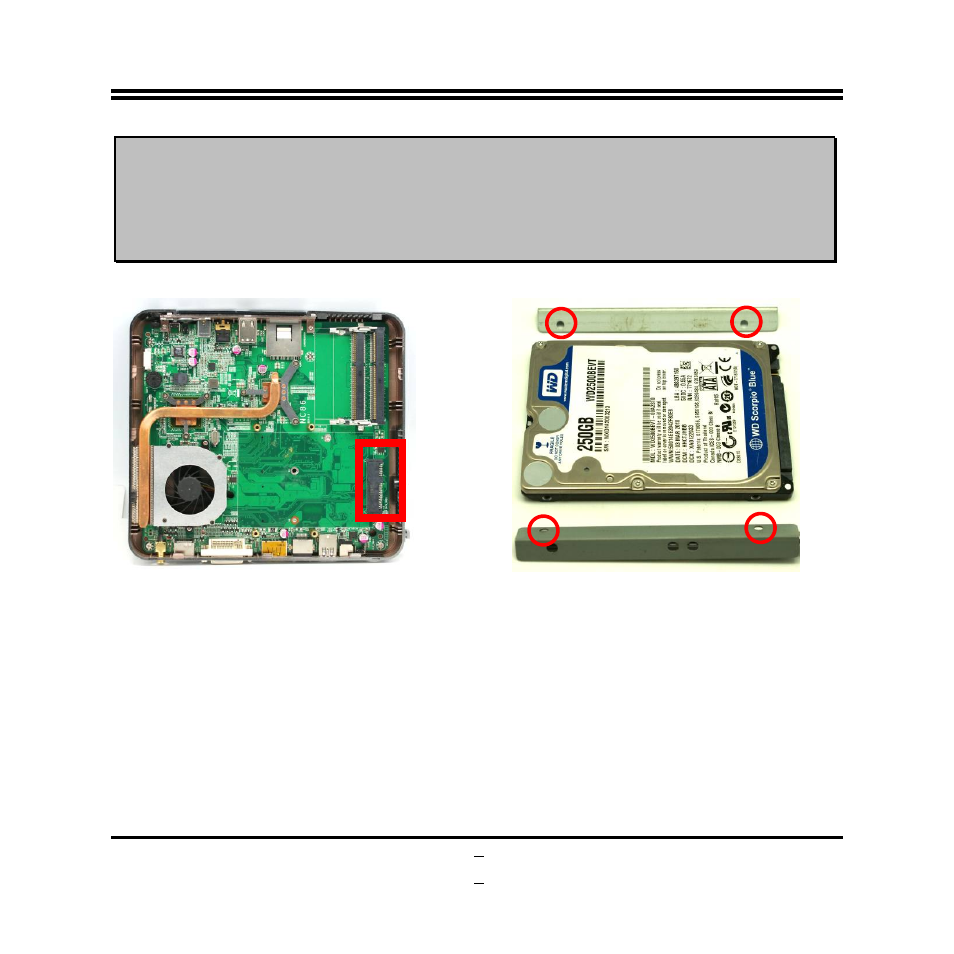
8
Notice:
z When installing, align the notch on the module matches the break on the slot. Memory module
can only be installed in such a direction. If not, it will cause serious damage to module and the
board.
z When you install memory module fully into the DIMM socket the eject tab should be locked into
the module very firmly and fit into its indention on both sides.
2.3 To Install Hard Disk Drive
1. Locate
HDD
connector on the motherboard
as the photo shows.
2.
The SATA hard disk and the hard disk racks
(see to it that the marked screw holes on
rack and the corresponding holes on both
edges of HDD).
Advertising
This manual is related to the following products: