Chapter 3 i/o connection and remote control, 1 rear panel connection – Jetway Computer JBC621C86 User Manual
Page 22
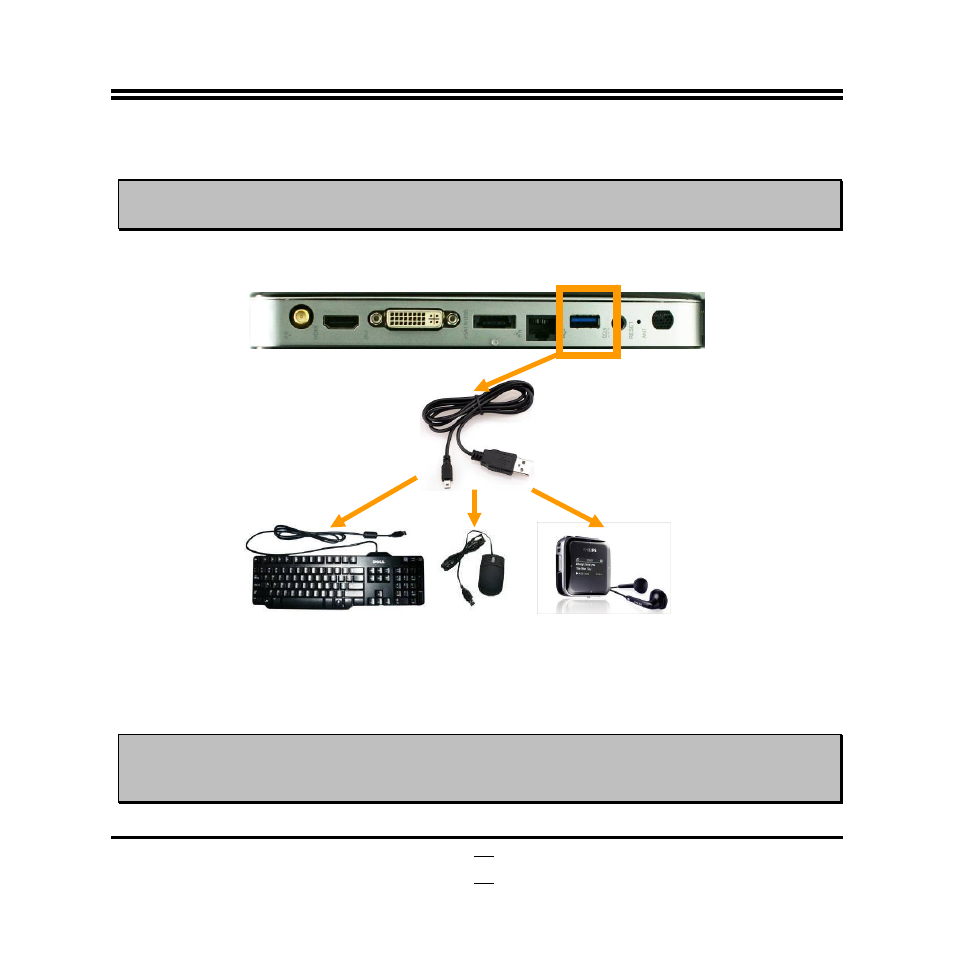
18
Chapter 3 I/O Connection and Remote Control
After needed hardware installed inside the chassis, you can proceed on to connect cables to the
rear panel and power on the system to enjoy the using the system.
3.1 Rear Panel Connection
3.1.1. USB 3.0 Port
, etc …
There are one USB 3.0 connector and one USB 2.0 /E-SATA shared connector (functions according to
device connected) on rear IO panel to connect USB mouse, keyboard and other USB storage devices
to the system. The blue one marked is USB 3.0 port.
Notice:
Users can connect USB devices like MP3 player and USB mass storage device to the
system with USB cables. Some devices already have USB cables; user can just connect it to the
system directly.
USB Cable
USB 3.0 port
USB Devices:
USB Keyboard
USB Mouse
MP3 Player